
People Are Using Social Networking Sites Like Facebook, Twitter, Google Plus, Linkedin etc To Share Their Thoughts & Views. But Now A Days Social Messaging Service Companies Like WhatsApp, Wechat, Line, Viber, Telegram, Hike Are Being Mostly Used To Communicate With Our Family & Friends.
The Most Popular Messaging Company Is WhatsApp & It is Used Worldwide. In WhatsApp, Any One Can Upload Their Photos, Videos etc On Their Status To Show To Their WhatsApp Contacts. In Most Of The Cases, We Might Like One's WhatsApp Status Video Or Photo & We Wish To Have Save That Status Video Or Photo Into Our Phone's Gallery. The Reason That We Want To Download The Status Video Or Photo Is To Share It On Our WhatsApp Status. So, I Will Be Sowing You How To Download WhatsApp Status Videos Of Others Whatsapp Contacts Into Our Phone's Gallery.
How To Download WhatsApp Status Videos & Photos Of Others On Android
- First Of All Download & Install The Status Downloader For WhatsApp App From Play Store.
- Open The App & Allow All The Permissions That Are Asked.
- Click On Start.
- To Download Videos Go To Videos Section.
- You Can Now See All The WhatsApp Status Video Shared By Your Friends & Family Members.

- Select The Video Which You Want To Download Or Save.
- Click On The Download Icon. That's It Done.
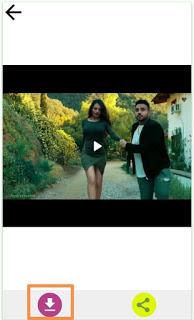
- Now Go To Download Section To See Your Saved Status Videos.
- To Share, The Video Click On The Share Icon, Click On WhatsApp & Finally Tap On My Status.
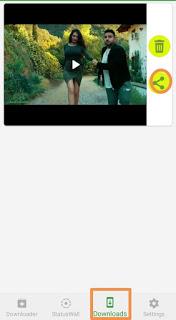
- To Download Images, The Process is Completely The Same. You Just Need To Head Over To The Images Section.
- It is A Free Version App & If You Want To Stop Showing Of Ads Than Upgrade By Just Paying Rs 20.
- You Can Upgrade To The Pro Version By Going To Settings & Click On Buy.
How To Download WhatsApp Status Video In iPhone
- To Avail This Service, You Have To First Buy The BuildStore Subscription Which Costs Around 11.99 Dollar Per Year. Using BuildStore You Can Install Any IOS App Without Jailbreak.
- Uninstall The Original WhatsApp Which is Installed On Your IOS Device.
- Now You Have To Register Your iPhone On BuildStore.
- Open The Safari Browser & Open This WhatsApp ++ Link & Install The App.
- Register On WhatsApp ++ Using Your Mobile Number.
- Go To Status Section & Click On The Download Icon Available in The Top Right Corner.
- Finally, Select The Location Where You Want To Save This Video.
- That's It, Now You Have Successfully Saved The WhatsApp Status Video On Your iPhone.
- You Can Also Use WhatsApp Pocket A Desktop App Available For Both Windows & Mac To Save The Status Videos & Photos.
How To Save WhatsApp Status Photos On Any Device
- It's Very Easy To Save Any WhatsApp Status Photo To Your Gallery.
- Just Open Your WhatsApp App, Go To Status & See The Status Of That Friend Or Family Of Whom You Want To Take The Picture.
- Now Just Take The Screen Shot On Your Phone.
- Later You Can Easily Crop The Taken Screenshot To Make It Perfect For Further Use.
- That's It. Enjoy.
More WhatsApp Tricks You May Like:
- How To Trim Or Split Videos To Share On Your WhatsApp Status
- How To Get Unblocked On WhatsApp If Someone Blocks You
- How To Remove Share Limit Of Up To 5 Chats On WhatsApp
