Roposo, you might heard of this app that works by connecting the people by sharing the posts as we do on the Instagram. In the short period itself it got much fame and running towards the big competitors line. Roposo is meant to share your posts with your friends and family and you can express your love by tapping love icon on the post .
As that of the Instagram you need to follow the people to see their latest posts and updates. Here you can also find few features that you have not experienced on the Instagram. Here in Roposo, you need to slide over the post to see new posts and when you tap on the post you can stop the time lap on the post.
Its easy navigation buttons for easy sharing and loving the post and downloading options were clearly present on the screen itself and there are nothing hidden settings. Roposo has also provoded you the option to download roposo videos and photos easily to your gallery within a click. If you are not aware of how to download roposo videos and photos easily you can check out the below post.
Download Roposo Videos and Photos
- Open the Roposo app from your phone
- Select the video/photo you want to download
- Now click on the up-shown arrow mark as you find at the right end of the screen
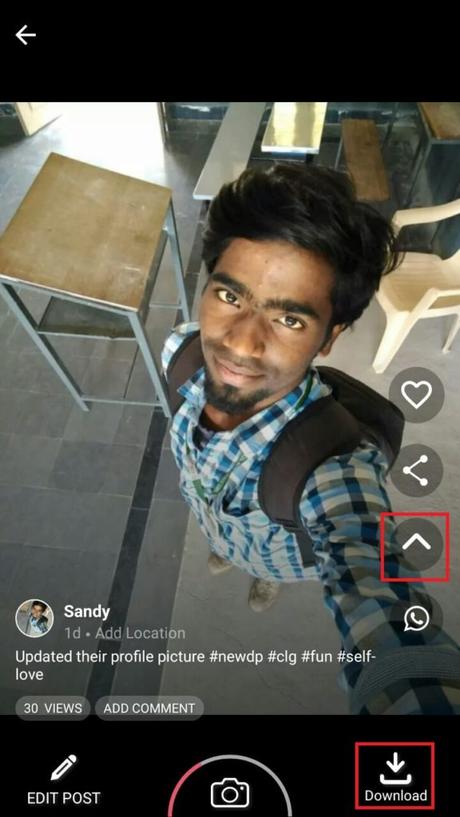
- You can also download it by clicking on the arrow mark on the post and then selecting on the ‘Download’ option
Read: How To Read Deleted WhatsApp Messages Easily
By clicking the download option your photo/video will be saved to your gallery and you can open it from your gallery. That’s it its very simple just tap on the download icon or the download option and your photo/video will be automatically saved to the gallery under the Roposo album.
