How to delete Instagram Call History
What!!!
Your skeptic boyfriend/girlfriend is going to search your call history on Instagram. You are afraid of showing your call logs on Instagram to your partner. Or you do not want someone to see your Audio/Video call history.
But you don’t know how to remove the call history on your Instagram account. Then
Don’t worry-Just Chillax and have some curry.
I, Shyami- Your Tech solver is here again to solve the mystery of this most asked question. Here in this article, you will know the genuine answer to How to delete Instagram call History in 2022.
- Is it possible to delete Instagram Call History?
- If it is possible then how to delete that?
- If I am not able to delete the history; then what is the reason? How to solve the problem then?
Hence, Let’s talk about the matter in detail…
Is it possible to delete Instagram Call History?
The most honest and authentic answer is yes as well as No.
It would help if you were confused about different matters of different blog posts about the same question. Some claim Yes, while others claim No.
The option of removing Call history depends upon the location you live. Instagram provides Vanish Mode’s feature (You will get to know about this in detail below)in California. But on the contrary, in some places like India, There is no option like Vanish Mode or anything else to delete the history, not even one by one. Also, still, there is no option or way to delete some selective calls or chats on Instagram. Neither a long press nor any other method can delete some particular calls, which is something irritating.
If it is possible then how to delete the chat?
Yes, if possible, in your location, here is a simple guide to follow for removing the call history.
Step 1- Log in to your Instagram account.
Step 2- Go to that particular chat in your chat box where you want to delete the call history.
Step 3- Now click on that particular chat; you will see your chat interface like this.
Step 4- Now, you can see the i button on the top of the right corner. Click on that button. You will finally get an interface like this.
Step 5- After clicking the Vanish mode, your chatt and whole history with that particular person will be removed automatically, and this call history will be deleted from both sides.
Why My Instagram is not giving me options to delete the history?
The answer depends upon so many reasons. Like first, check if you have updated your Instagram till now or not? Or You may live in those locations, where Instagram still did not launch this feature.
Then How to Solve this problem?
If you have the second reason mentioned above, You have two ways to solve the problem.
First- Try to find out, Your Vanish mode can be somewhere else in your chat. If the i button is not appearing. Follow the steps below-
Step 1- go to the particular chat.
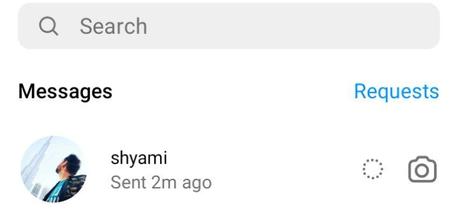
Step 2- click on the chat and scroll up with a little force. You may get to see Vanish mode hidden there. Like this
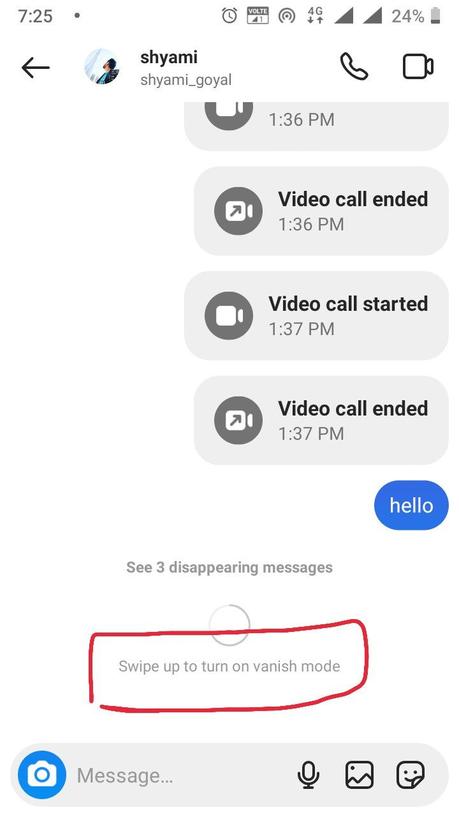
Step 3- Now Swipe up and you will get Vanish Mode on. Your chat screen will now appear black. like this
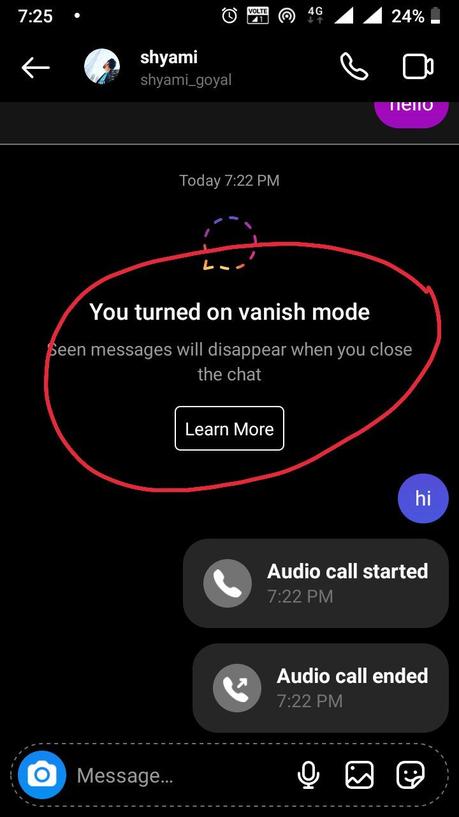
So, if still, you cannot find the vanish mode, you still have two ways.
- Remove the whole chat, as there is no way else.
- Convert your private/personal account into a Professional account. In the professional account, call history is not saved. So, you still have a chance to hide all the history.
As I promised, I described everything about your query clearly so that you do not have any confusion about it. Now, you should go to delete your call history; otherwise, your girlfriend will beat you mercilessly, and next time I will have to write an article on How to beat a scared man hidden in a bathroom or cupboard.
And now, I am also going to write another article on your asked query. See you in the following article…
