Facebook ads Remarketing – helps you target facebook users again if they don’t buy or sign up for your services due to any reason.
You can re-target your audiance with some attractive offers or with discount.
Re-targeting Audiance is very simple on facebook advertising platform. I will explain you step-by-step here, you can easily create campaign. Go to your Advert Manager then Click on Audiances:

Now Click on Create Audiance option:

Select Website Traffic
After that you will come to this image:
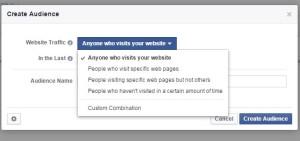
There are 5 Targeting options available:
- Anyone who visits your website
- People who visited specific web pages of your website
- People visiting specific web pages but not others
- People who haven’t visited in certain amount of time
- Custom combination
I am selecting 3 option people visiting specific web pages of your site but not other like thank you page or order confirmation or successful signup page.
After selecting that option you come to this box
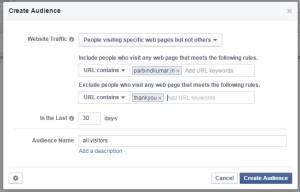
Url Contains option here you put your website name such as parbindkumar.in
In the below url contains box put page thankyou.php or order-confirmation.php
Now you have created a remarketing campaign for user who has visited your website but does not hit buy option.
If you have other queries or issues regarding remarketing kindly mail to [email protected].
Thanks
