Why psychological ? Say if you love XYZ person.So you keep the password as "ilovexyz" but this can be cracked if the person name is too short. So you need to make a strong password from this sentence only for easily remembering the password.
HOW ?
- make each word's first letter capital. i.e. IloveXyz
- add your favorite special characters to the password. If I am using this password then i will turn it as ##IloveXyz##
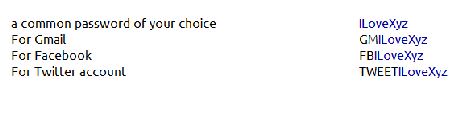
choose different passwords for all your online accounts
Here is Mozilla, suggesting you to choose secure passwords with simple tricks.
If you are good at Ctrl+A | Ctrl+C | Ctrl+V I will suggest you a weird idea! Say your password is 'password1234' . I suggest you to change it as "password1234password1234". This will definitely increase your password strength.You don't need to worry about remembering it.All you need to do is type your password as you remember and copy paste it again
Other ways to make your password secure and easy to remember
1. Use a password manager application on your PC, or note down a phrase of password in your mobile phone.Make sure you remember other phrase of your password.
2.If you are using Mozilla FireFox(Why do I use Mozilla?) then you can use a master password for all your on-line accounts. At the start of browsing session you will be asked for the master password which will automatically stores all the remembered passwords.
PS : If you are a hacker and if you are reading this post I have something to say with you.
"I DON'T FOLLOW ANY OF THE ABOVE RULES !!!
IT'S MY PASSWORD ! My own rules apply !! This is just a post to give my readers an idea about choosing a strong password."

