Kia Motors began life back in 1944 when they were known as Kyungsung Precision Industry. In 1951 they produced their first bicycle for the Korean market called the Samchully and the following year changed their name to Kia Industries. They are the second largest car manufacturer in South Korean with their head office in Seoul.
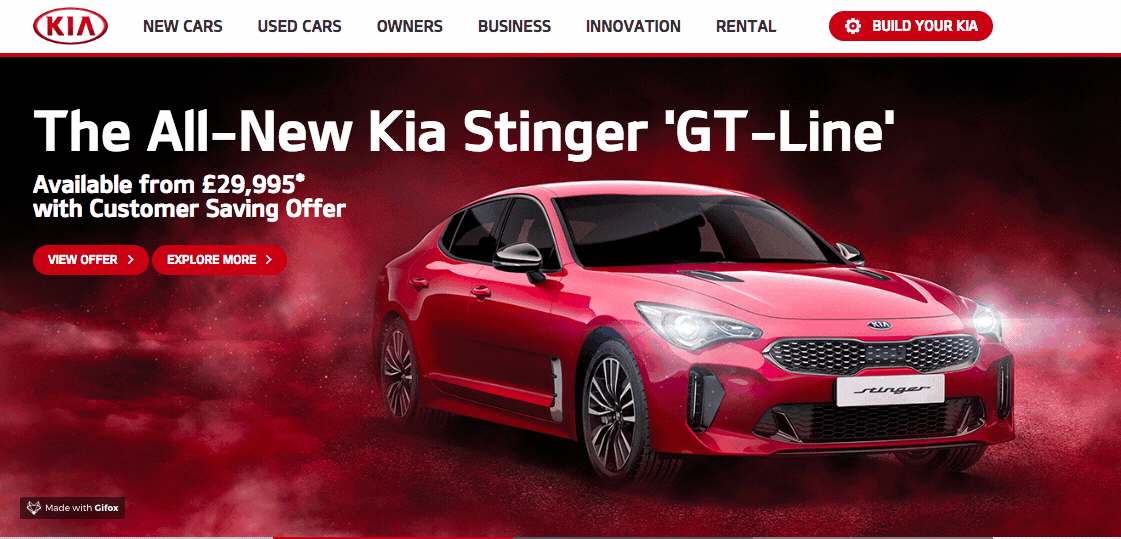
Kia has a number of dealers around the UK where you can buy their popular models including small and large family cars and SUVs. If you order a car from a Kia dealer but then want to cancel, this guide walks you through what you need to do. It also helps you understand cancelling products that might affect warranties or insurance taken with a new car.
Here's what to do to start with:
- Go to the main Kia website
- Find details about the service you want to cancel
- See if there are any cancellation fees
- Ring their main contact line on 0333 202 2990
This step by step guide helps you understand what you need to do to cancel a product or order with Kia. But if you have a different query, need information or want to chat with someone at the company, use the number above or check out our Kia contact numbers page for more options.
Step 1 - go to the main Kia website
The best place to find out about cancelling a product or service is the main Kia website. You can also get information on how to contact them by email, post and live chat.
Go to https://www.kia.com/uk/ and looks for cancellation costs. Have a card handy in case there's a charge to pay. One example is the Build a Kia service where you can personalise a vehicle such as a Kia Rio or other vehicle in their range with the features that you want.
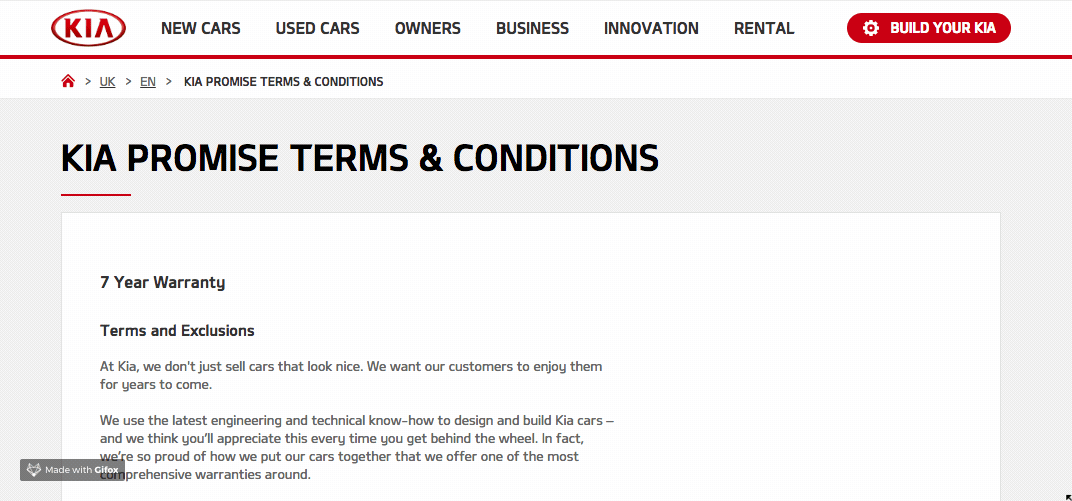 Step 2 - read the cancellation policy
Step 2 - read the cancellation policy
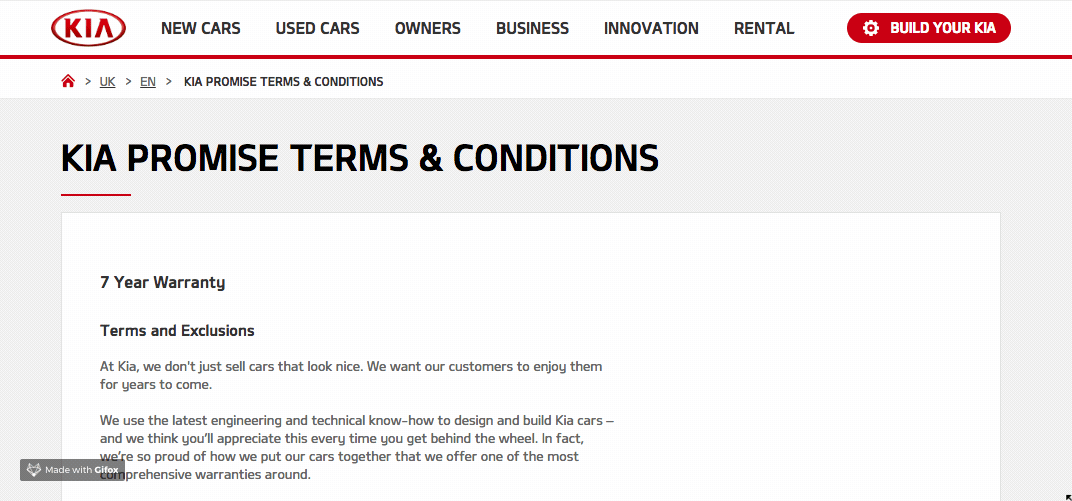
As a Kia customer, you also get various warranties and other security plans as part of your purchase. But if you decide you want to cancel the warranty, you do have the option to do that.
Extended warranty
If you want to cancel an extended warranty, then contact the dealer where you bought the vehicle. Or you can ring 0800 015 8762 for more information.
Gap insurance
If you plan to sell or trade your Kia vehicle and have you gap insurance, you should contact the company who underwrites this and talk to them about the cancellation.
Step 3 - cancel the service
When you buy a car from Kia you receive a welcome pack and tells you how to access your online account. You will need your information and registration number to do this. Once you have done this, you can use the website to cancel or change any extras that are part of your purchase. There is also a forgotten password option to reset your password if you lose this after the account is set up.
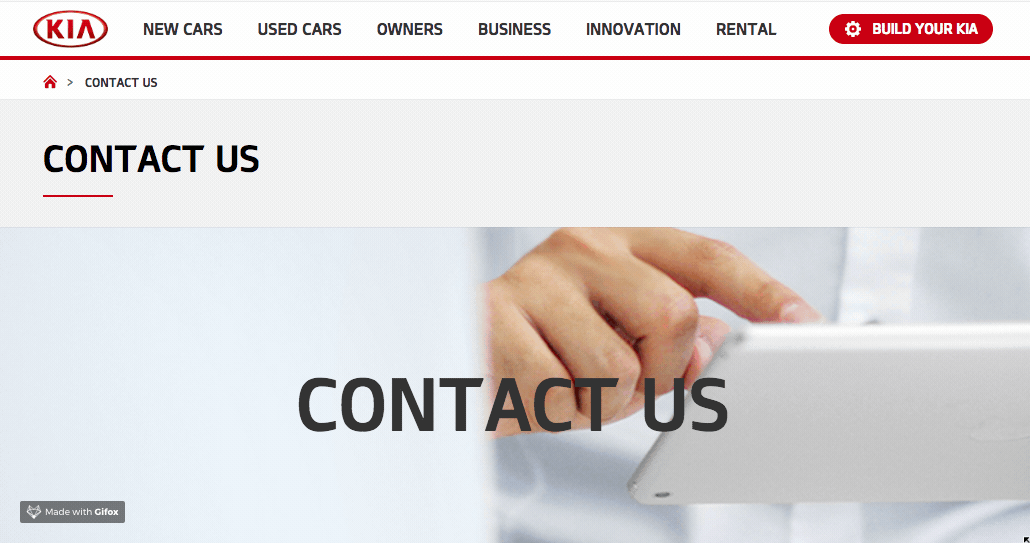
Step 4 - contact via phone
If you have any problems or want to talk to Kia, then you can reach them on the phone. The main contact number is 0333 202 2990 and this is for customer services and technical support. You can also use it to cancel services such as extended warranties taken with the purchase.
Step 5 - email, chat or post contact
You can also contact Kia in a variety of different ways including via email and by posting documents. Visit the website for Live Chat, email them at or send details in writing to KIA Customer Contact Centre, 47 Aylesbury Road, Thame, Oxon OX9 3PG.
