 At long last!
At long last!
The new and amazing attempt of Google to move into social networks it’s here!! The first announcement was made in The Official Google blog.

But what is Google+? Here is a nice video explaining the concept.
I have been lucky and got an invite to try out this new project, and after testing it for a few hours, my first impressions are quite good. The first thing that you can notice when you enter here is the integration with the famous an unused Google Profile. In the beginning is good because it saves you time when you want to include information and friends in this new Social Network. After you realize that it only make suggestions over your Google contacts, you notice that the mistakes made in Google Buzz are tried to be avoided.
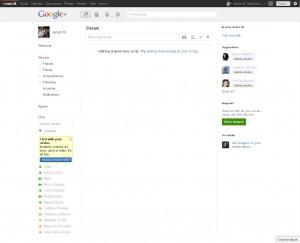
As you can see in the previous image, the look and feel tries to simulate Facebook interface. Three rows and a menu bar which includes: Home, Photos, Profiles, Circles and a Search Bar. On the top right, you can find settings, notifications and share.
The first thing that I like is Stream, that is like a Facebook wall so we can continue with our social activity like we do in Facebook. The second thing that caught my attention was the Circles section. Here you can create and customize your groups and have a detailed control over what thing is shared with which group. In my opinion, this is an amazing +1 to Google!.



Besides sharing what you want with your Customized Circles, you can actually see the updates of individual groups in Stream located in the Home screen just by clicking in the Circle you want to see. Another thing related to this section is called Huddle. This is something you will thank to Google or maybe hate them. Ok here is the deal. Huddle is another cool feature that can easily turn different group conversations into one simple group chat, so everyone gets the same update at the same time. Yeah it sounds cool when one of your Circles have like 4 or 5 members, but when you try to decide over a place to meet with more than 10 people, trust me it will be horrible.
Going back to the point of sharing exactly what you want with the right people, we have something that I will like to call Sharing center. Why center? Because you will not need to go anywhere else to share. You can share photos, albums, videos, links, locations to a specific Circle so you can give the right information to the right people. But that’s is not all. In the sharing pictures, there is an option that helps you share selected pictures from your mobile Android phone (iPhone, Blackberry and others are comming soon) with your groups!. Certainly Google brought Sharing to a whole new level. You can get the App here.
There is a cool section called Sparks, in which you can tell Google+ what you are interested on and it will give you a bunch of stuff, related to your interest, for you to read, watch and share over your free time.
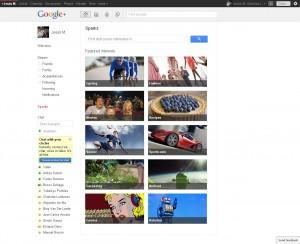
There are other secondary sections like Hangouts, that probably will not be as important as the other mentioned above but definitely will make easier the set of an informal meeting like a BBQ or just to go and see a movie.
As a first impression, I think that the features are very well integrated and Google made an amazing effort to improve to a whole new level the concept of sharing.
The Google+ Project demo is another way to try and see some of the features. You can also try to join the community there.
I hope that this review helps you find out what you wanted to know.
Enjoy!

