Google Drive has finally brought the most awaited sharing option for Google Drive Desktop Users. Right Click to share option is now available.
Sharing files has to be made as easy as possible, just like what Dropbox provides. Google Drive will now allow PC or Mac users to share files simply by right clicking and choosing ‘share’ from the Google Drive menu.
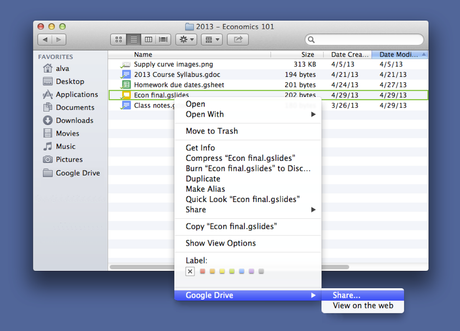
There were only a few things missing in Google Drive which made Dropbox a better option and a different service altogther, this is one of those features Dropbox provides by default. This addition to Google Drive makes it more similar to Dropbox along with its unique features.
To share a file while inside your Google Drive folder, simply right click the file, select “Google Drive” and then click “Share.”
If you don’t find this option yet, don’t be surprised or puzzled. Google said the new quick sharing functionality will roll out to their Google Drive app for PC and Mac in the next few days.
