I've owned 2 Chinese cheap Android devices now and both gave me a problem, so I am going to go out on a limb and say I'm not the only one. In fact I lie, I know I'm not the only one it plagues. The problem I get is that I don't get a data signal, I can make and receive calls and send and receive messages, It's just the data. Does this sound familiar to you? I searched high and low, through pages and pages of various language forums. So I've written this post to bring all my hours of searching together. The problem originates with my network. I'm in the UK and on Vodafone. They seem to be the only carrier in the UK that block the IMEI's that aren't the normal numbers, for example my UK devices all start with 35, but my Chinese devices start with 86. That's the problem.
There is 2 parts to my fix but you might not have to do both. Start with the first and see how you get on.
Fix 1 Go to settings > more... > Mobile Networks > then select the APN you are using, scroll down to the bottom and select Authentication, then select none. Make sure you save the APN. It might take effect pretty much immediately, but probably best to reboot.Fix 2This is a little harder but not to bad. Start by downloading an app from the market called Mobile Uncle. Once installed select IMEI backup. This will help if you incase you want/need to restore it. Next select Engineer Mode > Engineer Mode (MTK) > scroll right to connectivity > CDS Information > Radio Information > Phone 1.
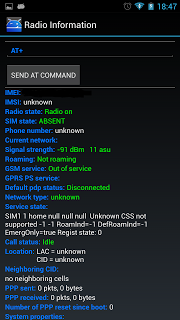
Click on the 'AT+' box to pull up the keyboard. Delete the + and it will show you some options click on 'AT+EGMR=1,7" ". (I don't know how you choose your new IMEI, I never go that far into looking. I just chose a number from a device I don't use)Type your new IMEI in between the speech marks and press SEND AT COMMAND. Wait a moment for confirmation then reboot your phone. If you want to need/want to do this for sim 2 then do the same process except when you select AT+, select AT+EGMR=1,10" " instead.Fingers crossed your problems should be solved. If this helped you don't forget to share and +1.
