One way to give this type of feedback is to collect their pre-labs (which students must fill out and have checked before they can do the lab...I'm not big on students being in my lab without knowing what they're doing for obvious safety reasons) and score them all by hand. However, when you have 50 or 60 of these handed to you, you're going to miss the "timely" part of the whole "actionable and timely feedback" thing if you don't get them all scored with feedback on them by the next day. Also, with almost all of my students not being familiar with doing science this way, I had to find a way to help them see what a self-designed lab looked like without killing myself grading 50 or 60 papers in one night.
Enter Nearpod.
In case you don't know what Nearpod is, it's an awesome hybrid presentation/response system tool that you can use to deliver content to students as well as poll or quiz students during your presentation. You can even assign Nearpod presentations to students as homework, allowing for a way to flip your classroom using this tool.
Or you can use it to give timely feedback to students on their self-designed labs.
After students had completed their pre-labs, I created the Nearpod below. Nothing fancy, but it got the job done.
During the Nearpod session, students entered in the more important parts of their pre-lab via Nearpod's open-ended question feature. And, as if entering in parts of their lab wasn't cool enough, here's where the even cooler part comes in--as students are entering in their responses, I can see what each student is answering on my super-secret teacher screen.
But even coolest of all? I can read each response and then choose responses to share back with students (that don't include student names).
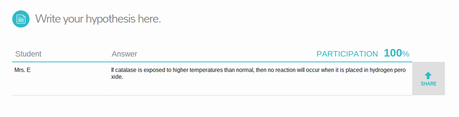 The super-secret teacher screen. You can click "Share" to share that particular response on student screens.
The super-secret teacher screen. You can click "Share" to share that particular response on student screens. 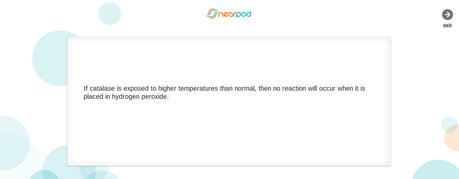 After you click "Share," the selected response appears on student screens for discussion. Seriously-how cool is that? Super-freaking cool, in my opinion.
After you click "Share," the selected response appears on student screens for discussion. Seriously-how cool is that? Super-freaking cool, in my opinion.Using this neat-o Nearpod feature, I could give students feedback on what good hypotheses, independent and dependent variables, control and experimental groups, and procedures should look like after I scanned all incoming student responses. More importantly, students could then immediately fix whatever was wrong on their pre-lab form so they could have it for the lab the next day. And, if you as a teacher ever wanted to see what individual students typed in, you can always use the reports feature in Nearpod to look up all student answers whenever you'd like.
Using Nearpod this way allowed me to essentially review about 30 pre-labs per 50-minute class period. If I had scored 30 of them by hand and spent about 5 minutes on each one of them, it would have taken me 150 minutes for a class of 30. But the most important result of this little Nearpod extravanganza is that students received timely, actionable, and formative feedback so they could fix any understandings about self-designed labs that were broken.
And that's really what matters: helping students get better at whatever they're trying to master.
