 Did you ever surf the world-wide web and stumble upon a blog post that looked quite familiar? Maybe not the entire post, but a good portion of it?
Did you ever surf the world-wide web and stumble upon a blog post that looked quite familiar? Maybe not the entire post, but a good portion of it?
Then after thinking about it, as it really began to bug you, your REMEMBERED!
THAT’S MY BLOG POST!
Along with my previous post about remaining anonymous, YOU on the Web, here is another helpful tip especially for us women.
First, I’ll ask you to do me a favor.
Go ahead and RIGHT-CLICK your mouse on my blog and try to highlight a sentence.
Did you see that?
Well if nothing happened, I ask you to do it again or maybe LEFT-CLICK if you’re one of those who has reversed your button actions from Default.
Did you see it that time?
I sure hope you did but in case you didn’t, you should have seen something similar to this.

Did you see that little pop up?
Wholly crap!
You might try it again and maybe see this?
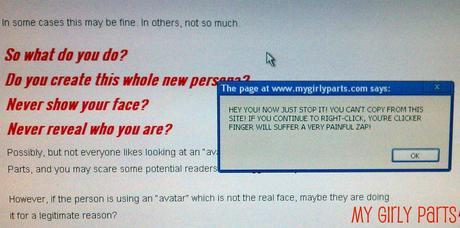
Ah Ha!
Isn’t that a lil tricky thing I have there!?

Well I’m here today to share with you, one of my favorite WordPress Plugins, WP-CopyProtect. You can read about this plugin more, by clicking on one or both of the links below.
- WP-CopyProtect Author site
- WP-CopyProtect WordPress Plugin Site
WP-CopyProtect is a fabulous, light-weight, easy customized plugin that will prevent visitors to your site from:
- Highlighting and Copying your blog posts or any text on your site
- Disable Right-Clicking on your site
Why is this good?
Let’s face it! If you took the time to research a topic, type it up, and publish it on YOUR blog……the CONTENT is YOURS! Do you want someone else stealing your hard work and republishing it under their own name?
I THINK NOT!
How easy is it to set up?
Well after you install the plugin via your WordPress Admin Panel and Activate………..

And there ya have it!
This plugin also will not affect at SEO stuff, if you’re into that. I’m not, but I know several of you who are.
This plugin will also protect YOUR IMAGES from being downloaded and reused.
Now, if you have SHARING enabled on your blog, once the post is shared, it’s game on.
For example: If you allow people to PIN your pictures to Pinterest, well, sorry about your luck. That picture can be reused.
If you’re RSS feed is set to display your entire post when published, versus a segment or portion of your post, that too can be copied and republished under someone else’s name and on their own blog or site.
So if anything, you learned a quick and easy way to prevent your hard-earned Content from getting copied by a sneaky snake AND gave them a lil food for thought with your customizable pop up comment. (btw, the pop up is optional)
Now I ask you, will you be checking out this lil gem in the near future? Or are you already using it?
As a woman or man blogger, I highly suggest this plugin and for the record, it works flawlessly with the last WordPress update.

