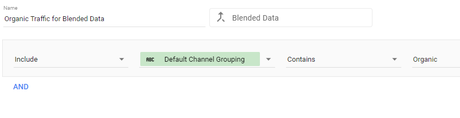Bit of a ball ache to work out
There are a few ways to blend data, here’s my fave:
- Go to “Resources” in the main menu at the top
- Click “manage blended data” option
- Click “Add a Data View”
- Choose a Data Source e.g. Search Console
- Then “Add a Table” and include another data Source for blending – e.g. GA
- Choose a common “key” to both data sources e.g. “Date”
- Choose the metrics you want from each Data Source – I wanted to get daily revenue into my search console reports:
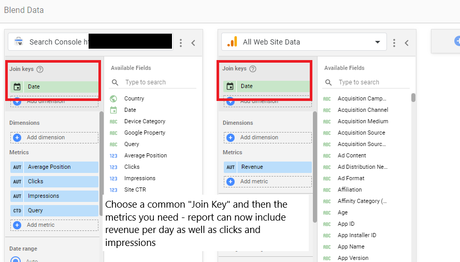
Using the blended data above, I can now add Revenue from Google Analytics to my search console reports. I have to remember however, that the revenue is simply attributed to each day and not any queries
**Update to the screenshot –
To be able to filter Revenue to organic only – you need to add a “Dimension” to the table on the right – click the “+” next to “Add dimension” in the GA data and then “Default Channel Grouping” – you can then create a filter in the report: