
Colorlife – Multi Featured Photo Editing App
In these days of smartphone technology, even people who know nothing about photography can shoot and develop great looking pictures, all thanks to mobile phones, and cameras and photo editing apps in those phones.
There are numerous photo editing apps available for smartphone users today. Very recently, I came across a very new one. This app is called Colorlife. It is still in public beta, but it already has plenty in it to make it a worthy competitor to other photo editing apps. And that’s because this free app combines in itself a comprehensive package of photo editing features, plus a very nice, clean and simple user interface and easy sharing options.
The first thing that pleased me about the Colorlife was the nice and pleasant home screen, and the backgrounds that are visible in other screens. Quite eye pleasing, as you can see in the above picture.
Colorlife has two modes. One lets users apply effects to the existing images and the other lets the users choose effects and templates before taking a new picture.
Let’s explore these modes one by one.

Photo Effects and Collage made on Colorlife
Editing pre-existing images:
Colorlife has many different features to help the users modify their pre-existing images. These are:
DECORATION
The Decoration section of Colorlife has various photo enhancing options under the labels Edit, Retouch, Enhance, Effect, Frames, Mosaic, Text, Focal.
The Edit button is to Crop, Rotate and Sharpen the image. The Rotate function allows the image to be rotated, and also flipped horizontally or vertically (that is, for example, a person facing left can be made to face right instead.)
Retouch button makes available three options. These are Smooth, Whiten and Tone and together all three help in altering the tone of the image.
Enhance button allows the user to adjust the Saturation, Brightness and Contrast of the images by easily dragging the finger across relevant sliders. In the same way, the second button in the Enhance feature allows the Exposure of the image to be adjusted.
The Effect button in Decoration makes available various pre-set effects in four categories. These are Lomo, Portrait, Fashion and Art. What I liked about these effects was their subtlety and naturalness. Even though they visibly alter the look of the images, the pictures still look natural and not ‘made-up’. The intensity of all these effects can be adjusted by simple slider tool. The effects include options like Lomo, Film, Retro, Impression, HDR, Sun Lit, Christmas, Night scene, Snow, Time Tunnel, Sketch, Manga and many more. All these effects are quite nice. But I especially liked the bokeh like effects rendered by effects like Christmas, Night Scene etc which add soft lights, snow etc. around the images.
The Frames function gives the users option to add two kinds of frames to images. The Simple Frame options adds different kinds of colourful borders outside the images. The Color Frame options adds stylish ‘bokeh’ style subtle borders within the images.
Mosaic function makes available various patterns that can be applied to images by just swiping the finger on area where the pattern is to be applied. Different brush sizes can be used for easy application. Mosaic can help the users to hide background, add different patterns to clothes or to just create cool and funny doodles on the images. Several different kinds of patterns are available, including one which is almost transparent and has the effect of softly blurring the area whereupon it is applied.
Colorlife also has the option to add text to the images, in any position or direction in different fonts, colours, styles and bubbles. The size of the text can’t be altered, however.
The Focal feature allows the user to set focus on the selected area of the image, while softly blurring the rest of the images. The size and range of the focus is adjustable
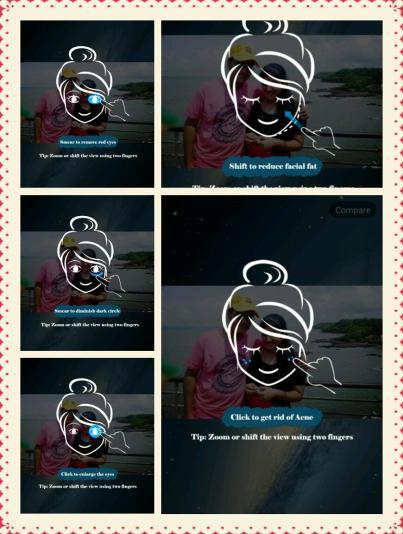
Beauty effects options in Colorlife, collage made on Colorlife
BEAUTY
Now we come to the next section of enhancements that can be applied to the pre-existing images. This section is titled Beauty. And as the name suggests, it has features that can help the users appear prettier in the images. The various features of the Beauty are labelled under Acne, Slimming, Enlarge, Dark Circle, Red Eye, Dressing Room. Among these, the Acne and Dark Circle features are to help the users remove minor blemishes from the face. The Red Eye features remove the red eye effect in the picture quickly and easily. The slimming and Enlarge features can be used to reduce or enlarge particular portions of pictures. That is, with just a few taps of fingers, Colorlife can help anyone have a thin waist and large eyes, at least in their pictures! The last feature, Dressing Room, can be used to add stickers to the images, like bows, ribbons, horns etc. I wish there was a greater variety of these stickers. There are only a few at present.

Collage made on Colorlife
COLLAGE
Colorlife also has a set of features to help user arrange their images in different kinds of collages. To create collages, users just need to select upto 9 images (not more than 9, unfortunately) and then select what style of collage they want. What I liked about the Collage feature is that it is very easy to move, rotate, flip or replace any particular image in the collage. The images can also be resized using two fingers. And the backgrounds of the collages can be changed, using various available background options.
Four different kinds of collages can be made using Colorlife. The Templates option makes collages arranged in grid form, using pre-existing templates and various frames available for this option. With the Freedom option, users can arrange the images in the collage in anyway, without there being any grid to adhere to. Using the Posters option, images can be arranged like a poster, using the available poster templates. The fourth and last collage option is Picstrip. This arranges images in a strip, with various options to use as background

Camera Effects in Colorlife
Applying Effects Before Taking a Picture:
Yes, Colorlife also allows users to preview and select special effects before clicking a picture. All the images clicked using the effects available can be previewed and saved or discarded, as desired. However, the intensity of the effects to be applied cannot be altered.
Even in the camera mode, many different effects can be applied to the pictures. These effects are divided in four sections: Camera, Portrait, Effect and Style
The option called Camera is to select the various light filters to alter the tone of the images. The users just need to choose an effect by tapping on the cute pie chart icons.
The Portrait option has set of effects like Nostalgia, Black and White, sketch, Posterize and ZoomBlur.
Even more cool effects are available in the set titled Effect. These include Lomo, Beam, Pencil, Night, Oil and Cloud etc.
The Style option is to add stylish pre-set templates to the images to be clicked. These include templates like canvas painting, mirror, boards with the backdrop of beach or wooden wall etc. I found the templates really cool and nice looking.

Style Templates
As of now, Colorlife seems to be the only app by the developer on Google Play. And they don’t seem to have an operational website yet either. But it’s good to see their very first app looking so polished and possessing such an extensive set of features.
As far as my experience with Colorlife goes, first of all, it successfully passed the scanning by the antivirus installed on my phone. The app did force-close a couple of times. And at times, I felt my phone getting very warm too while using Colorlife. But the app is as yet in beta version. And as the developers continue their work on it, it can be expected to get more stable.
And we can also hope for more features to be added to it and more customizations like adjustment of sizes while adding frames or text to images, more stickers in Dressing Room etc.
On the whole, though, I liked Colorlife quite a lot. It is easy and simple to use. It is one of the most comprehensive photo editing apps I have come across. And it’s free.

