Then enter your router's username and password. Select the user account for which you want to select the password. In this video i am going to show how to change user name of account in windows 10 or how to change your account name on windows 10. Click on change the username. Change the windows 10 computer name.
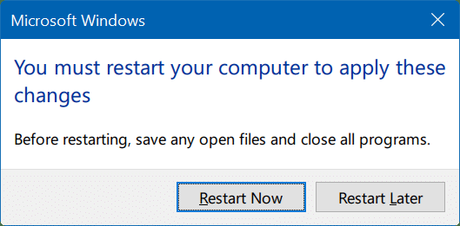
A restart will be required to complete the name change, and after that, you're all set!
Under view, select large icons. Click the start button at the bottom left of your screen. To change the computer name in windows 10. This will bring up the option to type in a new account name. On the computer name tab, click change. In the password section, click the change button. Click change your account name. Provide the computer name and click ok. Press the windows + i keys together to open the settings app. Click about (at the bottom left) click on the rename pc button, and type in the new name you want to give your computer. Here you will see all the user accounts linked to your pc. In the full name field, confirm a new name for the windows 10 account. This icon points to utilman.exe which we will change to cmd.exe.
Even if you set a strong password to windows user account, it still can be reset or recovered with software in a short time. Change the router wireless network password on windows 10; Enter and reenter a new password, and set a password hint. To change your wifi name and password, open a web browser and type your router's ip address into the address bar. Finally, search for wireless settings, enter your new username and password, and click apply or save.
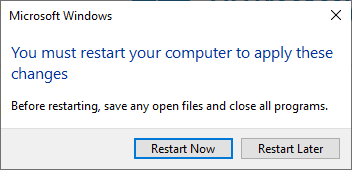
Click on change name button.
Then enter your router's username and password. If you are an administrator and want to change your username only then click on change your account name option. Click the change button under password to change your password. This will bring up the option to type in a new account name. If you have more than one user account in your os, you will be able to click the user image of the account you want and then enter the account password. If you've forgotten the password to a computer that runs windows 10, or you simply want to change your password, one of the easiest solutions is to change your password directly from your windows 10 lock screen. Otherwise, you cannot access to the network. Reset the user and administrator password on windows 10. Change username and password in windows 10 pc? Finally, search for wireless settings, enter your new username and password, and click apply or save. Change windows 10 password from command prompt. Change windows 10 password from pc settings. Click on start click settings click about (at the bottom left) click on the rename pc button, and type in the new name you want to give your computer.
Change computer name windows 10 (prior to windows 10 creators update version 1703 & fall creators update version 1709) to change the computer name in windows 10. This will bring up the option to type in a new account name. Insert the password reset disk or usb flash drive into the computer, and then click reset password. In our example, you can see a list of user names detected on my windows 10 os on lenovo computer. Changing the username and password in windows 10 change password.
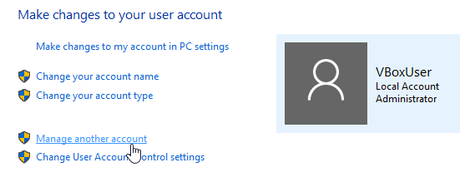
To change your wifi name and password, open a web browser and type your router's ip address into the address bar.
Change windows 10 password from command prompt. In the full name field, confirm a new name for the windows 10 account. How to change / set a password in windows 10. Once you save the boot order changes, the computer will restart and boot from the windows 10 password reset usb drive, you then will see the program interface as shown below: In the password section, click the change button. To change your wifi name and password, open a web browser and type your router's ip address into the address bar. The system properties screen will open with the computer name tab already selected. In our example, you can see a list of user names detected on my windows 10 os on lenovo computer. Type in the name of your choosing and click change name to finalize the process. Press windows key + x key. This tutorial will show you how to change the computer name of your windows 10 computer.this tutorial should work for all major computer hardware manufacture. How can you change the saved wifi password on laptop windows 10 and connect. Reset the user and administrator password on windows 10.
Change Computer Name And Password Windows 10 : 5 Options to Change Password in Windows 10 | iSumsoft - This will bring up the option to type in a new account name.. Change the saved wifi password on laptop windows 10. Select the user account for which you want to select the password. On the computer name tab, click change. To change names of the user accounts on your windows 10 pc, you can put the following three methods into practice. Here is how to use windows tweaker to change registered owner and organization name in windows 10:
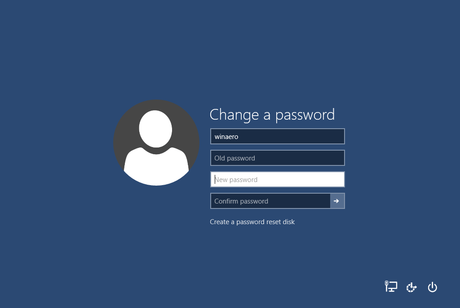
A restart will be required to complete the name change, and after that, you're all set! Now type the new name you want in the computer name box and click ok. 3 ways to change user account name in windows 10.
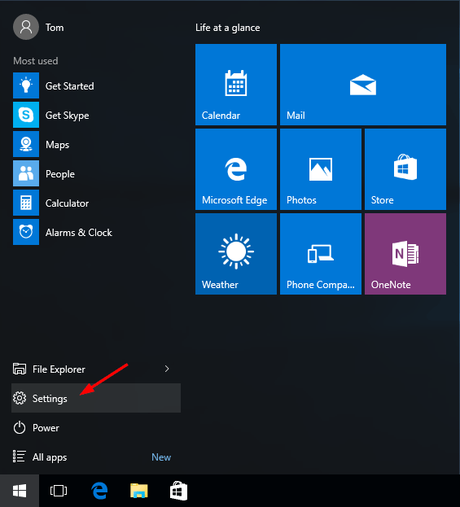
Once you've accessed the user accounts folder, find the link entitled change your account name and click on it. Now type the new name you want in the computer name box and click ok. If you have more than one user account in your os, you will be able to click the user image of the account you want and then enter the account password.

Click on the change… button. So if you want to change administrator password in windows 10, there is a way that you can use command prompt to solve your problem. Once you save the boot order changes, the computer will restart and boot from the windows 10 password reset usb drive, you then will see the program interface as shown below:
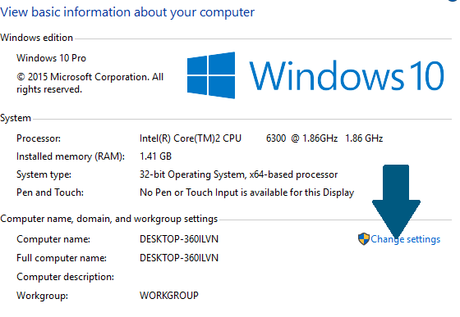
Click the change button under password to change your password. The free windows tweaker is one such tool. Type net user <user name> <new password> and press enter key.
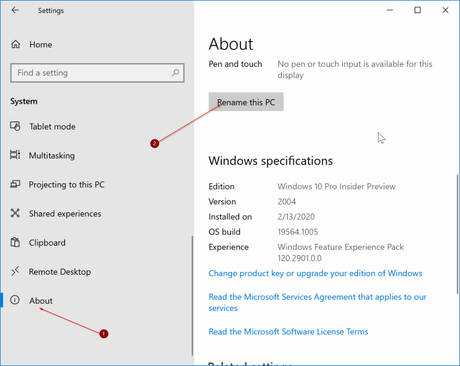
To change your password in windows 10, you can do it from the same settings screen as shown above. Press and hold the windows icon key and x on your keyboard and click on system. Here you will see all the user accounts linked to your pc.
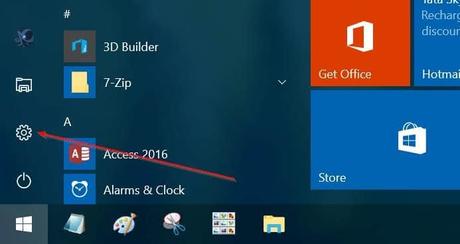
If you have more than one user account in your os, you will be able to click the user image of the account you want and then enter the account password.
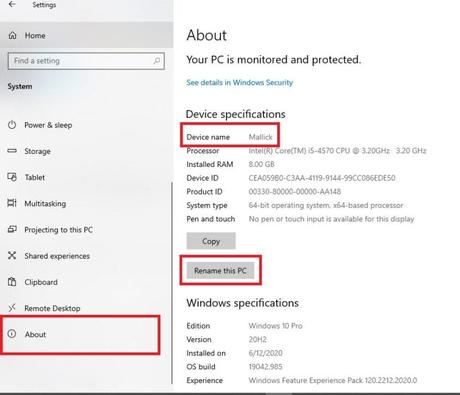
Under password, select the change button and follow the steps.
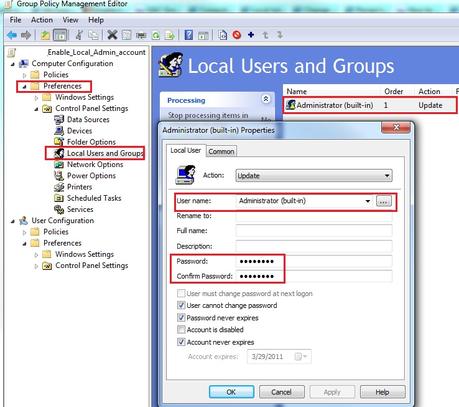
In our example, you can see a list of user names detected on my windows 10 os on lenovo computer.
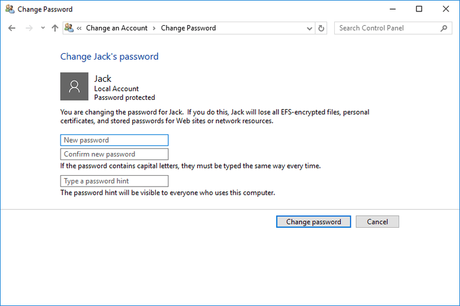
Follow the steps provided below to change the username and check.
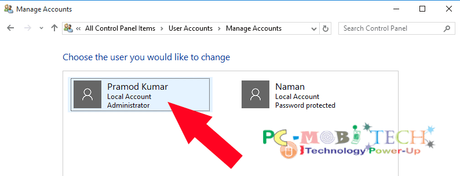
Verify your account by entering your microsoft pin.

