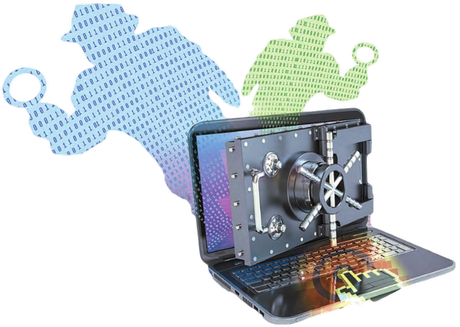
With the advent of smartphones, now phones and other digital devices are not used only for calling purpose but also for keeping loads of business data, confidential notes and so on. With the loss of any gadget like that it can make the owner loose all these useful files.
Lets Find out in today's how to get back lost device
1) FOR NOTEBOOKS: Since Notebooks/Laptops contain huge data and so if it is lost or stolen then, we have to bear the loss of the stolen data and also if data is confedential then in that case Intel Anti-Theft Technology proves very helpful.
Below are the methods to track you lost Laptop-
I) Anti theft For Windows :- Below are the Options available-
A] L Alaram: Itis free laptop alarm security
 software. LAlarm sounds an alarm when a laptop is in danger of being stolen or losing data, and it can recover and destroy data if the laptop is stolen. LAlarm consists of seven alarms and other security functions designed to protect laptops, sensitive data and laptop users.
software. LAlarm sounds an alarm when a laptop is in danger of being stolen or losing data, and it can recover and destroy data if the laptop is stolen. LAlarm consists of seven alarms and other security functions designed to protect laptops, sensitive data and laptop users.Click ===HERE=== to go to L Alaram.
See Also: Free Bitdefender Internet Security 2014 loaded with Anti-Theft
Features:
Prevent laptop theft.
Protect sensitive data.
Keep it safe within a perimeter.
Prolong the battery lifetime.
Prevent data corruption.
Prevent data loss.
Prevent laptop failure.
Protect laptop user safety.
B] Locate My Laptop: Another free laptop tracking
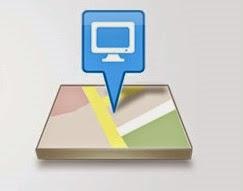 service. Works perfect. Every time your laptop connects to the internet, LocateMyLaptop agent software residing on the laptop sends a stealth message informing our Secure Online Monitoring Center of its exact location. LocateMyLaptop service works for you 365x24x7, to help when your registered laptop computer goes missing.
service. Works perfect. Every time your laptop connects to the internet, LocateMyLaptop agent software residing on the laptop sends a stealth message informing our Secure Online Monitoring Center of its exact location. LocateMyLaptop service works for you 365x24x7, to help when your registered laptop computer goes missing.Click ===HERE=== to go to Locatemylaptop.
See Also: Earn Money by Surfing Internet
Features:
Easy Registration
No Fees
No Equipment to Purchase
Stealth Mode
View Laptop Location on a Map
Receive Timely Alerts
Track and Locate; From Anywhere and Anytime
Free Support
II) Anti theft For MAC OS :-
A] Find My Mac: Apple provides its own Anti-Theft
 solution for MAC Laptops.
solution for MAC Laptops.It is named as "Find My MAC". You are automatically logged in when you sign in to iCloud.
Further you can also use the below service
Click ===HERE=== to go to FindMyMac.
B] Celmaro: It is another laptop tracking servce made
 for iPhone and MAC Books. Plug Spy is the tool used to Track MAC Book. Plug-Spy is an instant warning system for your MacBook in case that someone try to take it away or is entering a wrong password in the standard OS X login panel. It's easy to setup and integrates seamlessly with Mac OS X and Apple iCloud "Find my Mac".
for iPhone and MAC Books. Plug Spy is the tool used to Track MAC Book. Plug-Spy is an instant warning system for your MacBook in case that someone try to take it away or is entering a wrong password in the standard OS X login panel. It's easy to setup and integrates seamlessly with Mac OS X and Apple iCloud "Find my Mac".Click ===HERE=== to go to FindMyMac.
Features:
Easy Setup
Full Compatible
Acoustic Alaarm
Growl Support
Snapshot
Seamless Integration
Automatic Activation
iPhone Notification
2) FOR SMARTPHONES:- As these days smartphones are used to house all data and used on the go and hence loss of smartphone is loss of the information stored in it.
Below are the tools to track and find lost smartphone-
A] Android: Android phone is equipped with its inbuilt phone tracker. You have toin it will display the location of device on the map. You can also lock your device from here.
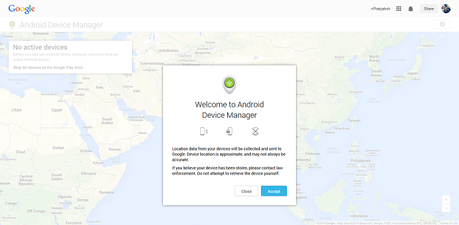 loggin with your on-phone gmail account. After Login you can track your device on the map shown above. Remote service is also availabe using it you can also lock your android device.
loggin with your on-phone gmail account. After Login you can track your device on the map shown above. Remote service is also availabe using it you can also lock your android device.Click ===HERE=== to go to Dashboard.
See Also: ESET Antivirus Free for Android
B] iOS: Apple has provided Find My Mac facility for tracking iPhone, iPad and all other devices running on iOS. Read Above ↑ to get details about this topic.
C] Windows: Windows phone anti theft feature is known as Find My Phone. You have to sign in with your Live ID you are using in your device. After signing in you can track your phone on map. You can also print the hard copy of the provided map, if your printer is connected.
Click ===HERE=== to go to Find My Phone Dashboard
D] Blackberry: Blackberry smartphone has also got its own tracking system known as Blackberry Protect. Once logged in it also takes the backup of all contacts, messages, calendar enteries.
Click ===HERE=== to go to Blackberry Protect Dashboard
3) CAMERA:- Camera is another gadget which when stolen results in too much embarrassment. And if the camera is expensive it further results in sadness. But since here at SomaniTechShow we have "solution inside".
How it works:
So you want to track stolen camera. Well its very easy. When a photograph is clicked EXIF data is stored in photograph taken by the device. And this data is not even erased by photo sharing websites. So thief will snap the picture and will someday upload it to some photo sharing website.
And thenBelow websites will trace it and your camera will be tracked. These are the websites to track lost camera-
A] Stolen Camera Finder: It locates a missing camera by searching for photos on the web that have been taken by that camera.
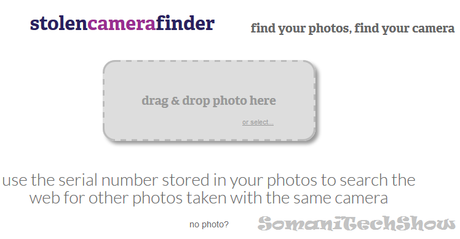 Free service, very simple user interface. Works perfect. Just upload a piture taken by it and sit back let it work..... you will definitely find your lost camera with this site.
Free service, very simple user interface. Works perfect. Just upload a piture taken by it and sit back let it work..... you will definitely find your lost camera with this site.Click ===HERE=== to go to Stolen Camera Key Dashboard
B] Camera Trace: Camera Trace is another good website to trace lost camera. It working is also same. features are also similar to the one discussed above.
It takes $10 for tracing one lost camera. You can see the free demo trace.
Click ===HERE=== to go to Stolen Camera Key Dashboard
Hope you have got the ways to trace your android phone, windows phone, iOS phone or trace your notebook, MACbook or find your lost camera.
If you found this post useful share this with your friends. Do like us Facebook, Follow us on Twitter.
And also you can add me on G+
