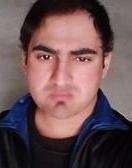I travel a lot. And by far I mean a lot , really. I have flown more than three million kilometers and have slept more than 1,000 nights in a hotel. Did I already say that I travel a lot? Well, here are some things I’ve learned about the ability of my smartphone to make my trips much easier. I hope you can also use them on your next trip. Good way!
1. Turn your calendar into a Swiss army knife
If you do not use a calendar that is synchronized with your phone and your computer, or that has everything in the cloud, then dear dinosaur, stop reading and go figure out how to synchronize it.
Your calendar is an extremely powerful and valuable tool that can solve many problems, but only if you use it correctly. First, mobile calendars automatically adjust to the time zones you are in, showing your appointments, flights and reservations at the local time of the place where you are. So if you add all your flights, appointments, etc., in the calendar, you will always know what is what. If you are working outside and you have to have calls in Mexico, the appointments that you have made before leaving will appear in the local time, so you will not be confused and you will not get through the delivery times.
Tip pro: Add all the details of your flights and hotel reservations, as well as the phone numbers and addresses of your destinations in the notes of each appointment. Do you think it’s a lot of work? Well, it is not. Most hotel and airline confirmation emails include a link or an attachment that does it automatically when you click on it. Once you’ve done this, finding a way to get to your next destination will be a matter of a simple click on your calendar because the navigation app opens automatically, and all the information will be there, available to you. Forget about desperately searching for your address among your emails.
2. Add a +52 to all national contacts
When you are out of your country, phone numbers will not always work correctly, because each country has its own way of dialing. Add the +92 (the code for Pakistan) to your most important contacts and that usually fixes the problem so you can mark them like you would be at home.
Tip pro: Make sure your personal information is stored correctly (including +52) and that it is complete. Share your contact is a very pro detail when someone asks for your number, just make sure you do not have information that you do not want to share (such as your home address or a password – yes, there are people who keep them). You can create a second “personal” contact if you want to store all your information on the phone.
3. Improve your access code
If you do not use a complex access code to unlock your phone, you are looking for problems. In addition to having all your personal information, photos and know more, your phone is the best way to steal your identity. Thieves can use your phone to send and receive text messages or emails pretending to be you, and they can even change every password you have from banks, social networks, security cameras, etc. They could also send photos to your ex that could cause you even more problems. And do not forget the access codes to unlock your computer or your tablet, which can easily be stored in the hotel while you’re away. In the cloud age, access to those devices is the very door to making your life miserable.
Tip pro: If you are using your fingerprint or FaceID to unlock your phone, good for you, but remember that when you bought the device you used the code “0000” because you were never going to use it? Sorry! It’s too easy to unlock your phone, so complicate it a bit because your life may depend on it.
4. Download the apps of your airlines and hotels
Download the apps of the airlines and hotels that you are going to use before leaving home. The apps will be automatically updated to notify you of any changes to your flights, including door changes, or local events that will occur during your visit. And the most important thing is that you can make changes to your reservations while you travel, so it will be easier to change your flight or extend your stay.
Tip pro: These apps also include the correct international number so you can contact them or the customer service area, as well as the local number of your hotel.
5. Your camera is good for more things than selfies
If your phone is not the stone age and you have the geolocation service activated, the photos you take with it will be geo-tagged. This allows you to locate a place you have already visited or discover more information about something you saw, using the geolocation that is stored in the metadata of the phone. (And you do not have to worry about how to do it, your phone does it for you). Did you forget to write down the name of a great bar that you found? Opening a photo will allow you to find the exact location and usually the name.
Tip pro: Remember that GPS works best outdoors, so if you really want to record something, make sure you take the picture from the outside.