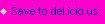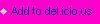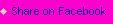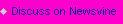Photo by re:publica / Flickr
As well all grow increasingly involved in online communities and social media, we expose ourselves and our families to more and more people, in more and more ways. While this is fun, entertaining, and even builds real connections, some caution is recommended. As with any strangers, be aware of danger!What’s at Risk?
Identity theft is usually the first risk that comes to mind when discussing online safety. Identity theft is a major concern and can lead to disastrous ripple effects. This is not at all the only risk present though. You could also go the TMI route and cause problems at work or for future jobs.
Stay Safe Out There!
Follow these ten privacy tips and you will have a safer experience online using social media.
- Nom de Plume - For purely social interactions, such as on FaceBook or Twitter, there is no good reason to use your legal name. Your friends all know your nickname, so why not use that? Using a legal full name is an invitation for criminals to see you as ripe for the picking.
- Address Unknown - Never post your address publicly online. Really, why would you need to? PM, baby, PM!
- App Aversion - Avoid the social media apps as much as you can. They notoriously offer some cute game in exchange for the data they mined from you. All that risk for crushed candy?
- Nothing to See Here - No nudity, okay? Not even a nip slip. Just don’t do it. And limit the crazed party shots too, drunky!
- The Separation of Work & Friends - Try not to hook up with your co-workers on non-career oriented social media. It is all too likely that things will overlap, possibly causing some awkwardness for you. Nudge, nudge, know what I mean?
- What’s the Password? - This is the best online safety tip that there is, and the most frequently ignored admonishment as well. Choose good passwords, and change them often. The definition of good is probably best chosen by a random password generator. Often. Just do it.
- Do Not Trust, Verify - As you go around social media you may see things that are almost too good to be true, that is because they are. Do not trust who you meet, what you read, offers to buy, and more, without verifying the source and the information.
- On Vacation - Stop telling the internet when you are leaving for vacation and your house will be conveniently open to thieves!
- No Children Allowed - And keep your kids off of most social media too. These last two tips are just so obvious, but...
- Privacy Settings, Use ‘Em - When all else fails, read the instructions.
The dangers you face online using social media are very real. But most of these dangers can be avoided entirely, or at the very least lessened significantly. If you batten down the hatches and take some precautionary steps, you’ll be fine out there.
Author Bio: Sara Xiang searches for homes in lake Tahoe online when she's able to spend a little time dreaming about her future life.