With the launch of brand new iPhones earlier this month, Apple also announced company’s latest mobile operating system “iOS 10”. While iOS 10 is already running on one-third of Apple devices tracked by analytics firm Mixpanel.
We shared some 10 best apps for iMessage a few days back and now we are goint to share the best iOS 10 tips and tricks that will allow you master all the new little tweaks and upgrades it has to offer.
iOS 10 Tips and Tricks
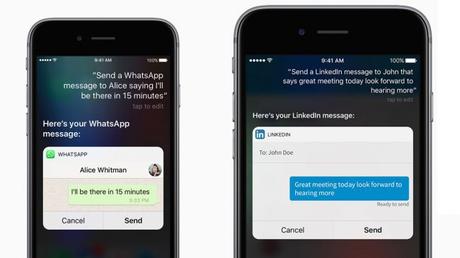
Access Siri for Using Different Apps Without Actually Opening Them
With iOS 10 there is no need to open WhatsApp, Venmo, Uber, Pinterest and other third-party applications just ask Siri the instructions. All this is possible due to integrations of Siri with these apps.

Turn the Screen On Without Touching It:
Now just pick your iPhone to get an instant look on the notifications, with iOS 10’s Raise to Wake feature. Coming in iPhone 6s, SE, 7 and 7 Plus, you have to go to Settings-Display & Brightness to enable it and access the device without touching the screen.
Also Read : Best Fitness Tracker of 2016 | How to turn Your iPhone into a 360 Degree VR Camera

Take Instant Selfie from the Control Center:
Love Selfies, then you can instantly take one from the control center of your iPhone. Open the Control Center and long press the camera icon. It will show four options and choose the Selfie option to access the front camera.

Experience 3D Touch Everywhere:
Apple made its ground-breaking invention 3D Touch much more interesting in iOS 10. Interact with the notifications and applications with 3D Touch for rich peek.

Quickly Access Camera:
Capture the moment in full essence, by launching the camera by simply swiping to the left side from the lock screen. Call the camera into action whenever needed.

Remove the Unwanted Stock Apps:
There are several stock applications that are not used by many, but Apple doesn’t allow the users to remove them. But with iOS 10, you can remove the stock apps, just by tapping on it till they wiggle and tap on the X. It will ask you confirmation and select the remove option to uninstall.

Remove All Notifications Instantly:
In iOS, each application has its own notifications that have to be cleared by the user, but in the new iOS you can clear the notification of an entire day just by clicking on x present next to Recent.
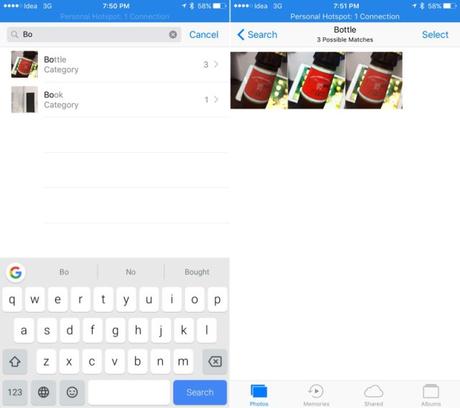
Search the Particular Photo Easily:
It is pain to the hand whenever we want to find a particular photo from the hundreds of photos present in the device. iOS 10 has come up with a solution that avoids the pain, the Photos app scans all the photos and saves the objects present in them. You search the particular photo by typing the objects present in it.
Also Read : Best Budget SmartWatches of 2016 | Best Wireless Headphones for iPhone 7

Change the brightness of your Flashlight:
Now you can change the brightness level of the flashlight with the 3D Touch feature. Long press the Flashlight icon to change the brightness to Bright, Medium and Low settings.

Give Better Replies to Messages:
In the new update of iOS, the keyboard of the OS uses AI as well as machine learning to provide better predictions for replying someone. For example, if someone asks for your location, then it will predict your current location.

Read Your Voicemails in iOS 10:
Normally, we all hear voicemails received on our devices, but iOS 10 allows you to read them. After 10 to 20 seconds of receiving a voicemail, the Phone app brings up a transcription of the voicemail, you can rate the service for improvement.
Also Read :
- Must have iMessage apps
- Best iPhone 7 and iPhone 7 Plus Cases
- Best Dual Camera Phone
- Best Keyboard case for iPad Pro 9.7
- How to add & remove widgets in iOS 10
Save
