PromeAI review 2024: Is it the best free AI generator in 2024? Well, that’s for you to decide once you go through this piece in detail.
I’ve tried my best to get you as much detail as possible about the platform with full honesty and transparency.
My goal here isn’t to sell PromeAI to you but to get you a clear idea of what it’s capable of and what it can’t do.
For starters, it’s a free AI art generator which means you wouldn’t be spending any money to try it out.
Let’s get started then?
Why trust this PromeAI review?
This is a section I include in all my reviews. This is to prove to you that I’ve personally used the tool before scribbling this review down.
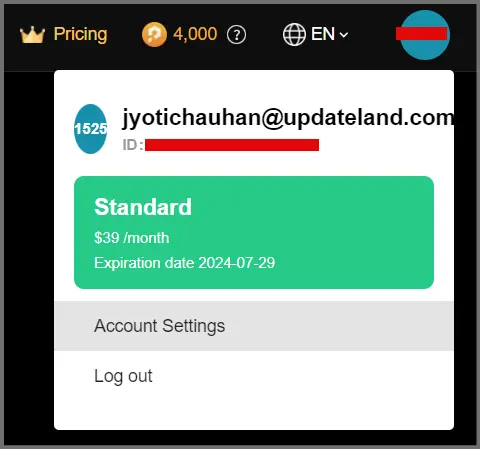
The above snapshot proves that I actually have a paid plan with the tool. Hence, all the screenshots, experiences and the overall review is entirely experience-based.
Nothing here is hearsay or simply copied from their website.
What is PromeAI?
PromeAI is a very advanced generative AI tool. It can generate text to image, image to video as well as text to video content.
The user-interface is extremely easy to use and it offers impressive control and customization over the image.
Rather than me describing the tool, allow me to take you on a guided tour!
Very Advanced AI Image generator
This is the feature I signed up with PromeAI for. Of course it’s just one of their half a dozen features but it’s the most simple to understand.
It’s basically a text-to-image AI generator (with a ton of advanced customizations).
So, apart from the text prompt, you can also add a “style” for your generation. Some of the available styles include anime, photography, conceptual art, illustration, art etc.
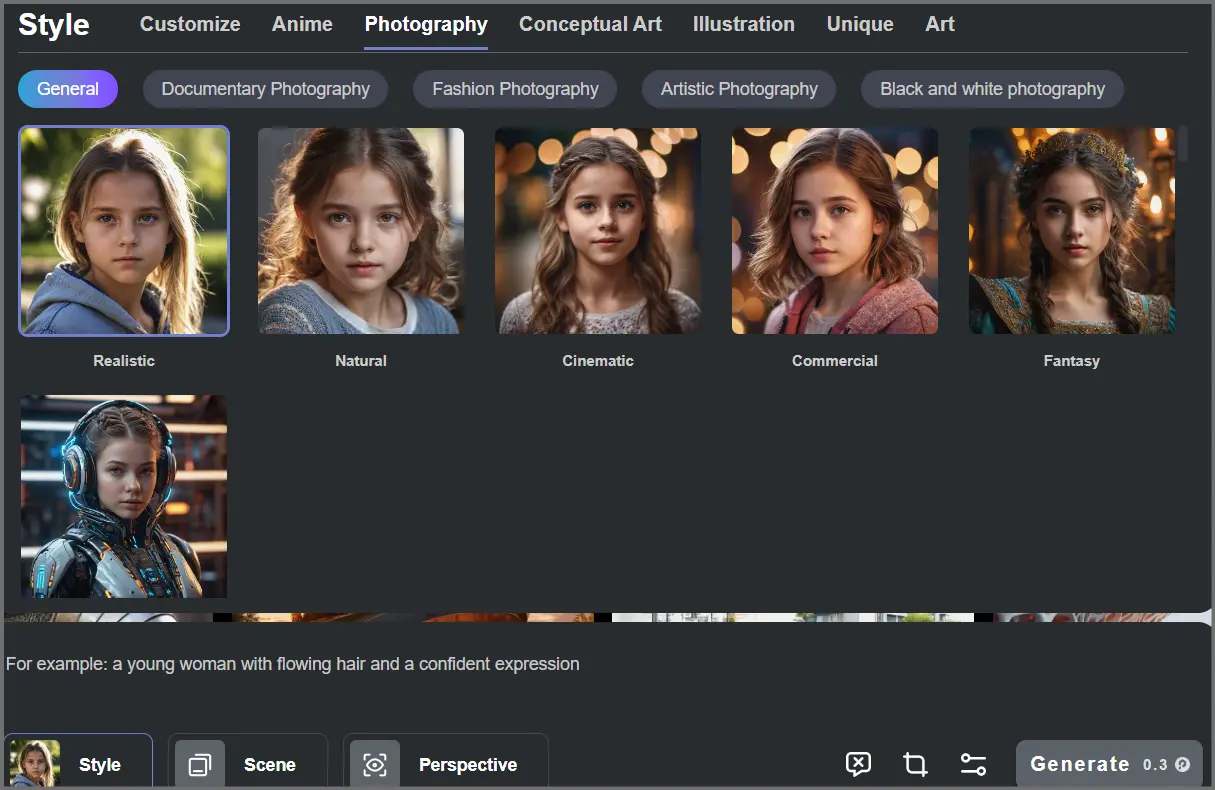
That’s not all. You can also choose a scene so you can generate images that meet your context. Some available scenes include interior, commercial space, game scene, furniture design, packaging design etc.
For most of these styles, you also get more detailed, sub-styles that you can choose .E.g. If I select packaging, I can choose packaging type (bottle/bag/jar etc.) or I can even choose from different packaging styles.
Similarly, if you choose an “architecture” scene, you can choose from many building types (villa/ public building/ commercial building etc.) and even environment (night/day/rainy/snow etc).
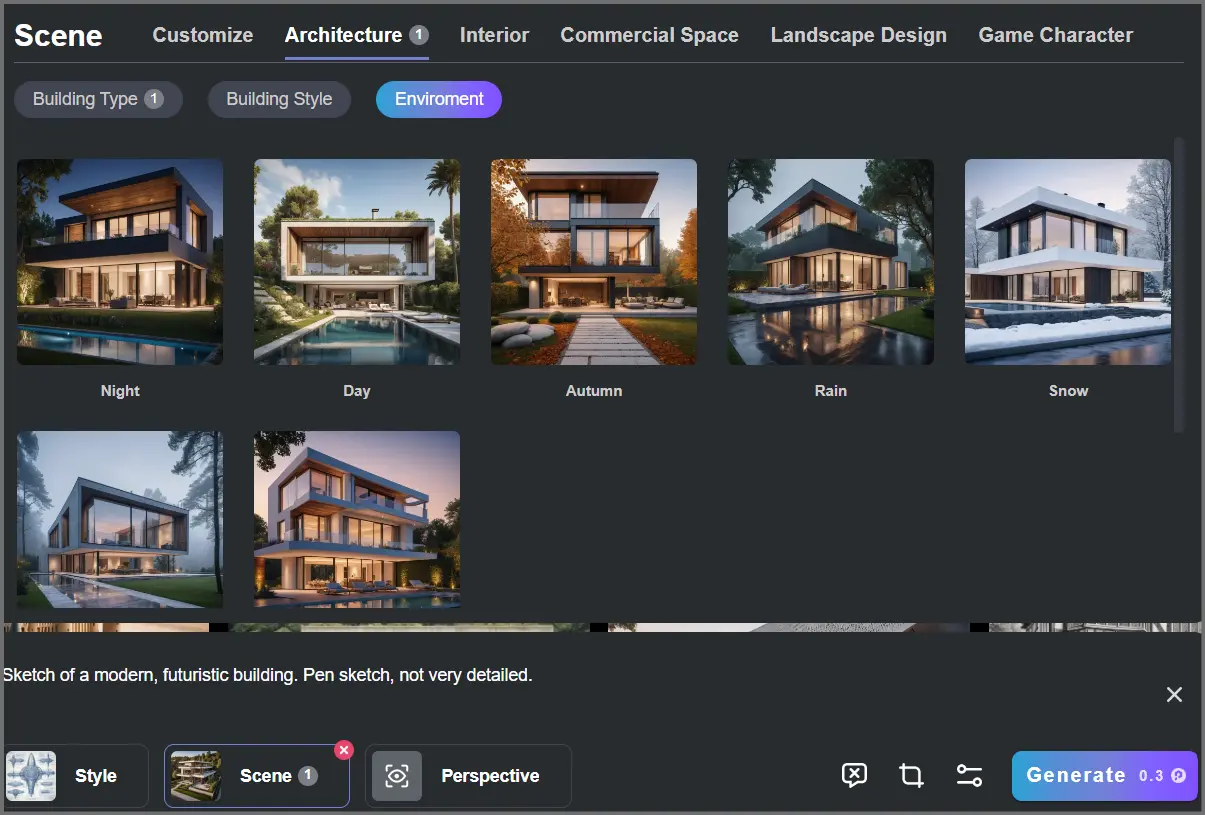
And finally, you can set the perspective. This ensures the camera angles are exactly as you want them! You can choose from options such as closeup shot, rear view shot, wide angle, macro shot and so on.
All in all, I’d say I’ve rarely seen an AI image generator offer me more control than PromeAI. Even when offered, the control with other tools is mostly manual. You’ve to type in the prompt you want. However, with PromeAI, all you’ve to do is click on the style/perspective/scene you want and it’s generated.
Image to video and text to video generations
The name makes it clear, doesn’t it? You upload an image, any image, and it’ll generate a video from that image based on your prompts.
It’s extremely simple to use as well. All you’ve got to do is upload your image and click “generate” if you’re generating a video from an image.
If you’re generating a video from “text”, you simply have to prompt the text.
E.g. I’ve prompted “A girl, 28 years old, working on a laptop” and selected “sci-fi’ for the style. This is what I got:
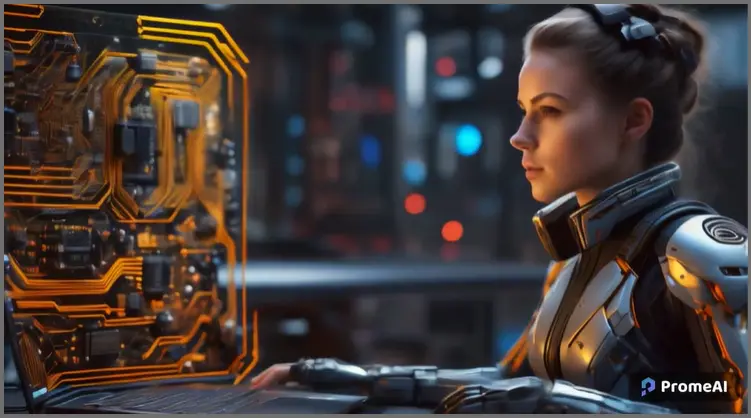
(Play the video here, no signup required).
The process took me about 3 seconds to type and 30 seconds to generate!
Even for the video, I get advanced customization options. I can choose if it’s photography, conceptual art, illustration or something else!
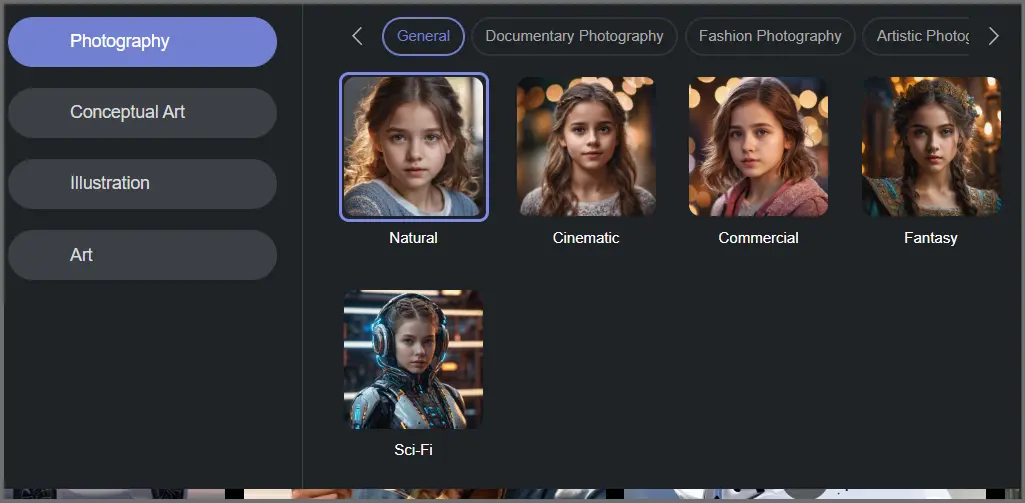
Well, that’s a pretty good result if you ask me.
Sketch Rendering
Imagine you’ve a sketch on a piece of paper or even drawn on paint on your computer. Even a very basic, immature sketch. It can be anything, building, furniture, utensils or even human faces.
You upload it to PromeAI and it instantly converts it into a 3D-looking, finished, rendered image. Sounds like magic, doesn’t it?
Well, I’m no artist but I’ll show the exact results to you.
So, first I generate a random sketch because I don’t have one. I used the prompt- “Sketch of a modern, futuristic building. Not very detailed”, combined with the “blueprint” style and “residence building” scene and “night” as the environment.
This is what the AI generator gave me for the sketch (I’m impressed):
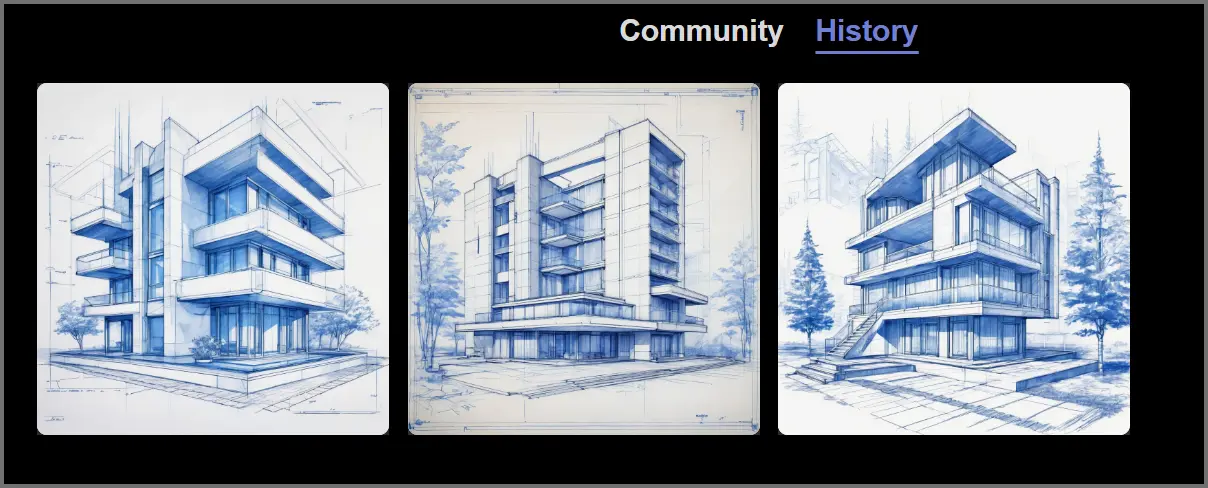
Then, I fed the sketch to PromeAI’s sketch rendering feature.
Here are the results:
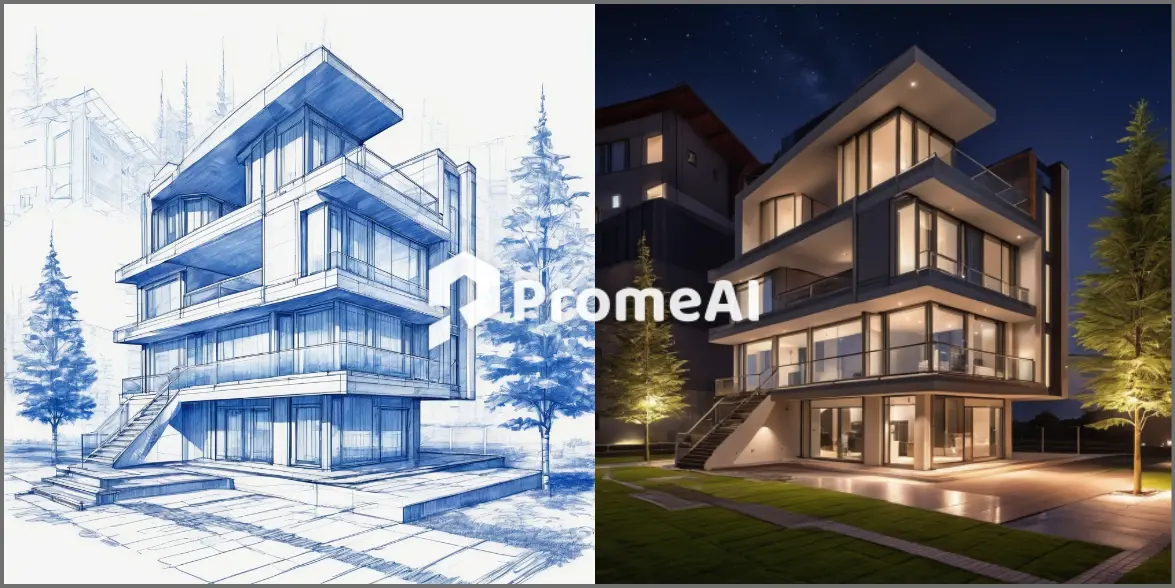
Well, I wouldn’t say anything for now. I’d let you decide if the results I got seem worth-a-peek to you or maybe not?
Creative Fusion
As the name suggests, this feature lets you blend two images together in a creative manner. All you’ve got to do is upload one image and choose what you wish to blend it with.
Like the AI image generator, you select a style that you wish to fuse your original image with. Yes, you can also select a “render mode”.
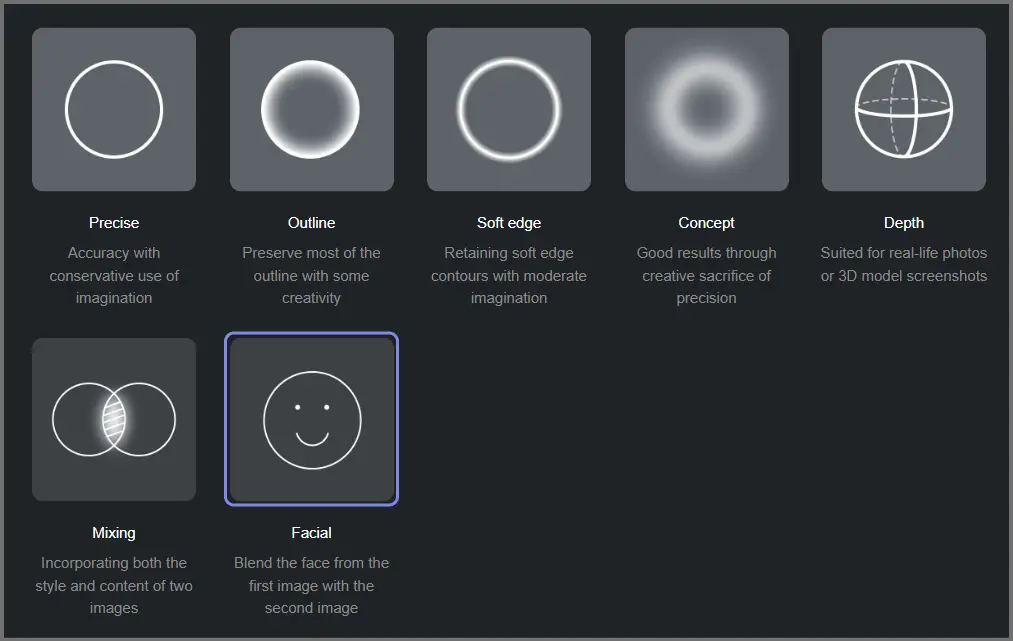
This lets you select what exactly you wish to fuse and what you’ll let the AI make afresh for you.
You can also add your own text prompts to assist the AI better.
Image variation
It’s almost the same thing as Creative fusion with one small difference. It’s entirely prompt-based. You wouldn’t get the style options that you get with the creative fusion.
It’s basically a simpler way of uploading an image and altering aspects of it (background, dress, hairs, or anything else).
All you’ve to do is upload the image and type the change you wish to see. You can also set the intensity of the style variation.
The higher this is, the less similar your output will be to the original image but it’ll be closer to your prompt.
Photo to Sketches
This is almost self-explanatory, isn’t it? You upload an image and the AI will convert it into a sketch.
It again offers quite a bit of control. You get to select from a number of sketch types. These may be character sketch, outline, blueprint, hand-drawn line art, pencil etc.
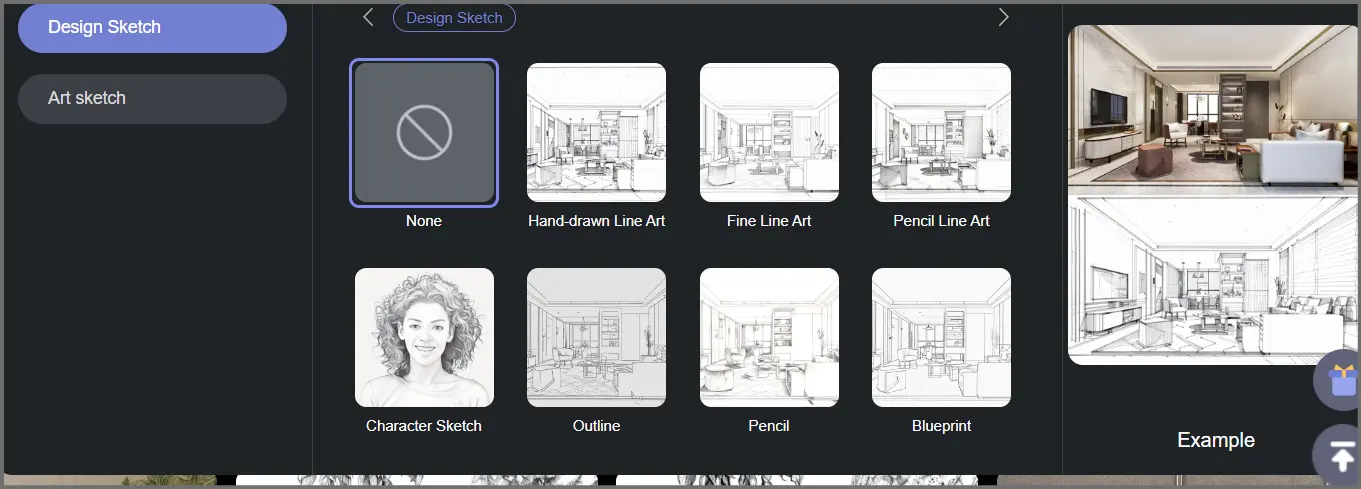
You can also add your text prompts to make the outputs better.
Hey, many AIs do it. How good or bad the AI does is what makes all the difference. So, I’ll simply upload an image and show you what it makes of it.
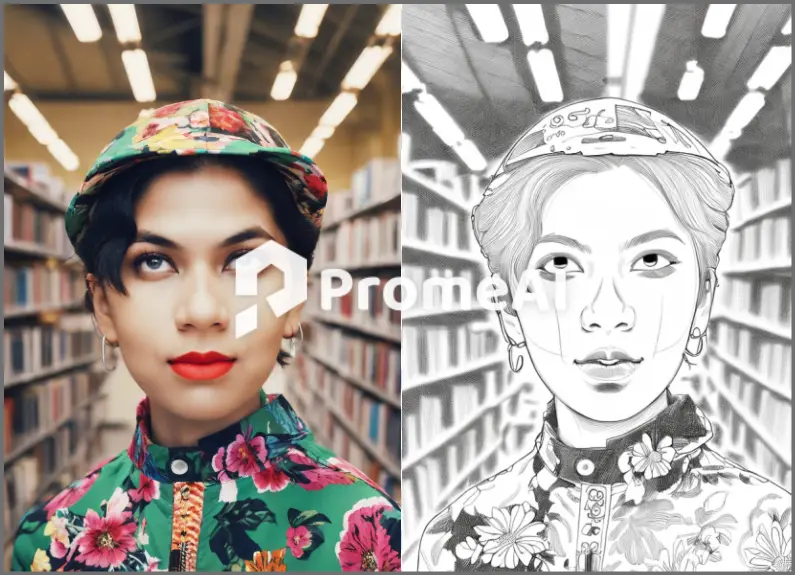
For this result, I selected “character sketch” (as if it was a human figure).
Background Diffusion (and removal)
Professional, conversion-boosting backgrounds for any product or item in seconds. The background diffusion feature both removes a background, as well as inserts a new background.
This is perfect when you have items you wish to sell, list or simply upload on your social media.
You can generate exactly what you want in the background that suits the item most.
I first generated an image of a shoe in a room, and then I changed it.

Well, I’m happy with the results. Your decision of course is for you to make.
AI Supermodel
Who doesn’t like to look like a model? Or maybe you’ve got some other commercial use for it? Either way, the AI supermodel feature turns anyone (or anything) into a model.
So, it’s an extremely advanced feature as well.
You start by selecting the model’s ethnicity. Available choices include Australians, East Asians, Africans, Indians, West Asians, Native Hawaiian and so on.
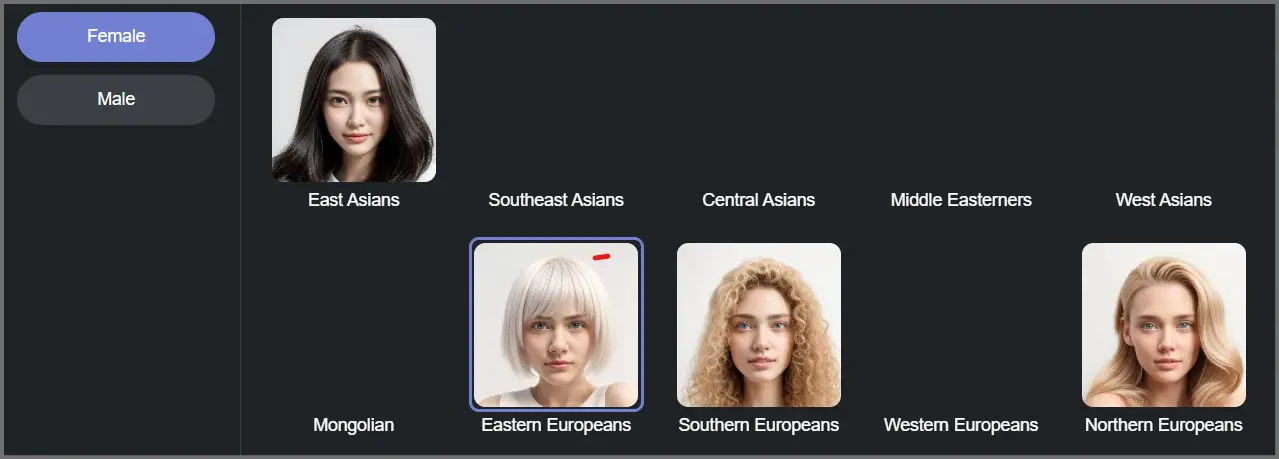
What I love more is, you can customise nearly everything about the model. This includes clothes, expressions, age, hairstyle, size and so on.
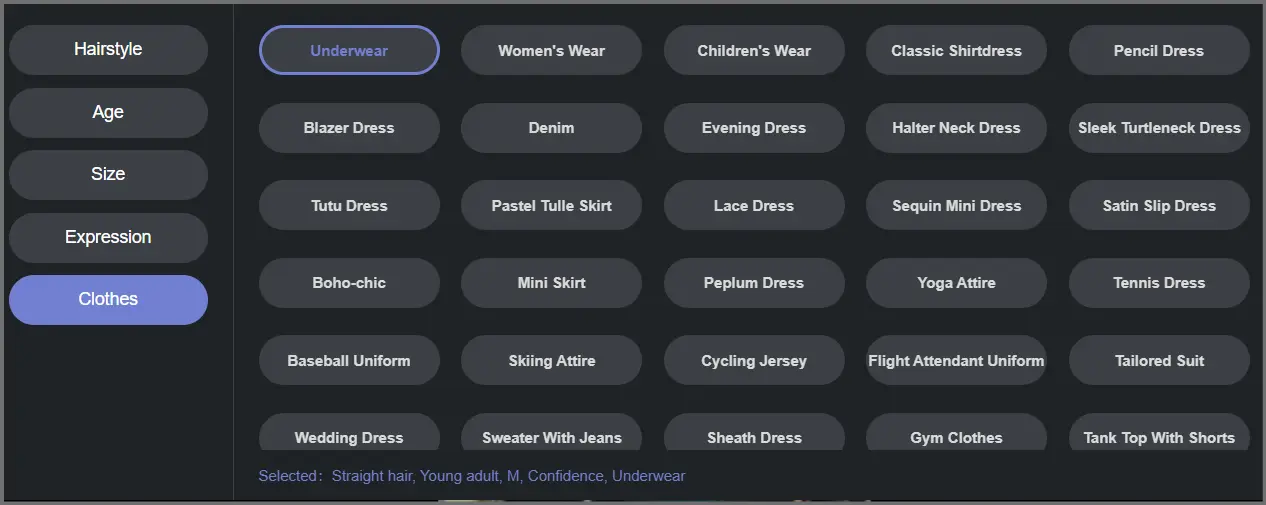
Then there are tons of backgrounds to choose from. You can pick from over 100 backgrounds such as India, Niagra falls, urban rooftop and what not.
If you don’t see anything you can like, you can even prompt the background manually!
Text Effects
So this is more of an aesthetic feature that I haven’t used a lot to be honest. However, what it basically does is lets you upload images of alphabets or text. Not a “text prompt” directly, but “images” of the word or alphabet you wish to manipulate.
It then turns it into something entirely different based on your prompts.
Here’s an example:
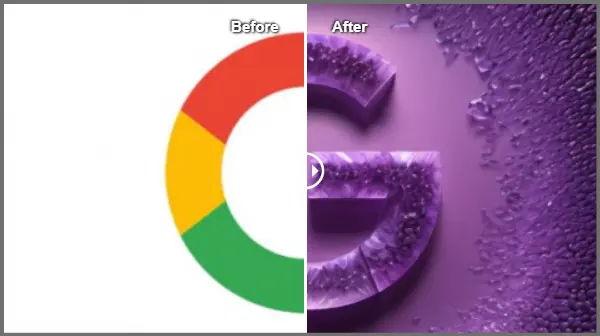
Image credits: This is by CCC on PromeAI. (Yes, it has a very active community that we will discuss in the later parts of this PromeAI review).
AI Portraits
Need a photo for Linkedin? Even Tinder? This feature has got you. It lets you upload a headshot picture and turns it into something very creative.
Again, you get to customise a ton on the feature. For starters, you can choose a style (realistic/natural/ analog/commercial) and so on. You can even turn it into digital art such as anime, watercolour, comic and so on.
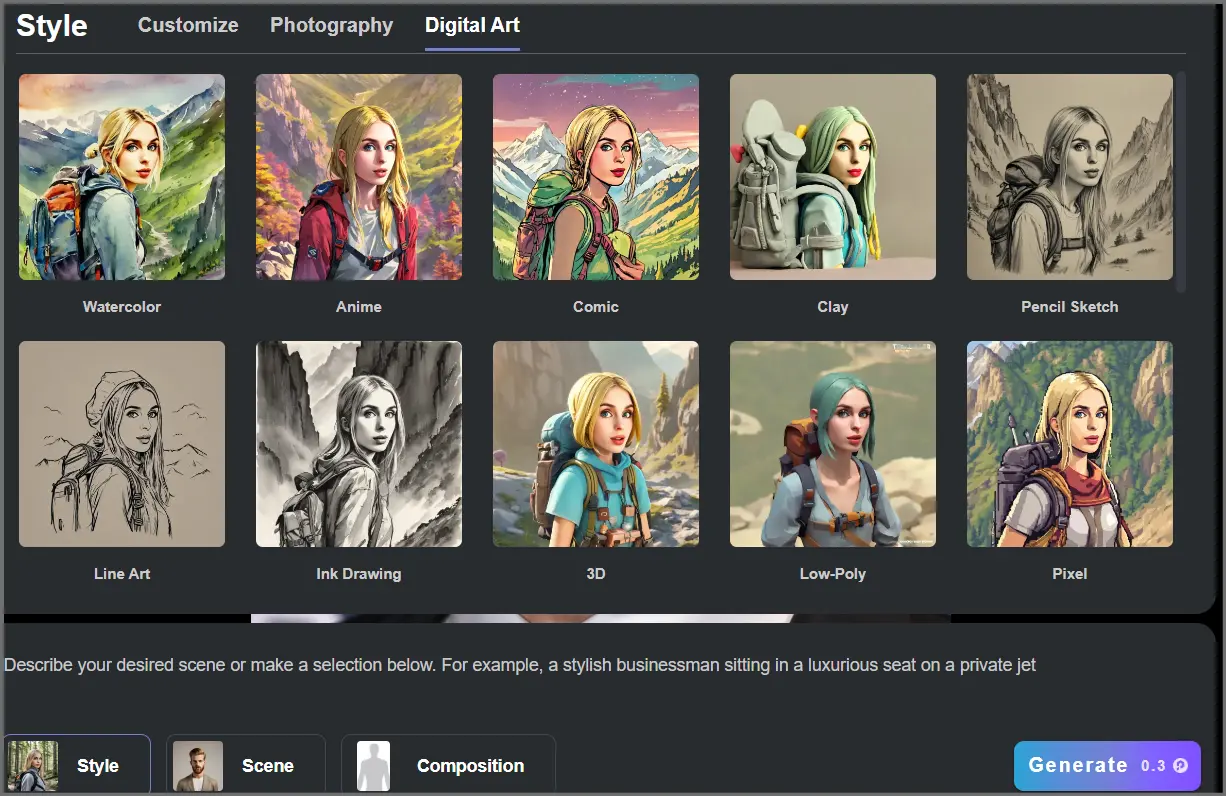
That’s not all! You can even choose the composition of the photo. As in, do you need an ID photo? Half body photo? How much of the body do you want in the generated photo?
Point being, it’s very customizable.
Negative prompting
Many AI image generators lack this specific feature. So, a text prompt tells the AI what to include in the image. A negative prompt does the opposite, it tells the AI what “not” to include or what to keep out.
E.g. If your prompt contains “a girl in a forest but without trees”, the AI will give you a forest without trees (plants can still be included).
Advanced image editing features
So, while PromeAI seems to be rich with generative AI features, it also has a few “editing features. Yes these too use AI to get the best possible results.
- HD Upscaler: It simply enhances the resolution and makes any photo look much better.
- Erase and replace: This is almost like magic. Upload any image, select any person/item that needs to be removed, enter what you want to fill the removed parts with and done!
- Outpainting: It’s basically like “expand and fill unlimited content”. You can upload an image, the AI will expand the image and add more content to it that matches the original image. E.g. a simple hut can be expanded to be a hut (in a forest). This can then be expanded into a hut (in a forest with a waterfall) and so on.
- Relight: As the name suggests, the feature simply offers some options you can use to adjust the lighting angles for your photos.
Community Gallery
Art is meant to be shared, isn’t it? PromeAI has this design gallery that you can access on its “Community” tab.
Basically, you can “publish” any image you generate. When you do, it appears here. Similarly, you can access images generated by other users as well.
It also has social features such as comments and likes so you can interact with others and vice-versa. You can even follow creators and of course remix their content as discussed earlier.
Other features worth mentioning
While I’ve tried to discuss most PromeAI features in detail, a few remain that still demand attention.
- Instant share creations/no accounts needed: You can “publish” your content instantly. PromeAI gives you a link that you can share with anyone you like. The viewer doesn’t have to sign up or pay in any way to view your content.
- Remix: If you like something created by someone, you can “remix” the content. It’ll copy the image settings and prompt for you.
- 30-day retention: Everything you generate is stored on the PromeAI servers for up to 30 days before being removed.
Blog for tutorials and tips
The number of features it offers are overwhelming. But then they’ve got a very active blog that discusses nearly everything.
This would include not just PromeAI techniques but editing and AI tips just to make everything better.
Most of these articles are how-to guides with step by step screenshots.
PromeAI pricing plans: 100% free
The tool is definitely feature-rich, wouldn’t you agree? Well, it’s also free! Forever! No strings attached.
PromeAI has a free forever plan that of course has limitations but it does work nonetheless. Well, let’s discuss these in detail:
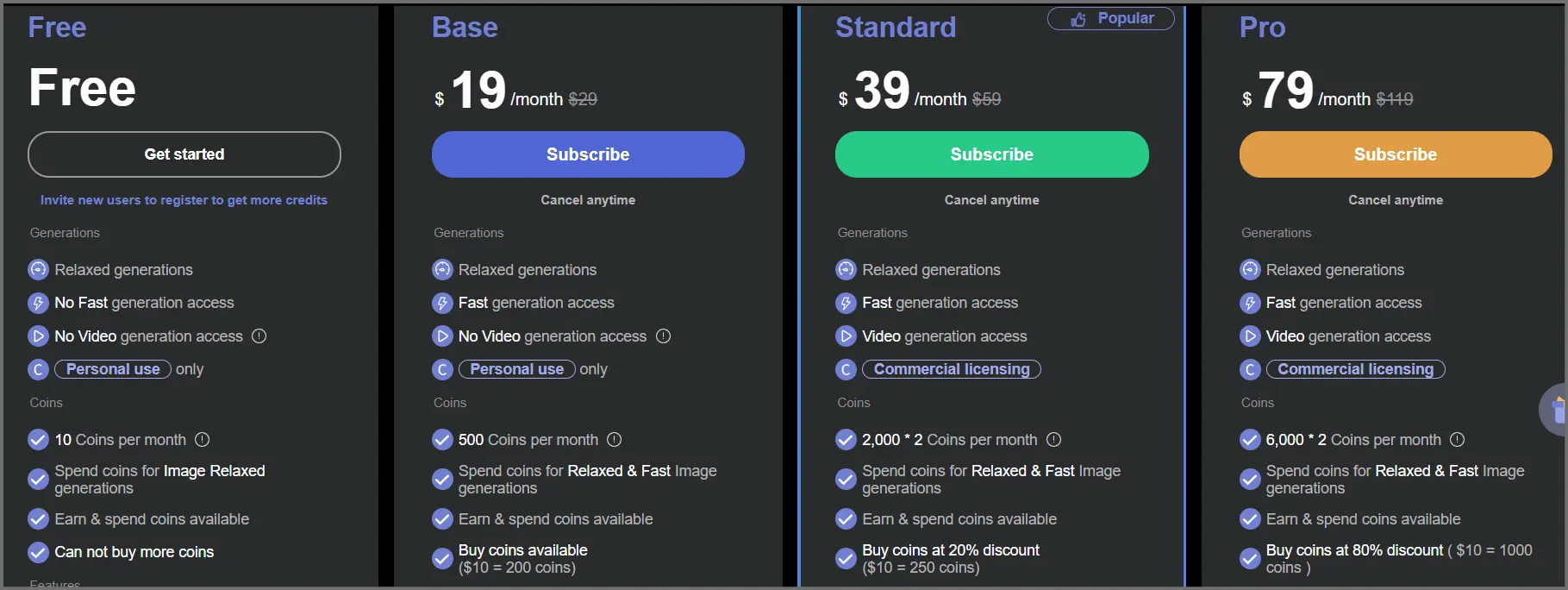
- Free plan: 10 coins (approx. 100 image)/ no commercial usage allowed/ no video generations.
- Base plan $16.00/month: 500 coins/month/ both relaxed and fast modes/no commercial use allowed/ video generation available.
- Standard plan $29.00/month: 2000 X 2 coins/month, all base features + commercial usage allowed. (This is the plan I’m using).
- Pro plan $59.00/month: 6000 X 2 coins/month/ all features.
I’ll say that’s more than reasonably priced if you look at the features.
PromeAI review- Final verdict
So, all pretence aside, I’m in love with the tool. Hey, you don’t have to be. This is just my personal verdict. The reasons are clear, aren’t they?
It’s like a one-stop-shop for all AI generation and editing features. In terms of features and pricing, I’ve never seen any of the other best free AI art generators match up.
For starters, it’s easy to use. And the best part? It’s free! Well, at least you can get started for free! This means you don’t have to take my word for it and rather you can give it a try before making your decision.
Get off this PromeAI review and explore it on your own, that should help you understand the tool even better.

