We all know that WordPress community is among one of the most largest communities and they keep increasing by the day  . WordPress is widely popular with bloggers because of the features and the immense choices it offers to users. WordPress allows flexibility and easy customization to its users and they even offer access to a wide variety of products to their users for free.
. WordPress is widely popular with bloggers because of the features and the immense choices it offers to users. WordPress allows flexibility and easy customization to its users and they even offer access to a wide variety of products to their users for free.
Must Read: 10 Top Reasons I Sticked to Blogger despite all odds
It is always fun and exciting to have numbers of subscribers on our website, right?If you are a WordPress user, you will know that they provide all their users with one “default” login page with where your users can register in your website. But wouldn’t it feel good to go a step ahead and create a custom login page? Yep, you can do that as well!

In this post, i am going to show you how to go about doing the same, without playing with your codes or working too hard.
How to Create a Custom WordPress Login page
You can create a Custom WordPress Login Page different from the “wp-admin.php” by using a Plugin called Theme My Login.
Must Read: Google Plus Comment System For WordPress Blogs
What does this plugin actually do? It redirect users upon log in and log out based upon their role, Customize user emails for registration and/or password recovery, It allows you to create a custom login page and also allows your users to receive regular updates from your WordPress website. However, we all know that – creating a Custom WordPress Login Page makes your website standout.
As the first step towards installing this plugin, download it from WordPress.org. After that has been done successfully, install it by uploading it from the Plugin Management System. Once the Plugin gets uploaded, activate it. You can now see that the Login pages have been created.
This is a very powerful Plugin which gives you numerous options and as we continue, we shall be discussing the options and how to use them

In order to configure the Plugin, go to your WordPress admin panel >>> Click “Settings” >>> Click “Theme My Login”. And you will see something like the image below
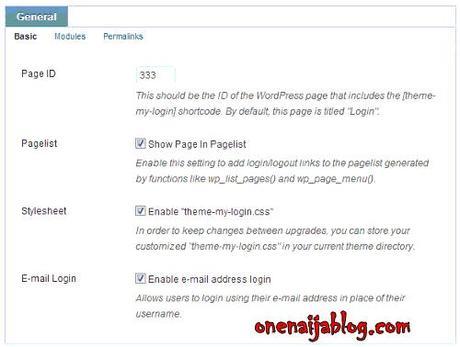
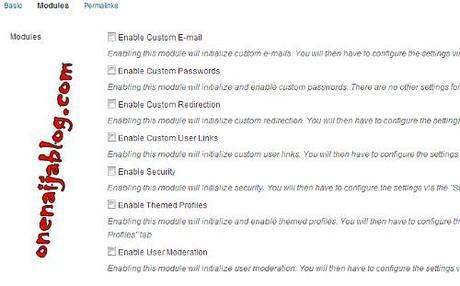
Custom Email and Password
This module allows initializing custom email for your website. It also allows you to configure custom email for your WordPress website. Not only Custom email address, you can also initialize and enable the custom passwords for your user accounts.
Custom Themed Profile
By using this option, you can easily modify your users profile and you can provide custom themed profile for your users.
Custom User Links
This Plugin also allows you to create a custom user link for your users. By enabling the check box, you can provide user links for your users.
Must Read: Your Browser Keep Crashing? Try This Simple Solution
This Plugin also provides various functions as Custom User Moderation, Custom Security Menu, and Custom Redirection for your WordPress Website. Based upon your need, you can enable or disable the extra features you need or don’t need. Not only this options, Theme My Plugin allows you to add login components in the sidebar widgets, footer widgets and other widget areas. This makes you to login into your website without directly entering your login page.
Me: One best thing i love about this plugin is, it helps minimize the risk of hacking by changing your default login url from; “http://www.yoursite.com/wp-admin/” to “http://www.yoursite.com/my-login/” (or which ever name you think of

Over To You
It looks like i have said so much about so much on my today’s topic, now it’s time to pass the ball to your table

What do you think about this little but powerful plugin? Let us know by using the comment box below…
Have you ever for once use “theme my login”? If yes, what was your experience like? Please do let us know by using the comment box below…
If you do not know about the plugin, you can still make a comment, ask question(s) or do drop your thoughts by using the comment box below. Remember that your questions, comments and thoughts are highly welcomed and much appreciated.
Must Read: Top Reasons Why You’re Not Getting Traffic From Reddit
Was the post good enough? Then do click the like button, share us and recommend us to friends because you will never know who among your friends might be in need of a post like this. Do not forget to subscribe to our feed for your latest updates on the go…
Don't Miss Any Post Again. Subscribe To Our Feed And Be Updated
Enter your email address below:
Powered by OnenaijaBlog

