MC3300-G Features
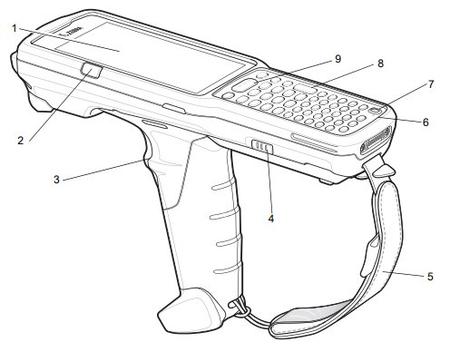
Zebra MC3300 Front View
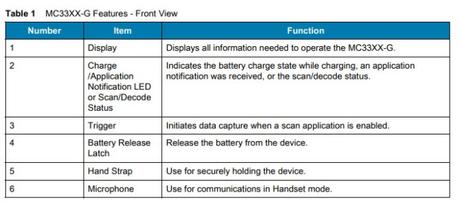
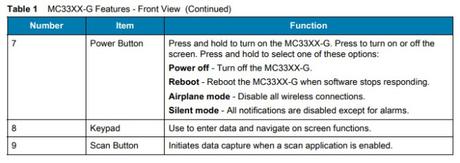
Setup
To start using the MC33XX for the first time:
- Install a microSD card (optional)
- Install the battery
- Charge the MC33XX
- Power on the MC33XX.
Installing a microSD Card
The microSD card slot provides secondary non-volatile storage. The slot is located under the battery pack. Refer to the documentation provided with the card for more information, and follow the manufacturer’s recommendations for use.
Download the quick start guide.
View our complete range of Zebra Handheld Computers.

