Oftentimes, when we download a video off the Internet or maybe shoot it using GoPro or any other high-end camera it’s found to be in MKV format. And then we spend quite a bit of time searching for a free video converter to convert the video to a more acceptable format.
I stumbled upon this HD video convertor in a similar endeavour.
While MKV is all well and good, for the everyday user like you and me who’d like to play the videos on a number of devices, have a lower-end device and don’t really care about multiple codec in the same file, it does become a bit of a problem.
Now MKV and MP4 both are two of the world’s most popular video containers. And the actual, technical difference between them is pretty “geeky”. However I’ll explain them to you in the simplest of possible words.
Why Convert MKV to MP4?
Among the many problems that MKV possesses, its lack of support for Quicktime as well as iOS-based devices (iPhones, iPads, Apple TV etc.) is the most talked about. So for starters if you own an Apple device, you sure aren’t a fan of the MKV Format.
Unfortunately, it’s not isolated to iOS or Apple devices. The MKV format is supported on much lesser number of devices as compared to the MP4 format. Infact “incompatibility” is arguably the top disadvantage that MKV has to its name.
Either the format is completely not supported, or would require a specialized MKV player to play the videos.
Even on Windows and other operating systems, MKV videos repeatedly and consistently lag, freeze, lose sound , drop frames and at times are even capable of freezing your video player. MKV Shuttering is another one of MKV’s top-rated problems.
MKV videos also are generally pretty large in size, this not only makes transferring them harder and more time consuming, but also impact the storage space as well as overall performance of your system! (Overloaded HDDs get slower over time).
They also require much better hardware to be played smoothly. In other words, they aren’t for the low to mid-end devices.
(4K HEVC) MKV files not playing on Windows is a frequent problem that keeps arising with MKV files.
That’s because MKV is actually a lot more feature-rich than MP4, and has the capability to store multiple codec and “chapters”. But the truth is, those features aren’t what most daily-users need.
What most of us need is the capability to play a video smoothly, without lags and freezes on our everyday devices (phones, tabs, computers etc.) and that’s exactly what MP4 allows for.
Now note that both MP4 and MKV formats are capable of supporting HQ H.264 videos, and because both MP4 and MKV are just “containers”, converting them (with the right tool) doesn’t mean a loss in quality because only the containers have changed, they still contain the exact same audio/video streams.
However, the Internet isn’t Aladdin’s lamp, so you can’t just ask for everything to be in MP4 format. I personally use WinX HD Video Converter Deluxe to convert my videos not just to MP4 but to over 200 other formats.
WinX HD Video Converter Deluxe Review 2019

Features I love in WinX HD Video Converter Deluxe
Well, the WinX HD Video Converter Deluxe has its perks as compared to most other industry-leaders so I better explain why I named WinX HD Video Converter here and not the others, don’t you agree?
200+ Conversion Formats
The tool is primarily a video-convertor, and excels when it comes to the number of possible conversion formats. It doesn’t only support 4K MKV to MP4 conversions, but lets us convert videos to over 200 other output formats as well.
Just some of the supported formats are:
- 2KMP4
- WebM
- AAC
- MPEG4
- H.264
- HEVC
- MOV
- AVI
- MKV
- 4K MP4
- WMV
- MP3 and many more.
It even has pre-built profiles for almost all the popular and commonly used brands and OS such as Android, Apple Devices, Sony, Microsoft, etc.
Each of these profiles have neatly categorized sub-profiles for e.g. the “Apple Device” profile gets us iPhone Video, iPad Video, iTunes video, iMovie video and so on.

This is extremely helpful if you’re not sure which profile or format is best suited for your devices. So instead of having to Google for a format, it simply lets us select the profile and convert the videos.
There also are web profiles for Youtube, Facebook, Vimeo etc. which offer formats best suited for the web without eating up all your bandwidth.
“Technically” 47x Faster
GPU acceleration is the most advanced, exclusive and impressive feature that wooed me. It is a pretty technical process by itself, and if you’re interested in learning the details, this workflow should explain things better:
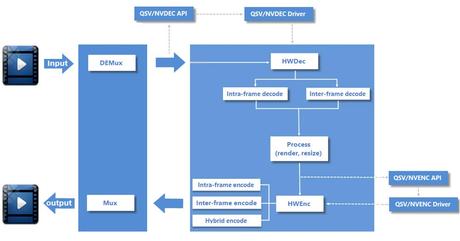
But if you like the peace and quite, simply understand that normally converting video formats results in large file sizes, and is quite slow.
Most other similar tools do make use of GPU but they’re limited at level 1 or level 2 accelerations. Level 3 acceleration as utilized by this tool makes use of Hardware Encoder, Decoder and also Hardware processing.
This helps it convert even highest quality videos (1080P/ 4K) at a much faster speed (upto 16x), without any visible quality-loss and most importantly without overheating or pressurizing the CPU resources.
It also is capable of Hyper threading which improves parallelization. It basically is a technology which shares the workload between virtual cores. In simpler words, multiple tasks can be performed at once hence increasing the overall speed.
High Quality Videos, Without Losing Quality.
It boasts Yadif Double Frames Engine, De-interlacing and “Auto Copy” technology which can be enabled during video conversions in just one click.

When combined with GPU acceleration and other compression algorithms that it offers, what we have is an advanced converter. It can convert even the largest and highest-quality video files to a significantly lower file size, without losing quality (this matters).
There’s no visible quality loss simply because it changes the format without re-encoding, and keeps the VBR encoding the same as the original file.
The High quality engine also ensures that there are no dropped frames, the audio-video streams are perfectly synced and the same goes for subtitles.
Now because the file sizes are much smaller; they can not only be stored much easily without sacrificing a lot of space, but also be transferred to and fro devices or the cloud!
Edit/Cut/Crop/Merge/Add Subtitles
Let’s take a break from all the technicalities, GPU Acceleration, Hyper-threading…boring eh?
Well it also lets us edit videos in the simplest and fastest possible manners. Simply clicking on the “Edit” button brings up the following interface:
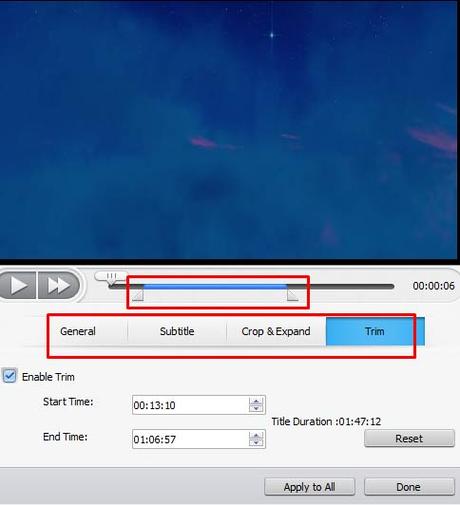
As is evident, you can simply edit the values to Crop/Trim or just edit the video. It even has a “drag and drop” interface so you can simply slide the time-stamp markers on the time-bar to select the area you’d like to edit.
It allows merging of two videos together, Adding subtitles, adjusting audio volume via its edit-panel.
MKV to MP4 Conversion in 3-Steps
This is one of the other features which makes the tool extremely appealing. Converting videos from one quality to another doesn’t take more than 3 clicks!

Step 1 -> Launch WinX HD Video Converter Deluxe and click on “Video” button to choose the video you’d like to convert. Optionally, you can also Drag & Drop the file directly to the window.
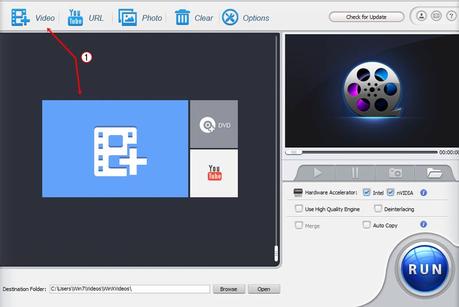
Step 2 -> Once a video is loaded, an automatic popup would ask you to choose an output format.
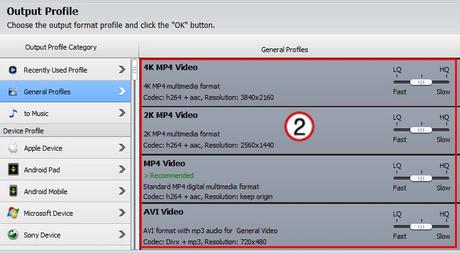
Step 3 -> And finally, just click on run! Done!
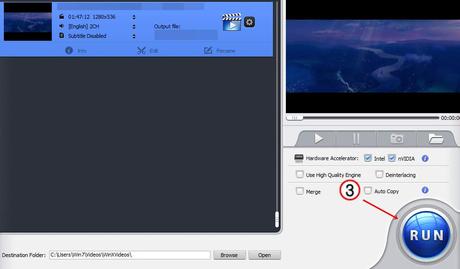
In-built Video Downloader
Social media and video-streaming sites are dominating the Internet. Youtube, Facebook, Vimeo, DailyMotion have Billions of GBs of videos. However, unfortunately none of them officially let us “download” these videos.
Streaming a song/video repeatedly is bandwidth-consuming, battery-consuming on mobile devices, buffering too is encountered on slower connections. Bottomline, downloading these videos solves all the problems.
That’s exactly what the in-built video downloader lets us do. We can simply enter a video URL and download the video without any further requirements.
The videos can be saved in multiple resolutions and formats.
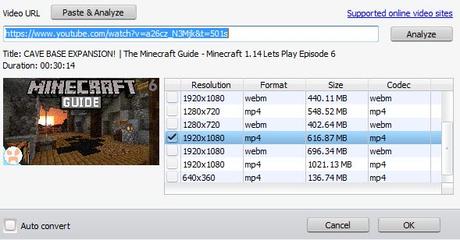
Giveaway- Samsung 4K TV and Special Offer
The company is running a massive giveaway campaign. You can get MKV to MP4 converter for Free and win Samsung 4K TV simply by entering it.
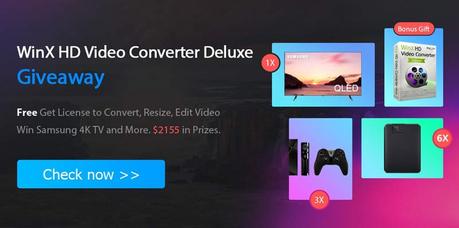
All you need to do is, enter your name and E-mail ID! You not only get the tool for free, but also stand a chance to win the Samsung 4K TV, a NVIDIA Shield TV, and a WD 4TB HDD.
Although the full version offers a lot more liberty and features, if you think it’s worth it you can Buy MKV to MP4 video converter full version with lifetime upgrade for a better experience.
Although hey, do let me know what you think of WinX HD Video Converter Deluxe in the comments?
