I’ve been using since mid-Christmas the flagship phone of the local brand Cherry Mobile, the Cosmos Z in time for Christmas. I already read some reviews about the Z. Thus, i decided to do some comparison instead to be different from other reviews.
And my other specimen is my Samsung Galaxy Grand, also a Dual-SIM and a top-of-the-line of Samsung in its dual-SIM series.



Below is the chart showing both phones specs and functions and the last column is my verdict for each item.
KEY FEATURES AND FUNCTIONS SAMSUNG Galaxy Grand GT 19082 CHERRY MOBILE Cosmos Z H400 WINNER/REMARKS
Build/Form Factor

Weight : 162 g
Case : Polycarbonate Size : 143.0 x 71.0 x 7.5mm
Weight : 140g
Case : Polycarbonate From it looks, the Z is finer in design and less bulky and lighter than the Grand.But it looks all-plastic thing though CM says the body is made of polycarbonate material.The back is glossy and surely a fingerprint absorber.More discussions below…
Display

colors
Size : 5.0 inches
Resolution: 480 x 800 WVGA
Pixel Density : 187ppi
Display protection : Non-scratch Type : IPS LCDSize : 5.0 inchesResolution : 1080 x 1920
Pixel Density : 441ppi
Display Protection : Corning Gorilla Glass 2 It’s incomparable. The Z is a full HD display phone comparable to most high-end smart phones.CM claims the display is protected by Corning’s Gorilla 2 Glass. But i have no way of verifying it.
Camera

LED flash
Front : 2MP
Features : Geo-tagging, touch focus, face
and smile detection, image
stabilization
Video : 1080p@30fps, stereo sound rec. Rear : 18.2MP BSI, 4MP to 18MP autofocus,
LED flash
Front : 8MP
Features : Smart Self-Portrait, on-screen Zoom Control, Picture Effects, Smile detection,Panorama Mode
Video : 1080 @ 30fps While the image quality doesn’t always goes along with the number of pixels but the images of the Z look decent while it’s not outstanding.It just have difficulty achieving good resolution in dimly-lit situation.More discussions below…
Engine

GPU : Broadcom VideoCore IV
RAM : 1GB
OS : Android Jelly Bean 4.1.2 Chipset : Mediatek MT6589 1.5GHz quad-
core
GPU : PowerVR SGX 544MP
RAM : 1GB
OS : Android Jelly Bean 4.2.1 I can feel the quad-core of the Z and I still have to experience lags.
So far, the Z has not freeze or hang up.I have encountered hang ups in the Grand several times.It’s a no contest game when it comes to speed. The Z is the sure winner.
Data
Speed : HSDPA 21 Mbps; HSUPA 5.76Mbps
Connectivity: WLAN, Wi-Fi 802.11 a/b/g/n, dual-band, bluetooth
Wi-Fi Direct, DLNA, Wi-Fi hotspot
Bluetooth: Yes, v4.0 with A2DP, LE, EDR SIM: Dual-SIM (both 3G at a time)
Speed :HSPA+, 3G (SIM 1 only)
Connectivity: WLAN, bluetooth 4.0, Wi-Fi Hotspot
SIM :Dual-SIM (SIM1- Mirco; SIM 2- nano)
One noticeable power of the Z over the Grand is its RF amplifier. Amazingly, it’s more sensitive than the Grand. I can get a 3G in places where the Grand can’t receive whether in my place or in the office.
Storage/Memory Internal : 8GBExternal : up to 32GB microSD Internal : 2GBExternal : up to 32GB microSD One drawback of the Z is its mere 2GB internal storage.
Utilities
- Image/Video Editor, Document viewer
Voice/Memo dial commands
Battery

- Capacity : 2100mAh
Hours :
Benchmarking
- Antutu : 8827
Price
- P16,999
Build
The Cosmos Z is a winner being a slimmer phone and lighter than the Grand. Aesthetic-wise, the Z also looks better and i won’t say it’s a compromise device.Just one problem i have noticed when you wake up the phone from sleep, it’s difficult to press the Power/Sleep button at the right side when the phone is laid on the table.





Display

The Cosmos Z has so many winning points over the Grand when it comes to its display. CM claims that the Z is protected by Corning’s Gorilla Glass. Honestly, i don’t have a way to verify the claim unless Corning would refute it. This should be the job of the NTC to protect the consumer’s interest but the agency is one of the most inept offices in the country. So, don’t expect them to guard us from unscrupulous business practices in the communication industry.
The Z’s display is a little narrower but longer. Though, it has still a 5-inch screen measured diagonally. So, you can expect a wider screen in the landscape mode on the Z.
The biggest advantage of Z over the Grand is its Full HD display at 1080p with an astounding 441 pixel density. Also, it’s an IPS.
One thing awkward with the Z is the USB port which is at the top. I find it distracting while the charger is plugged in on the unit while using it.

Camera
Believe it or not, CM has claimed the Z has an 18MP rear camera and 8MP front camera which is the best on paper among Dual-SIM phones. Its front camera is even the biggest resolution so far. But there’s more than the hyped specs. Other reviewers opted to check the actual images captured by the Z, rather than just relying on the specs. Here are some pics on different setting and lighting conditions:





I tried comparing the Z with iPhone5 which has a 5MP-camera on the same subject below and lighting condition using LED flash.

1248 x 702 using Cosmos Z

960 x 720 using iPhone5
A unique feature of the Z is its “self-portrait” shot functionality. You can take a selfie using its main camera even without viewing the screen but yet you’ll still have a good shot. Thanks to its voice-prompt that guides you in taking a selfie.
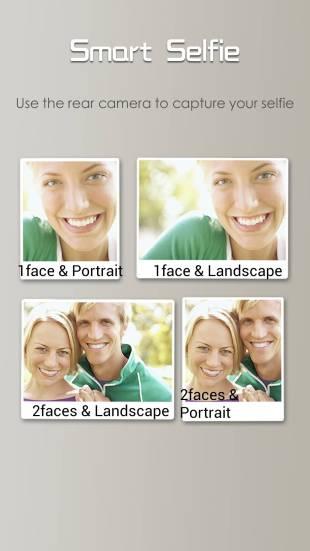
Video Recording below shows a not-so-appealing footage given the pale colors. It’s far away compared to the vibrant colors of Sony Mobile Xperia phones that i have tested.
FIRMWARE UPDATES
Since i started using the Cosmos Z in December 2013, three firmware updates have already been downloaded to my unit. But all of the updates are improvements of the UI with some apps come along with it.
The latest update i’ve downloaded and installed brought in the “Start” app which has made some features on the lock screen that made the Z more functional. It does away with the traditional Android lock screen features. Unlocking the phone is by swiping the circle towards left and towards right when you want to put the unit on vibrate mode or swipe the Unlock icon and Vibrate icon to the circle.The digital clock is prominently displayed at the top center with the day and date underneath. Also, the battery status is displayed just below the date.
Dragging down the Sharing Icon (top left) will open the different sharing apps (center image) where you can directly open the different sharing apps/sites. While the Setting Icon (top right) will open the settings for the Start App.
(3rd image)Tapping the circle in the center will cause the appearance of the icons for various functions: Contacts, Messaging, Camera, and Apps.

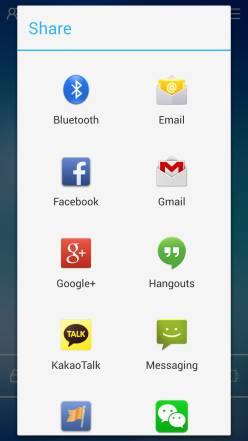

Dragging the center circle towards each of the icons will reveal some apps that you want to use under the specific category icon. Dragging the circle to the Messaging App will open the various messaging apps button and dragging farther the circle to these buttons will open the app.




You can edit the apps that you want to be placed in the lock screen by tapping the Icon after dragging the circle to it.

CONCLUSION
In most aspects, the Cosmos Z is a winner. The much-priced Galaxy Grand made us pay thousands more because it’s a Samsung phone. I therefore, recommend the Z over the Grand due to more value of our money. The specs and performance are much higher than its affordable price.
