Picktorial is a photo editing software which can be used to edit photos and also manage images on the computer system.

This software is exclusively available for Mac users and can be used by having a Mac of 2012 or later. In this article, we have provided a review of Picktorial software in detail.
Features of Picktorial
Picktorial software has a vast variety of features which make your experience of editing pictures and photographs amazing. These features can be regarded as the features that take Picktorial software to its level of excellence that the hobbyists and professionals are using it all around the world. The notable features of Picktorial software are:
1. Live and Non-Destructive Editing of Photos
Whenever we try a photo editing software, the photos that are edited are gone forever from their original form. However, when using the software as Picktorial, you need not worry about such issues as this software works with non-destructive photo editing.

The photos are always available in the original form and you can undo your first edit without having to change your last edit. So, you can always try new ideas as this software has always got your back. Also, the edits are available on a different device, so your data is saved even if you are using another device as well.
2. Raw conversion of Images
Picktorial software allows the users to edit RAW images with a lot of retouching features and smooth developments by the tools available. The technology used in this software is highly advanced and is exclusively available for Mac users.
3. Single Space Workflow
Most of the photo editors available in the market fall behind in this feature. While using the photo editor, we have to constantly switch the windows and tabs to access all the tools. However, Picktorial image editor has solved this issue and all the libraries and catalogs, are available in a single window and hence it makes the work and navigation of the users very easy. Also, it minimizes the error possibility as the switching of tabs is removed completely.
4. Digital Asset Management
While using a photo editor, the most hectic task that comes out to be for the users after they have edited a considerable amount of photos is the management of the images. However, Picktorial software has solved this issue regarding management and has provided it with seamless Digital Asset Management.

In this feature, the management of files and pictures is effortless as the related files can be searched using keywords, searches, albums in which it is saved and also by the metadata of the pictures. Hence, if you have a huge number of images in storage, you can easily find the photo that you require within a minute.
Editing tools Available in Picktorial
The editing tools in Picktorial software are highly diverse. The smoothing tools allow you to smoothen the texture and edges of the picture whereas the adjustment brush tools are there for adjusting some mishappenings during the smoothening. Also, there are two gradient tools available for improving the gradients, that is a linear gradient as well as a radial gradient tool.
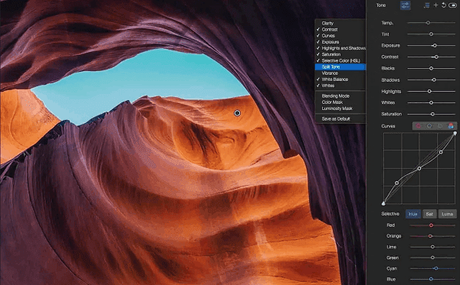
Again, there are tools for early detection of edges such as Edge Aware Brush and the Curves Adjustment tool is there to work with the Curves in any image. Even if you want to mask specific colors of certain light intensities, then you can easily do it using the color mask and luminous mask tools easily.
Smooth Workflow Tools in Picktorial
Picktorial software for photo editing boasts smooth and intuitive workflow tools and hence it has a large number of tools to enhance the user experience in that direction. The import and export of the images are very easy and also the photos can be easily organized in various albums which can be determined by the user himself.
Batch editing mode also allows the users to edit the images back to back. A history panel is also available to visit the edit history of the picture and can be undone or revisited in that mode by a single click. The tab-based window also provides for quick navigation between the various batch options and photos.
How to Use Picktorial Software for Editing the Photos
The steps to edit the photos using the Picktorial software are very easy as the user interface has been made in accordance with users. The steps to be followed to edit the images are:
- Open the Picktorial App on your Mac device.
- Click on Import option to import the relevant picture from the location, or drag an image onto Picktorial.
- Now, Click on Adjust option in the top right corner to open the various adjusting tools.
- Select any tool, for example, Crop and apply the effects. Then click on the OK button.
- Similarly, use the other tools as required.
- To undo an edit from the photo, click on history and select the desired point to undo.
- Since the Picktorial Software has an autosave feature, you can exit the app directly without saving.
The Minimum System Requirements for Picktorial
The minimum system requirements for using Picktorial software on your Mac device are:
- A Mac OS of version 10.11.6 (El-Capitan) or above .
- A Mac device after 2012. (even a device from 2012 would work too)
- A modern graphics hardware supporting Apple Meta.
Cost of Picktorial Software
The Cost of Picktorial Software is available in two versions, a Free and a Premium version. The free version has features such as JPEG support; unlimited undo options, Photo organization,
RAW display, etc.
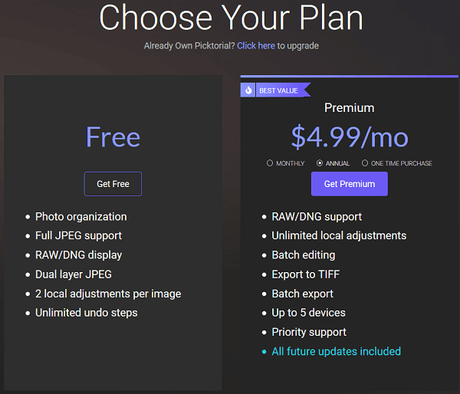
However, the premium version has much more features like Batch editing and export, full RAW support and the most important one is that it can be used on five Mac devices at a time. Also, the Premium users get feature and maintenance updates automatically and the price of the Premium software is only $4.99 per month.
- A lot of sophisticated yet simple to use tools are available which make the editing process exciting
- The photo organization features make it easy to keep many images in order.
- The non-destructive style of photo editing is amazing and does not take up storage.
- The edits can be reverted as the photos are always non-destructive from their original form.
- It is still not up to the mark when compared to Photoshop, but half the price
- Not yet available for Windows users
- There are specific lagging issues while editing the metadata of images
Conclusion
This was a review of the best photo editor and images management software from Mac, called Picktorial. It's great software and can be easily used by a lot of users without any hassles due to a simple user interface. It is a must use software for all the photo editors.
