I am back again with an amazing guide for you. It has been a long time to the launch of Jio F81e mobile phone. A large number of users are having it. They face some common issues like stuck on logo, restarting again and again, unable to boot device, and so on. Here is the tutorial on how to flash Jio F81e Stock firmware using Jio F81e flash file & Tool.
You will learn the step by step process to flash stock rom on Jio F81e mobile. Before considering flashing of your Jio mobile, try resetting your handset. If it doesn't work then flashing is the final destination.
You might be thinking to sell out your mobile due to some unwanted problems. But don't worry. Flashing will remove all software related issue from your mobile phone.
The best thing about this guide is that Jio F81e Flash File and flash tool are absolutely free. No need to spend a single penny on it. We are providing official stock rom link for this process. The download link will be given below. The stock rom file and flashing tool are 100% tested and working fine. They are enough to flash Jio F81e keypad mobile phone.
Download Jio F81e Flash File [Firmware/Stock Rom] & Flash Tool, Drivers
As you know that we use flashing tool as per the firmware file format. Jio F81e firmware file comes in . pac format. So, flashing .pac file, we will use "upgradeDownload tool". This tool is compatible to the .pac file format, so we are using Free upgradedownload tool.
Now download Jio F81E flash file and tool from the links given below. This is a official stock rom link, so please don't have any doubt in your mind. It's a device spefic stock rom so you should not use it with other Jio phone model.
Steps To Install Stock ROM On Jio Lyf F81E With upgradeDownload tool
- Extract above file in your pc then you will see Flash file, tool and Drivers.
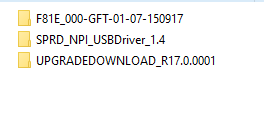
- Install the drivers on your windows pc. {Skip if already installed}
- Now go to UPGRADEDOWNLOAD_R17.0.0001 >> bin folder from the extracted file and and run "upgradeDownload tool .exe" as administrator. {It's a portable tool, so no need to download}
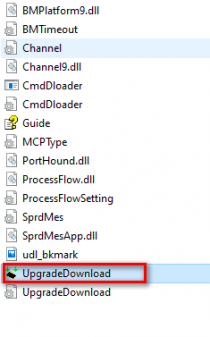
- Once the tool appear on the screen, browse ".pac " file from the extracted file. It may take few seconds to load the file. So please wait.
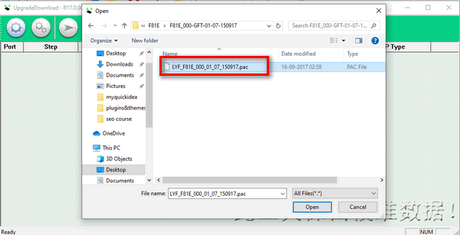
- Next hit the start button to begin with flashing process.
- Now remove the battery from your phone >> Hold 5 from your keypad mobile then insert battery + connect your mobile with pc using usb cable.
- Once the tool detects device, flashing starts automatically. In case, if devices goes unrecognized and "unknown device" shows under the device manager, then you have to manually update the driver.
- When everything is aligned, the flashing process starts. It may take 5-10 mins to complete the flash process.
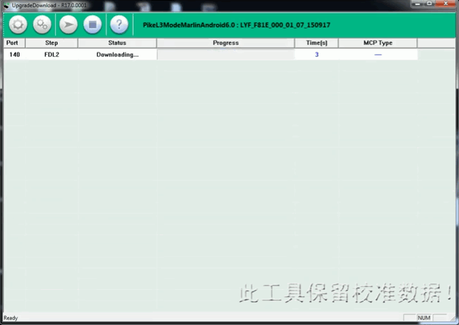
- Once the flashing is done, you can see the "passed" message on the screen.
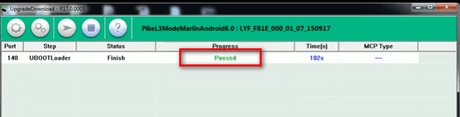
Now you successfully flashed your device. It is complete process to flash Jio F81e stock rom using Jio F81e Flash File & Tool. You have learned step by step process to flash stock rom on your Jio F81e keypad phone. Also Jio F81e Flash File & lyf f81e flash tool download links given in the post.
