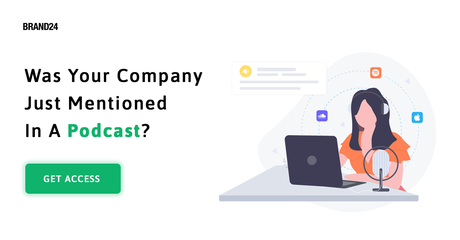Learn How to Zoom Like a Pro with Webinars and Meetings
I've been zooming a lot lately and wanted to share some tips from what I've learned this past week to help you Zoom like a pro.

I've been using Zoom for several years for meetings and giving a few presentations. But when this crisis started in the United States here, my training classes were cancelled. Therefore. I went into quick action and turned the classes into Webinars with Zoom.
What really helped me was practicing Zoom. Day after day I practiced with several different people.
Then, I also began doing yoga as our yoga teacher went to Zoom from the yoga studio. So, I've been on all sides of the Zoom app and would like to help you get started with Zoom today.
A Quick Video to Get You Started with Zoom
Questions - Feel free to contact me and run a quick test.
Zoom Functions to Know to How to Zoom Like a Pro
In the quick tips video from YouTube I shared some screen shots for tips to help you navigate your Zoom experience.
- How to Open Zoom From Email - Just click on the link - usually highlighted in blue. You may have to sign up with an email address the first time. It is FREE to use. (Unless you are hosting webinars.) This works on both desktop and mobile.
- How to Broadcast - Be sure to hit this button to start if you are the host. An easy but sometimes overlooked function.
- Audio Settings - You can adjust if you are heard (muted) or not. If you are a host, you can adjust everyone else.
- Video Settings - You don't have to show on the video, you can have a standard photo show or just your name.
- Mute Functions - These are great to use. As a host or co-host you can mute anyone.
- Polls - You can add polls within the zoom or before you set the webinar or meeting up as a host.
- Invite Others To Zoom - If you are hosting a meeting or a webinar, it's easy to invite people. I love the Google calendar feature. Once you put up your meeting in it, you can invite people there. There are settings to send notices a day before and a reminder an hour before. (I will update with an image here and on the video when I schedule my next one soon.)
*I will be adding more to this video and blog post as I received more questions from others using Zoom in the coming days. Don't see one? Drop a comment below.
Practice Zoom Beforehand
Two weeks prior to the first webinar I practiced with others. I learned a lot. One, was the lighting and sound. I had purchased a Samson microphone from Ileane Smith. (She is the queen of livestreaming and YouTube.)
I could not get the microphone to work doing my other videos but once on Zoom it worked like a charm. 🙂 Therefore, I was so excited that day to have the microphone working.
Next, I brought in lighting from other rooms in my home. The lighting should be in front of you on your face. I also have another tool that I purchased a few months ago and love. It's a vlogging light. (Read more below on that!)
Clean Your Home Office
Yes, one of my freelancers picked up on my desk and bookshelf area and ordered me to minimalize it. Thank you Amber! Now to figure out the shadows with all the updated lighting.

You may see many news reporters now working from home for the TV broadcasts. Notice their backgrounds and see how you can re-create some of your favorites for your home office.
Add Some Lighting to Zoom Like a Pro
The lighting I had in the office was not bright enough. I had to find other lighting from another room to use. It was not like I could go out shopping for one with the first Webinar just 2 days away.
However, I purchased a vlogging light a few months ago from Best Buy and that blue lighting also helps me look better on camera. We all need that today, right? It was originally used for my mobile device when I record videos, but I found it also works with Zoom.

More Lighting Tips for Zoom Meeting and Webinars:
Figure Out Your Timing
Timing is everything, right? I counted my powerpoint slides - 76 and divided by the time I was giving the class for. It was a 2 hour and 40 minute class. That's a long time to be presenting on a Zoom webinar.
- Sit facing a light source
- Optimize natural light sources
- Use a source soft directional light if possible
- Choose bright colors for walls or backgrounds
- Keep it eye level
- Wear cool colors for best effect
Think about your opening and closing statements. How long will they be? Time to answer questions? How about time to go live online for demonstration?
The same goes for meetings - think about your timing. If you are using the FREE version you only have 40 minutes. Anything over that is a premium version. (The same for hosting webinars, premium version only.)
Up Your Presenting Skills
Sue Ann Bubacz wrote about this recently. She gives some excellent tips on how to up your presentation skills for surviving online today with your business.
These tips are geared for you being onscreen today with the pandemic crisis. Many people have not been onscreen before but finding themselves having to do so now.
Have a Zoom Co-Host Help You
Having a co-host is great to help you answer questions and mute and unmute people throughout the Zoom webinar or meeting that you may host.
Thanks to Sue-Ann who helped me out last week with 18 participants. It made it easier for me to present the topic, slide show and with going back and forth from live on Twitter to the presentation for the Twitter class.
Pets and Kids - How to Zoom Like a Pro with Them
My dog Hunter can bark up a storm at times. You never know what will set him off. He is afraid of shadows the most. He also barks a lot during thunderstorms and fireworks as most dogs do.

I found the best method for Hunter was to walk him. Hence, I took him for an extra long walk 1.5 hours before doing the Zoom webinar. Our walk was for one hour.
It worked. He did not bark once! It was amazing. Now, I've read that works for kids too.
Over on Quora, I received some great answers for keeping your dog calm during a webinar. I wonder about cats now?
I know some cats can be seen jumping all around and meowing loud when people are teaching online. I'd love to hear from someone working from home with cats.
If you have small children try to keep them occupied with their favorite movie or quiet toy. Maybe after a long walk or exericse they will nap as well.
More tips on that are welcome here too.
In Conclusion of How to Zoom Like a Pro
What types of things are you running into with your Zoom meetings or webinars? If you haven't used it yet, will you? It's great for families and friends too.
If you are looking for other ways to communicate during this time of social distancing I wrote about 5 other ways for you to try.