You can now easily copy your entire Facebook photos to Google Photos, Dropbox, or Koofr with just a single click.
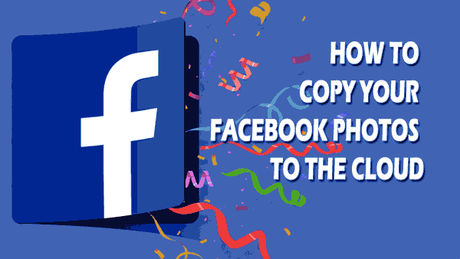
Sometime back, Facebook added a feature where you can easily transfer your entire photos to your Google Photos with just a click. If you could do that, it’ll be awesome, right 😉
Must Read: 5 Best Android And IOS Web Browser You Should Try
Why you need to download your photos? These days accounts get hacked, you can rest assured that your valuable photos are safe with you if for any reason your account gets compromised.
How To Copy Facebook Photos To Dropbox, Google Photos Or Koofr
Some weeks back, I copied my photos to Google Photos. I saw some photos I’ve forgotten about. It’s nice seeing some of your old memories…
If you are like me and eager to download your Facebook photos to the cloud, here’s a simple step by step guide for you.
Backup Your Facebook Photos to The Cloud Using
Login to your Facebook account >>> Click “Account” and “Click Settings & Privacy” (If you are running the new Facebook) otherwise Click “Settings” if you are still using the Facebook Classic.
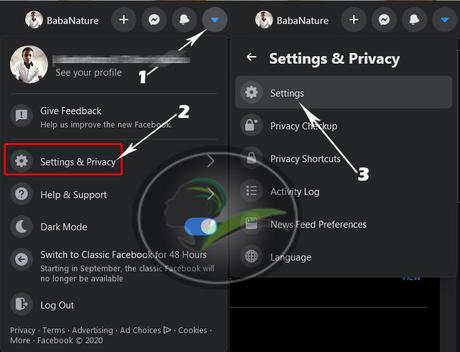
On the left part of the “Settings” click “Your Facebook Information” Click “Transfer a Copy of Your Photos or Videos”

Put in your Facebook password to show you’re the owner of the account and click “Continue”
Choose the destination you want your photos to go and tick the “Photos” option >>> click “Next”
Doing so your photos will be downloaded to the preferred destination you chose.
The process feels simple right? Why not try it out so you can secure your Facebook photos. Remember that our photos are priceless.
Conclusion
Now that Facebook has finally enabled the feature that allows us to download a copy of our photos, I think it’s a nice idea that will help all.
Let’s Talk
Before Facebook brought this feature, have you tried finding a way to download your entire Facebook photos in a go? How did you successfully transferred all the photos? Was it with a third party app?
Must Read: How To Remove Password From Xender
Do drop your comments, answers, and thoughts using the comment section below. Remember that your comments, questions or thoughts are highly welcomed and most appreciated.
Be social
Hoped you liked the post? If yes, please do share the post with friends on your social networks and offline. I am sure they will find it most useful as well.
Don't Miss Any Post Again. Subscribe To Our Feed And Be Updated
Enter your email address below:
Powered by OnenaijaBlog
FacebookTwitterPinterestLinkedinBufferapp
