A YouTube video downloader is a must-have tool for any user who watches a lot of content on YouTube but is unwilling to pay for the ad-free premium subscription. Also, if he feels that the price of the YouTube Premium subscription is too high for the benefits it provides, he may even switch over to the use of some YouTube Video downloaders.
The YouTube video downloaders save the videos from YouTube onto your device so that you get to see ad free content offline. This means that you neither need a stable internet connection nor do you require to wait for the skip button to pop up during the ads - that's quite annoying, after all.
Airy YouTube Downloader - a Promising Tool for Mac users
Many users face the dilemma of choosing the best YouTube downloaders as many options are valuable in the market these days. However, to make things very simple for them, as promised above, we introduce to you a very promising tool - the .

This tool is available for Mac users, but PC users may also get their version from another section of the same website. This tool is great for Mac users as they get a wide range of features for a small sum of money that they have to pay a subscription fee. However, an option of a trial version is always there before you get impressed by the services and decide to pay.
See Also: T op 5 Most Popular YouTube Channels in 2020Features of Airy YouTube Downloader
The Airy YouTube Downloader is a promising tool that provides its users a wide range of features that they require while downloading content from a platform so big as YouTube. These features have been discussed below for an easy understanding.
Download Full Playlists with a Single Click
Do you wonder that you would have to spend a lot of time downloading the entire playlist if you want to watch it offline? If you answered in an affirmative, Airy YouTube Downloader has already solved this problem of yours. You need to paste a link to that playlist after you have signed into your Google account, and you are good to go.
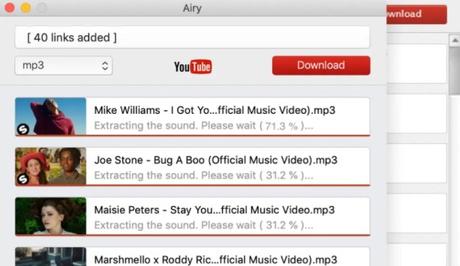
Airy YouTube Downloader will download the entire playlist in that same order as it was on YouTube. You can even play it directly as a playlist in your media player - No sorting required at all.
While many YouTube downloaders are available for free of cost or send you tons of ads for a simple download of a YouTube video, they are not recommended to use. Safety is one reason, but another important reason is that they degrade the quality of the videos on your device.
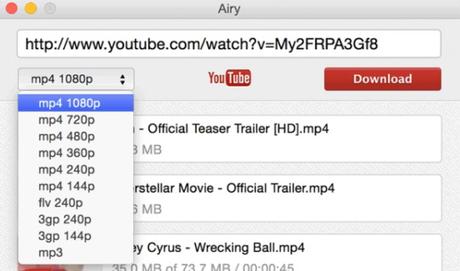
However, Airy YouTube Downloader provides you with the same quality of videos that is available on YouTube - you need not content yourself with a satisfactory quality of the video. The quality for videos via Airy YouTube Downloader is up to 8K resolution.
Download Every Video on YouTube
Many videos on YouTube are marked as not downloadable. Like the ones with the age-restrict mark are not downloadable. But, if you use the Airy YouTube Downloader, you do not have to worry about this sort of scenario. Airy YouTube Downloader makes it possible for you to download every video present on YouTube - whatever be its classification by YouTube.
Control Pace and Time of Downloads
Did you just hit download for a movie playlist and got some other important work that requires a lot of your bandwidth? You need not worry in such a case as you don't have to cancel the download and waste the bandwidth you used to download a part of that playlist or video.
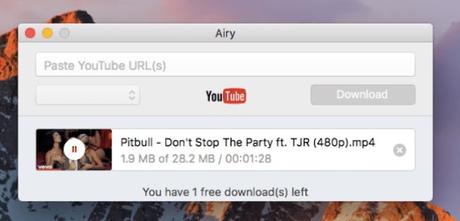
Instead, pause the download, and Airy YouTube Downloader will always remember the progress to restart the download at the same point from where you had left off. You may start a download today and choose to finish it later on without any issues whatsoever.
Download videos in Multiple Formats
Do you face issues in a video of a particular format, or do you need an audio version of a video? The Airy YouTube Downloader has the features to get you video and audio as output from YouTube video links. You need to select the desired output format, and you are good to go. The Airy YouTube Downloader will download the file in your preferred format and will also remember it in case you use the same option frequently.
How to Download YouTube videos using the Airy YouTube Downloader?
Downloading a YouTube video is not a herculean task - it's rather a simple one. You need to get the link to the video that you want to download and paste that link in the search bar of Airy YouTube Downloader, which is located at the top of the window.
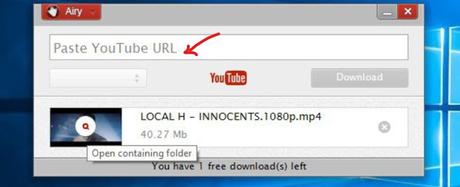
Thereafter, you should select the desired output format and click on the download option. This will start your download, which will finish depending on your internet speed.

The destination for downloaded folders may be changed from the preferences menu in the Airy YouTube Downloader window.
System Requirements for Airy YouTube Downloader
The Airy YouTube Downloader does not require the latest system configurations. Instead, it only needs a decent configuration that can support the software and provide a healthy environment for its smooth working. The requirements for Airy YouTube Downloader include OS X 10.9+ and 22.55MB free space - that's all.
- Very simple to download videos.
- Multiple formats supported with good quality.
- Downloading of entire playlist possible with a single click.
Cons
The Airy YouTube Downloader is a promising tool for Mac users who can spend around $20 to avoid the ads from YouTube. It has multiple features that enhance the viewing experience of the users, and we recommend that every user who wants to download the YouTube video must use this tool at least once before making an opinion of the Airy YouTube Downloader.
See Also: KeepVid Android Review: Easiest Youtube Downloader for Android
