We all love watching videos on YouTube, but sometimes we need that video on our PC due to maybe slow connection or lack of bandwidth or something like that. Consider another situation, when you need to convert a video from one format to another format due to a compatibility issue with your TV, Mobile Phone or your PC, or you want to edit a video and add or remove some part of the video.
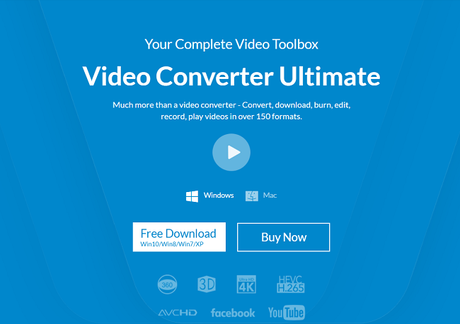
Generally, we need three different tools for tasks like these three, but the Video Convertor Ultimate is one the tool that can complete all these tasks and have some more exciting features. So, I am going to review the video converter ultimate and will find out if it's worth your money and also, we are going to look how to use it.
- Video converter, lets you easily convert media files from one format to another format.
- Video Downloader, allows you to quickly download files from various video hosting sites like YouTube, Dailymotion, Vimeo, etc.
- Video Editor, lets you quickly edit video using some basic editing tools.
- DVD Burner tool enables you to can quickly copy and convert your DVD, edit DVD files and burn DVD disc.
- Stream Videos to Your TV lets you streams the media files on your computer directly to a smart TV or a standard TV via streamers like Roku, Chromecast, Apple TV, etc.
With all such unusual features, you can without any doubt conclude that it's a premium software. However, the company also offers the trial version that is absolutely free to use and download from the website. The functionality of free version is limited. The paid version is available for $49.95 for a lifetime License. You can also get a one year license for $39.95.
1. Video Conversion
VCU accepts almost all the common media file formats such as MP4, WMV, MPEG, AVI, FLV, etc., and also supports some rarely used formats like NSV, etc. You can convert your media file to any format with more than 158 output options. You can also choose the output format from conversion templates with optimised settings for specific devices and platforms like iPhone, LG TV, Android. You can also convert standard 2D videos to 3D.
Since it has soo many features, I decided to do a simple test to find its efficiency and compared it with another tool. Wondershare claims that Video Convertor Ultimate converts media 30 Times faster than other converters, which is not true unless it compromises on the video quality.
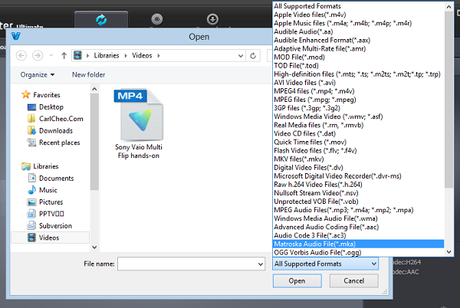
So, to find its conversion speed, I compared the VCU with another top-rated free video converter - Handbrake. I converted the same video with same settings with both the tools one by one. Video converter ultimate took 7 minutes 45 seconds to convert 4.5 minutes long 1080p video song from MP4 to MKV, whereas Handbrake took 14 minutes 12 seconds to convert the same file. However, I noticed some quality loss in the file converted by VCU but its conversion speed is impressive.
2. Video Editor
Wondershare Video Converter Ultimate also lets you do some basic editing on its easy to use interface. You can easily trim, crop, flip, rotate, add watermark, add effect, add subtitle, increase or decrease volume or brightness, adjust saturation, contrast, deinterlacing, greyscale mode and some more features. You can apply the effect and view the live preview and save it if you like the preview.
The video editing tool is very efficient and does the work in the least possible time without compromising the quality of the video. I have tested the video editor tool with another free comparing the editing options and rendering speed. I have compared the video editing software with windows movie maker as it is a freeware, comes preinstalled with a Windows PC. I find that editing options are more in VCU as compared to windows movie maker.

So, I edited the same music video that we have converted earlier and added some lyrics with the editing tool. After editing, I rendered the video file. I took 2 min 30 seconds for VCU to complete. However, Windows movie maker took 10 minutes. So, VCU is a clear winner over the windows movie maker.
3. Youtube Downloader
Online Video Downloader undoubtedly a helpful feature for the people who love to download and watch web videos offline. You can easily download videos with video converter ultimate browser extension (which you will be prompted to install), or you can simply copy the video URL and paste it into the converter window.
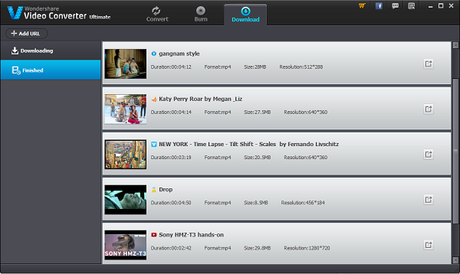
I've tried it on some popular video hosting websites like YouTube, Vimeo, Dailymotion, Metacafe, Yeoh, etc., and Wondershare's VCU successfully downloaded all of them.
Video Converter Ultimate by Wondershare is a complete, powerful, and easy-to-use video utility software. If you are looking for software that allows you to burn DVDs, watch videos, and download online videos at the same time, Video Converter Ultimate is the perfect option for you. You may also consider downloading Wondershare's Video Converter Ultimate Free version before buying the full version.
Do share your thoughts and let me know if you're successfully able to convert all the videos using this remarkable and handy tool from Wondershare. Comment below the favourite thing you've liked about this video conversion software. Cheers!
