If you already have a website built on WordPress or is looking to create one, you will or have noticed the caption "WordPress powers 25% of the internet". True as it is, WordPress lets you create powerful websites and blogs. With a host of plugins and features, WordPress is a boon to nontechnical people aiming to launch a blog or website. Previously, I already wrote about the 6 Basic Reasons why I use WordPress for Content Marketing, and the top converting landing page which can be built using WordPress.
One of the many interesting plugins of WordPress is the WordPress Form Builder. Forms have always been like a bridge connecting the users or readers to the marketers. It is a convenient and convincing way of getting information like name, email ID and any other information as per need. So, having this facility in WordPress add ability for marketer to collect lead information effectively.
Types of Forms for Websites and Blogs
On a general note, there are typically four main types of forms for websites:
Subscription form- This form is mostly used to enable visitors to add themselves to your contact list. You can include custom fields like name, email ID, etc in your form.
- This form functions exactly the opposite of the subscription form. It should be noted that in an unsubscribe form, you cannot create custom fields.
- This type of form is to enable your users to forward the email to a friend or acquaintance. The creation is almost similar to that of subscription forms. However, when you need to include this form, you have to do it separately by placing it as a custom field. Only by doing so, you will be able to keep a tab on to whom it was forwarded and when. When you add this as a custom field, it gets converted into an unique link that helps you track the activities.
Modify profile detail form
- This form creation is similar to that of send a friend form. With this form, your users can easily login and make any changes they need to, like change of email addresses, modification of the list they are subscribed to, etc.
WP Forms - Drag and Drop WordPress Forms Builder
Time saving and fast paced tools are essentials for marketers. If you can easily build a form with no technicalities involved, it helps in pacing up your work. Whether its a contact form or an order form, WP Forms ensures that you can build a customised form in no time.

WP forms are the best in class when it comes to drag and drop form builder. You don't need to write long lines of code, but can get a form created using WP Forms in less than 60 seconds.
It is touted as the easiest form builder for a beginner but has features of an advanced form builder that you can use seamlessly. Developed by Syed Balkhi and his team, WP forms are classically the best available at a reasonable price.
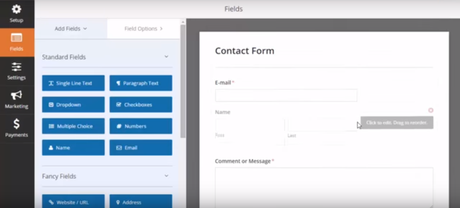
Every time you need a form, you need not have to start building it from scratch. WP has pre-built templates which makes form building process much easy and less time consuming.You can add or remove fields in all these templates as needed. Pre-built templates include:
- Blank form - This allows you to build any kind of form.
- Contact us form - Makes it easy for your users to contact you. You can add/remove fields as required.
- Request a quote form - Enables you to collect leads.
- Donation form - You can collect donation payments on your website with this ready to use form.
- Billing/Order form - Any payment for your product or services can be collected using this form.
- Newsletter Signup Form - This form helps you to add subscribers to your contact list easily.
WP forms are compatible on any and every device. Whether you view it on a laptop or a mobile device, the design quality remain intact. This feature catalyses your conversion rate as we all know how majority users access mobile devices to work, read and stay-updated.
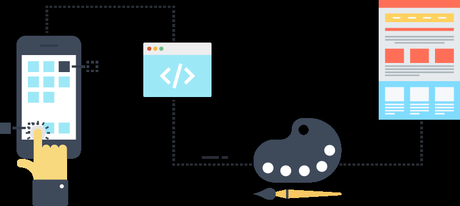
WP forms Smart conditional logic lets you to a multiple functions like show or hide fields and sections, and also enables you to send notifications to specified user. This feature lets you create smart and useful forms in order to give you the best deliverables. Few scenarios where this feature comes handy are:
- Multi-level forms. If an user clicks on a particular button while filling up two-step form, only then will he/she be redirected to the new form.
- While sending an email, if he/she ticks the box for subscription, he/she is automatically added to your contact list. However, in order to do so, you need to put a tick box separately in your form.
User satisfaction and experience is always deemed as a top priority in any business. You need to be quick and prompt in replying back to your users' queries or grievances. By doing so you can successfully create a rapport with your users on a personal and psychological level.
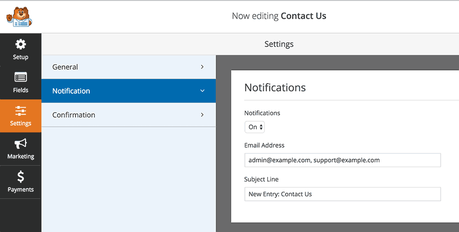
The moment an user signs up or sends an email or posts a query using the WP form, you will be notified instantly via email. You can choose to get notified alone or include other team members too. If you have multiple people in loop, you can ensure much faster response rate. Incase you feel the need of it, you ca turn off email notification for a particular form.
Multi-page formWP forms lets you split a long form in two parts or more so that your users are not bored while filling out information. By making a split, you create a break for your users and rule out any kind of monotony that might turn-off your users. After your user has filled out all the information, all the information are displayed on a single page enabling you to see all the information on one page.
All leads on one dashboardEntry Management is a dashboard where you can view all your leads at one go. This helps in saving a lot of time.
Protected from SpamSmart honeypot technique ensures spam prevention in Wp forms. This technique does not create any hurdle in user experience. All you need to do is add a CAPTCHA to your forms. These CAPTCHA may be easy for users to bypass but for spam bots its a tough call.
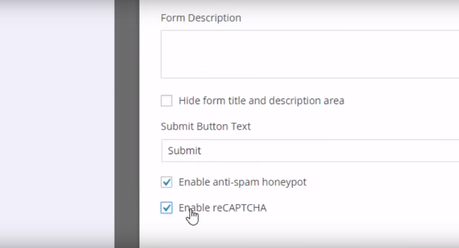
PayPal and Stripe add-on makes it easy for you to receive any payments like collecting donations and/or online orders on your websites. You can add the Paypal or Stripe add-on by going to the first fields and adding it. The rest is taken care by PayPal/ Stripe.
Contact forms Plugin Comparison
After going through the features of WP Forms builder, it is essential to draw to have an overview of what other WP plugins have and which one will suit your need. Here, I will walk you though the three other WP forms builder plugins which are equally popular among web masters.
- Completely free and open-source. You can install on as many websites you want
- Third-party plugins act as add-ons
- Cannot store entries in WP database. Requires Contact Form DB add-on
- Protection via Honeypot as free extension for spam control
- Free MailChimp extension
- Difficult to set up for beginners
- Since its completely free, support options are limited [public forum]
- No add-ons are there
- In market since 2007

- Base plugin is free and open source. It has over 40 add-ons that are paid
- Free version includes features like:
1. drag and drop form editor
2. Entry management
3. Notifications and autoresponders
4. Pop-up/Fly-in forms
5. Export/import forms - Community Support, guides, documentation, and email support available
- No free version. Its completely paid
- You can create surveys, polls, quiz, user submitted contests, etc.
- Gravity form coupons give 25% off
- Email support, FAQs, forums available

Both, WP forms builder and Gravity forms start at $39/year for 1 site. Basic for Ninja is free, and Contact form 7 is completely free.
WP forms vs Gravity forms
WPForms Basic version (paid) includes all the features like:
- Drag and drop form builder
- Form templates
- Instant notifications
- Entry managements
- Custom CSS
- Spam protection
- Autoresponders
- File uploads
- Multi-page forms
Price: Starting at $39/year for 1 site and unlimited forms.
However, Gravity forms being fully paid, at $39/year features available are:
- Drag and drop form builder
- Form templates
- Autoresponders
- Export entries
- Spam protection
The Unlimited version of WPForms allows add-ons such as Mailchimp, Aweber, PayPal, Stripe.
Gravity forms, on the other hand, at $99/year gives add-ons like CampaignMonitor and mad Mimi along with Aweber and Mailchimp.
WPForms vs Ninja Forms
Ninja forms has almost all the features of basic WPForms as paid add-ons:
- Pushover notifications, unlike instant notifications in WPForms
- Layout and style presets
- Entry managements
- Spam protection: Pitcha and Captcha
- Multi-page forms
Ninja paid add-ons include Aweber, Mailchimp, CampaignMonitor, Freshbooks, Mad Mimi, Mailpoet, Constant Contact and Zoho CRM.
Like WPForms, its also has PayPal and Stripe add-ons.
WPForms vs Contact form 7
One of the basic differences between WPForms and Contact Form 7 is that Contact Form 7 does not have any add-ons. In otherw ays, there is no way you can extend the plugin.
It is absolutely free and open source unlike WPForms that has paid versions.
Another winning point for WPForms is the intuitive user interface. Contact form 7 is difficult for a beginner to set up and use unlike WPForms.
WPForms Integrations
WPForms provide integrations with Aweber and Mailchimp for emails; and, PayPal and Stripe for payments.
While Aweber and Mailchimp integrations can be availed in the Plus version, PayPal and Stripe can be availed only after upgrading to Pro version.
WPForm Pricing
WPForms have four pricing offers to make: Basic, Plus, Pro and Ultimate. Here's a look at the features that are common to all the four packages:
- Unlimited forms
- Form templates
- Multi-page forms
- Spam protection
- File uploads
- Advanced fields
- Form Layouts
- Entry Management
- Form Confirmation
- Form Notification
- Custom CSS
With Unlimited package at $349/year, you can avail these and more features like:
- Mailchimp and Aweber forms
- Paypal integration
- Stripe integration
- Conditional logic
- User registration
- Logic forms
With the basic version at $39, only one site is supported for a year. The Plus package supports upto 3 sites for 1 year at $99; Pro gives you unlimited sites for a year at $199 and Unlimited version supports unlimited sites for a lifetime.
NB: WPForm coupons can be used for a 100% off!For more details, check the pricing page.
WPForms is the best option for those who put user interface above everything else. It is one of the easiest, fast and simple form plugin that can give every other alternative a run for money. This brainchild of Syed and his partners are sure to release more features making WPForm builders the best and affordable option in the market.
