I’ve had a few technical issues of late. I think it has to do with a bunch of software updates I did on the blog. I’ve noticed things tend to get a bit screwy at times when you do, particularly if you are running more than one or two 3rd party plug-ins on your site. This post is kind of boring if you don’t have a wordpress blog, but if you do and you are not a techie type or even if you are vaguely competent with your ‘back end’ (ooh er!) and you still want to book a flight and sock the living daylights out of anyone who posts ‘helpful’ replies in the wordpess forum, then read on, this post is for you.
I’ll admit, It’s taken me years, and I mean years of tinkering and researching and playing around with blogs and what you can do to get to the point where I am now, which is to run my own self-hosted blog and for it to look clean (ish) and have some of the functionality that it does. It’s all self-taught and I did it because I am a nerd and I like that sh*t. It may look kind of simple, and possibly even a little too simple for some tastes, but you would be surprised at how long it takes me sometimes to compile a post. Photo heavy ones seem to take forever, and that’s not even taking into account thinking up the idea and writing the darn thing. I had something of a hiatus over the summer but I’m trying to get back to full steam and post relevant content and make it a bit more fun. So it’s really, really beyond irritating when you realize something isn’t working and the well oiled machine that is your blog (in your head at least) is up the creek without a paddle.
The main things that haven’t been working (apparently) are these:
- My RSS (Really Simple Syndication) feed wasn’t updating past July which meant some subscribers haven’t been getting my feed nor were various websites such as www.expat-blog.com
- My jetpack plug-ins and therefore stats and subscription features had ‘disappeared’ along with the social media buttons you find along the bottom that allow you to share content.
- When I upload a ‘featured image’ it appears as a big, ugly thumbnail right across the header of the post, when I’d previously set it to only show on the homepage. Me no like.
- Some old affiliate ads were showing ghastly ‘no image’ messages rather than the ad.
I’ll address how I resolved each one of these in order. I’m deliberately going to try to explain this all to you as if you are as stupid as I am because I know, like me, there has to be a sizeable proportion of folks out there who are smart enough to work out how to self host a website and use themes and yet still have NO IDEA what the wordpress gurus who populate the help forums are talking about. Whenever there’s code mentioned (and it nearly always IS mentioned) you can bet I zone out and I start having the visual equivalent of when the grown-ups talk to the kids in the Charlie Brown cartoons. It’s all just:
WAAAAAAAAAOOOOOOOOAAAAAARRRRGGGGGGGGGGGGGGGGHHHHHHHHHHHHHH
So here’s my idiot guide to how I fixed the above problems:
1. The funky RSS feed – This one was a real pain and it drove me crazy. I finally figured out that it was probably something to do with a plug-in malfunction that occurred after I did a core update; I’d tried deactivating all the plug-ins and reactivating but that didn’t seem to work – the RSS feed was still not validating. So I read a ton of comments and ascertained the only thing to do was try another core update, then deactivate all the plug-ins (all 38 of them) and go through reactivating each one in turn, and cross-checking as I went with this natty RSS Feed validator free tool. Finally the feed began validating again once all the plug-ins were deactivated. So then it was just a case of going through each one in turn to find the ‘bad egg’. Oddly when I did it this way, the validator showed the feed worked just fine with each and every installed plug-in. Go figure. Yes, it’s a pain and a bit laborious, but it was kind of worth it because I did a bit of housekeeping at the same time and deleted some of the plug-ins I no longer use. The major downer about all this is that I deleted the feed from my Feedburner account and started afresh, so I’m not entirely sure if the details of the folks that signed up for it have disappeared too. If so, I’m really sorry but you may need to sign up again. So here it is again:
- Do a core update (i.e. the latest version of wordpress)
- Deactivate all plug-ins
- Turn on the first plug-in and copy and paste the address of your website’s RSS feed* into this free online validity checking tool. If it validates, great, you can move on to the next plug-in and so on until you either find the perpetrator and can then try reinstalling or simply deleting, or like in my case, they all seemed to work just fine and everything checked out.
* Your website’s RSS feed address will likely be suffixed with /feed. So mine is http://www.abitoflux.com/feed/
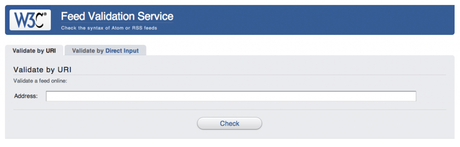
2. Missing Jetpack features – I honestly hadn’t noticed this had ‘gone’ and it must have happened months ago, but it’s fairly obvious I was a little pre-occupied with family and other work commitments and I let things slide. Stuff like this happens and if you aren’t on top of it, you’ll pay the price. All it required was a simple reinstall of Jetpack and activating the required plug-ins. The social media buttons are now back where they belong (it’s the kiss of death for SEO if readers can’t share and rate content so it makes sense to not be a doofus like I was). I can now access my site stats again too, though Google analytics and Statcounter and Alexa are usually my go-to choice for website statistics and comparisons.
Share or be damned:
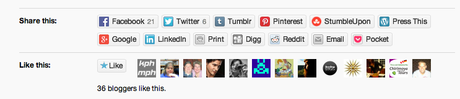
3. Featured Image shenanigans – So if you use a theme like Origin you will also be familiar with the ‘Featured Image’ section. This is the thumbnail that will show next to the post on the homepage. If you don’t manually select a featured image, wordpress will automatically select an image from your post. Many people seem to think it selects the first image used in your post, but I’ve found it to be slightly random and invariably picks the worst or least relevant image and so I always opt to select a featured image when I post:
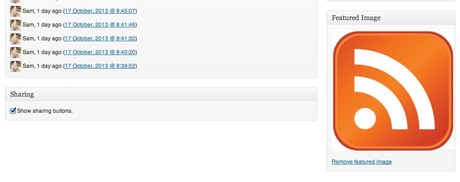
The problem with the Origin theme is that it will then plaster the same image right across the top of the post and it often looks clunky and just plain horrid. Furthermore, if you choose to select an image already used elsewhere in your post, you end up with it not only on your homepage and in the post, but stretched huge across the top so it looks clunky, horrid and out of place there, and hugely repetitious too. Yuk.
Here’s what to do if you use a theme like Origin, and want to add a featured image that will show as a thumbnail on your homepage, but won’t show at the top of the post itself:
- Copy this text:
<?php if ( current_theme_supports( ‘get-the-image’ ) ) get_the_image( array( ‘meta_key’ => ‘Thumbnail’, ‘size’ => ‘single-thumbnail’, ‘link_to_post’ => false, ‘image_class’ => ‘featured’, ‘attachment’ => false ) ); ?>
- Go to dashboard > Appearance > Editor
- Go to Templates > post.php
- Perform ‘find’ function (so ‘cmd F’ on a mac or ctrl F on a PC)
- Paste the copied text into the search box and hit ENTER…it should highlight the exact text on the post.php page.
- Delete this highlighted text.
- Hit the ‘update file’ button
- Go to your post select whatever darn image you like as featured image and publish, safe in the knowledge you will see neither hide nor hair of it in your post. Of course, once done, this will be the case going forward for all future posts so if you need to revert back to this functionality, I’m sorry but you’re asking the wrong person. Google is your friend.
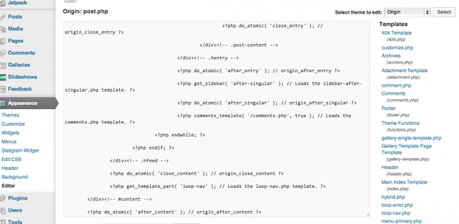
4. Affiliate ads – I have a love/hate relationship with the ads on my site. I include them here more as an experiment because I am toying with creating another website that will hopefully make real money from affiliate ads. I am also interested to know what makes my readers ‘tick’ and what kind of products they like. Finding adds that work for a given demographic and readership is all part of the challenge and, for me, that’s part of the process of learning about blogging and how websites can make money. What I have learned is that in order to make money from affiliate ads, you need a humungous readership and far more traffic than I can generate, because only a tiny fraction will click on ads, and out of those, an even tinier fraction will buy something. Naturally a blog about Luxembourg is about as niche as it gets and so the reader numbers are never going to get huge unless I do this full time, and add more varied content. In other words, unless I up the ante somewhat and take it to a more professional level. Or perhaps I’ve just not found the right ads?
Another option would be to encourage more relevant, local businesses to advertise on my blog, but I’m not quite ready to go down that route yet. So I will continue to include affiliate ads, but I will keep just a couple on the side bar only, and I will continue to play around with different products and service offerings to see what works. To go back to the point in question, if you do run affiliate ads on your site, it’s important to keep tabs on where they are and if the ad is current. Offer-related ads tend to be time restricted and if you forget about them and the ad code becomes obsolete, you’re going to be left with a nasty blank space. That’s what happened here, so I’ve deleted the ad block entirely.
