If you have been looking for that perfect VPN solution for your daily use. Here is Windscribe review, which will be solving all your VPN related problems. It has many good features and is relatively easy to use as compared to the other VPN services you will be finding on the internet.
Also they are providing users with a 50 GB/month free data for lifetime for signing up totally free of cost. We will be showing you that how you can avail it later in the post.
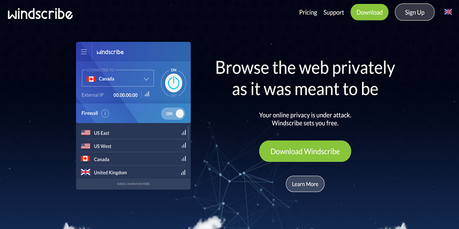
What is a VPN and Why to Use it?

VPN stands for Virtual Private Network. And what does it do, you might wonder? Well as the name suggests it is a virtual network which takes over your home network. in simpler words, all the data which is served to your machine, will then be coming from the VPN's server instead of the original source. That is the main functioning of the VPN.
Now you might be wondering that why should you really bother to use a VPN at all? Well in today's world, with the internet companies battling to get your online activity data and browsing insights, and use them for their own good. But that poses a great threat to your online privacy. Imagine the data companies tracking all your surfing, the time spend, and every other minute detail about your online activity. Sounds creepy, right? That is the reason people use a VPN service.
When you use a VPN service, all the data you fetch, comes from their secure servers. And the data company cannot really track that what all websites you visit, and what you do on them. So VPN will be securing your online presence, and making your time worthwhile. In this post we are talking about Windscribe, which is a good VPN service for starters and even advanced users.
Features:

The features provided by Windscribe are no less than any of the leading vpn services you will find out there. It has many servers setup across the globe. So you can fake your location and IP according to your needs. The speeds are blazing fast, and you won't even realize that you have been running a VPN in the background.
Apart from that, the Windscribe is available across major platforms. The interface is quite simple to operate, and won't need a manual to understand. Everything present there is self explanatory. You click on the ON/OFF switch to toggle the VPN activity. Select the country to want to surf through, and boom you will be good.
There are more settings, in the left panel, which you might want to check, but I don't think it is necessary. But if you still need them, they are there. There is an option for firewall, so the VPN will also be blocking suspicious downloads, and the websites you will be visiting.
Pricing Windscribe
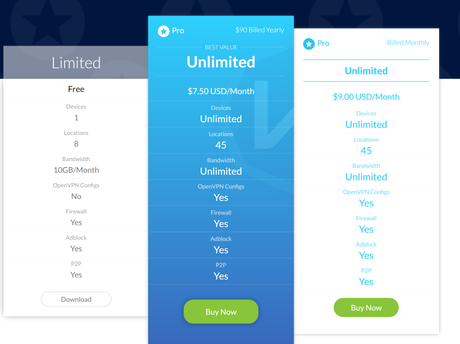
Installing and Getting Free 50 GB:
So after you have read about the Windscribe and it's features. Let us see that how you can set it up and get the free 50 GB in your account.
- Go ahead and download the setup for the platform your are running on from the official windscribe website.
- In our case it is going to be Windows 10. So click on the downloaded file, and launch the installation process.
- Click on next, and install the Windscribe on your desktop or PC.
- As it completes, launch it. A window as you see below will appear.
- Then since we don't have an account yet, click on second option.
- Then, it will be redirecting you to the sign up page.
- Enter the details, and then sign up, after entering your Name, password, email etc.
- Note that you need to enter the email in order to get the free 50 GB.
- After that, it will be asking you about the package you want to choose.
- Go with the Free Account option.
- Then confirm your email. Open your email, and click on the verification link in your inbox.
- Then in the window, click on 'Redeem Voucher'.
- Then add '50GBFREE' in the field below as you can see.
- Your account will then be topped up with 50 GB data.
- Then go ahead, and log in to your desktop app with the login credentials.
- And you will good to go, you will have 50 GB in your Windscribe account, and ready to run.
Over To You : Should You Buy WindScribe
So this was a short tutorial and a brief review about Windscribe. And how to get the free 50 GB offer in your account while signing up. If you faced any problem or error in the middle of the process. Do contact us, we will be happy to help you out.



