WiFi Password Recovery Here in this article have step by step guide How can we recover WiFi password and last of this guide I'll try to tell you about top 5 WiFi password recovery applications for Android devices.
There are several methods, to recover WiFi password but I would like to try share with you the very simple way to WiFi Password Recovery Let's see the next sentence.

WiFi Password Recovery
First, in our mind create a Question Why I recover WiFi Password?
There are several reasons to recover WiFi Password but the main reason is to recover your WiFi Password Whenever you need a WiFi Connection and if in your friends and relative's smartphone have connected WiFi connection So, in that time you can see your friends phones connected WiFi password That's Cal to WiFi password recovery.
The second reason is whenever you reset your smartphone wrongly or deliberately in that time definitely your WiFi password also reset, Most of the time we don't remember our WiFi password, That's it if I tell you simple way after the reset your phone you can recovery wiFi password using WiFi Password Recovery Method.
Let's start without wasting Time.
Android Phone Root
Guys, first of all, you need to follow a requirement then you can do WiFi password recovery the requirement is Android Phone Root if you don't Know what is Root you So, You can read step by step guide following the below link.
How To Root Android Device Through Apps And ComputerWiFi Password Recovery Using GT Recovery App
Let's move to the Next and final step {Don't Miss} Now I going to tell you How can we Do recover WiFi Password using Android Applications, here in this guide I'm using GT recovery Android application otherwise you can use any Android application, all WiFi Password recovery applications process are same like GT Recovery App.
Simply You need to install GT Recovery Application on your smartphone or tablet this App available on the Google Play Store But here I showed you the app downloading link following the link you can download.

After The Install, GT Recovery Application, open on your smartphone device, First of all, will show you GT recovery interface.
"Like This"
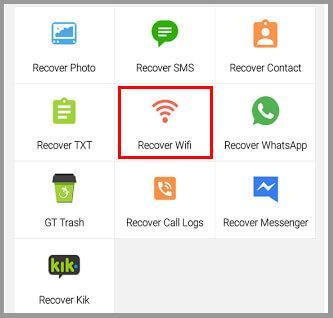
Then will Show some options like SMS Recovery, Photo Recovery, WhatsApp data Recovery and WiFi Password Recovery E.T.C
You will tap On Between Options "Recover WiFi" option. Then the app will start scanning you'll wait for few seconds after the Wait few second it will show you your lost WiFi password.
WiFi Password Recovery Applications
There is too many WiFi Password recovery Android applications have on the play store most of the application useless and showing lots of amounts adds, That's why in this article I would like to try to tell you World's Top Five WiFi Password Recovery Applications With Their Downloading Links.
WiFi Password Recovery Top 5 Apps
Now, I only try to tell you about top 5 WiFi Password Recovery Apps using those apps you can easily see your connected WiFi password.
Remember you can View your connected WiFi password Only rooted device I strongly recommend you First read the Android Phone Root guide then download these apps I hope those apps will help you, as a WiFi Password Viewer.
#1. WiFi Password Root 

Firs of all, I would like to recommend you The "WiFi Password Root" App, this is the best Free WiFi Password Viewer Android app it's easy to use just you need to download and install on the play store, then open on your mobile device then who WiFi connection connected with your phone it will show you of that password.
According to Play Store, It's Worldwide 10 million users downloaded and Play Store rating 3.7, you can download this app following the download button.

#2. WiFi Key Recovery (Needs Root)

Let's know about WiFi Key Recovery (Needs root) app it's also best free WiFi Password showing the Android application you don't require any knowledge using this app you just need to download and install on the play Store then open on your device it'll show you your connected WiFi connection Password.
There is no harm to use this app because According to Play store 5 million Users used this app and this app user gave the best feedback. Play store rating is 4.0 I hope you'll love this WiFi password viewer Online can hit the download button then install this on your phone.

#3. WiFi Password Show (Root)

The "WiFi password show Root" is not bad for viewing WiFi password the app develop by CodeEver and it's one click accessible app. Using this app you can view your WiFi password online The app ten thousand downloaded user I added this app here in this top 5 WiFi password viewer apps list because the app play store rating is 4.0.

#4. GT Recovery

Basically, GT recovery application is data recovery app It's very popular app on the play Store you can recover your lost images, SMS, Video, And WiFi password ass well Let's Know how it's work, first of all, need to download this app on the play store then open in your mobile or tablets then will show you some options You'll click on Recover WiFi it will show your wiFi password.

#5. WiFi Password Viewer [Root]

The WiFi password viewer root is the fifth position in the top 5 Android WiFi Password recovery apps. The app developed by Simone Dev the reason behind adding this app in top 5. This app play store rating awesome 4.2 gave 923 peoples.
All apps easy to use but this app also easy to use I hope this app helpful for you. Can download this app following the download button.

Summary
In This article, First of all, I have tried telling you why we need to recover WiFi password then, Root is must require for WiFi password recovery, and then how can we recover WiFi Password, The world top 5 WiFi Password recovery app.
That's all The Guide is completed for more information you can feel free contact me following the Contact Us Page and don't forget to subscribe our Newsletter and also don't forget to share this article with your friends and relatives....!
For More Guides, Like this, you can follow Our Home Page: www.anyphones.com

