Using Google operators is a smart way to find many sources. Recently Google has improved it's built in Dictionary service which can now be used without a colon symbol [:]
That means both of the following queries will give the same results
define: Geek
define Geek
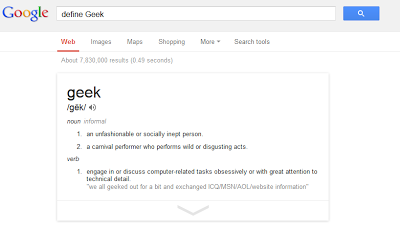
Search for any word for its definition using Define operator
Not just this small change, Google has implemented an inbuilt Dictionary tool which can explain the origin of a word you are looking for. You can translate the same word into many different languages with a drop-down selection.
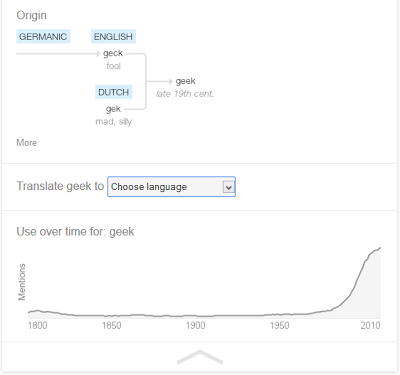
Get etymology of a word when you search on Google by using Define operator
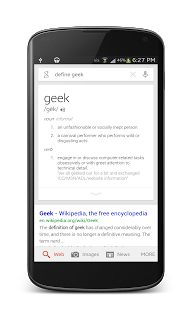
Google Now
The same is already available on Google Now on Android operating system. In fact it looks great in Android compared to the web. You can even perform a voice search by saying "define Geek" which will reply back to you in voice. Wow ! That's sounds great Google.

