Why? Because most travel apps aren’t all that useful and frankly I have enough time wasters in my life – there are just waaaaay to many cute cats on the internet! There are other apps that I enjoy such as Instagram, but I’ve never used it to for travel planning purposes. It’s more like Oh, that’s a pretty beach and that’s it!
@Trover is different from other #travel apps! It helps you with your actual trip planning!Click To Tweet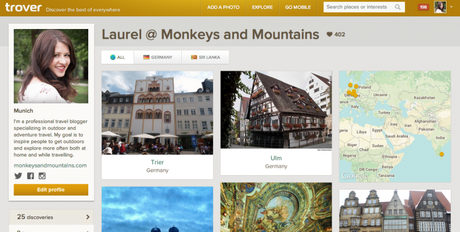
How Trover Works
Trover is available for your desktop or as an iPhone or Android app. Users upload photos that are automatically geo-tagged if you take the photo from within the Trover app on your phone. If you upload a travel photo from your desktop, then you have to add the location of the photo – that way everyone knows how to find the awesome discovery (as they’re called in Trover) that you’re sharing. Users are also encouraged to add a travel tip to each discovery so that in addition to inspiring other travellers, each discovery has some useful information that other travellers can use if they want to replicate your experience. In the example below, I’ve recommended the best times of the year to visit Kaudulla National Park.
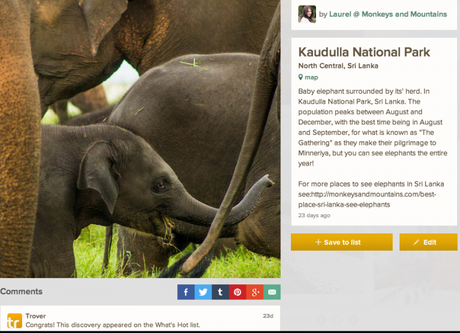
Getting Travel Inspiration from Trover
Let’s say, you didn’t have any travel plans and were wide open to where you wanted to go, then you could click on Explore >What’s Hot on the menu bar and see popular discoveries on Trover, or choose one of the categories as shown:
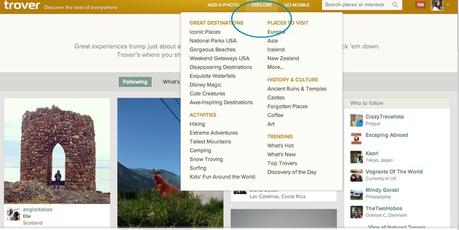
Travel Planning with Trover
You can also search by location, or interest, so if you knew you wanted to visit a certain country, or go scuba diving you can enter those into your search terms as well. If you do this, you’ll see “lists” that will come up. This is my favorite feature of Trover and what makes it so useful.
For example, let’s say, you knew you wanted to visit Germany, but you didn’t know exactly where in Germany. You could look at the different lists and click on one. The one pictured below is a list I created called Cities and Towns to Visit in Germany (the image is clickable). You can look through this list, see what looks interesting and use it to help you plan your own trip. The other feature I love about the lists is the map, so you can see the location of every place on the list. The map is also clickable, so if you knew you only wanted to visit southern Germany, you could just click on markers there. You will also see a Start a Discussion About This List tab in the bottom right hand corner. This is a great feature for interacting with the makers of the list where you could ask them specific questions about a destination or a particular place.
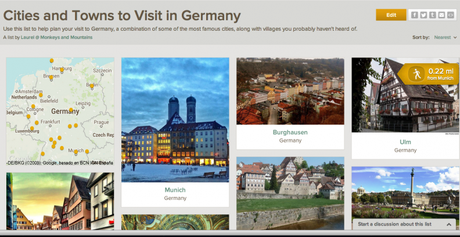
Trover also makes it really easy to search by interest. If you wanted to search for hiking, you will see related lists come up. In this case, this list has hikes from all over the world, but if you knew you wanted to just view hikes in the United States, you could simply click the country in the menu bar and then Trover will only show you the hikes on that list in the United States! I love this feature!
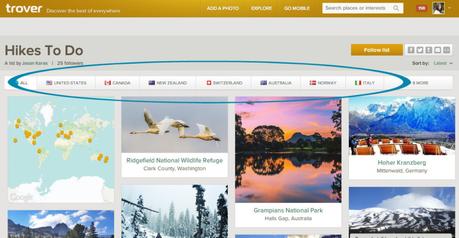
You can also use Trover to find a place to eat. I really like their Food & Drink List. Again, you can search by country, but more than that, you can also search by what’s nearest to you!
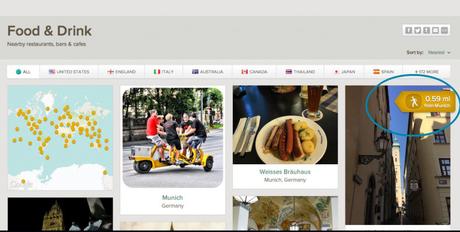
The other great things about the discoveries is that you can either give it a thank you if you liked it or add it to your own list – making for easy travel planning, or you can also follow a list for easy reference.
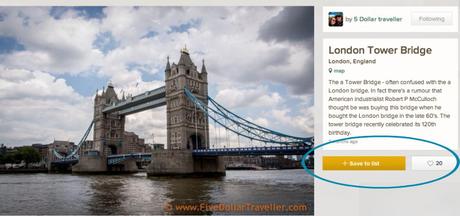
What I Didn’t Like
I only have minor annoyances with Trover. The minimum photo size is 612px wide, and I’ve had a few photos I wanted to post that didn’t make the cut at 600px wide. Also, if someone is uploading the photo from their laptop, the location is only as accurate as the user (not an issue, when the photo is taken within the Trover app on a phone, since it’s geo-tagged). I’ve seen a few places that were in the wrong location.
Trover is a travel app that you will actually use. It puts you in touch with other travellers, is dedicated exclusively to travel, makes travel planning easy peasy and it’s free! Sign up here and be sure to follow me!
If you’re already using Trover, leave your id in the comments below so that I can be sure to follow you!
Note: This review was brought to you by Trover, but as always, all opinions are my own.

