While browsing Facebook, I saw this innovation called PayMaya and learned how it can be used online, on mobile, and on physical transactions. With a few clicks, I excitedly installed the app and eventually got myself a card. But to me, the best way to test something like this—if it would pass my standards—is to travel with it, and so I did to Hong Kong and Kuala Lumpur. Read more…

But first, what is PayMaya? According to our friends behind it:
Introduced last August [2015], PayMaya comes with a mobile app that can instantly provide a virtual Visa card that can be used for online payments, anytime, anywhere – regardless of your mobile operator and even if you do not have a bank account. It also comes with a physical Visa card that can be used for purchases at any of the over 30 million establishments worldwide accepting Visa.
Armed with my PayMaya app, as well as my virtual and physical Visa cards, I planned my trips and journeyed to Hong Kong and Kuala Lumpur, bringing no cash with me each time I left the country. And so after these trips, I discovered features that I love:
1. Convenient loading without going to a bank. Loading PayMaya is so convenient with a handful of methods—none of which entails queuing at a bank. PayMaya can be loaded at department stores, 24/7 convenience stores, and mobile and online banking that go beyond normal banking hours.
2. Booking flight tickets, hotels, and activities online. Wherever Visa is accepted online, the PayMaya Virtual Visa is accepted too! Book those seat sales and hotel deals and thus plan holidays easily. Same goes for shopping online and paying for apps, e-books, and music.

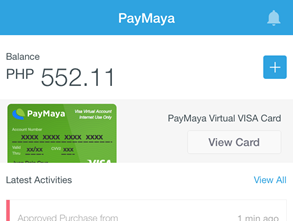
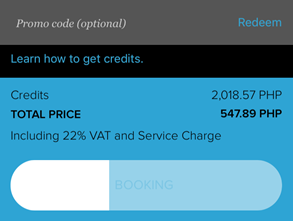
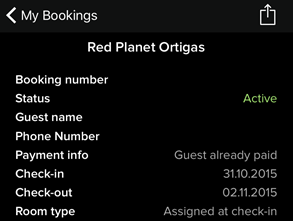
3. Withdrawals from local and overseas ATMs. Bringing pesos to exchange abroad is often a bad idea because of unfavorable exchange rates, so I used my PayMaya Visa to withdraw Hong Kong Dollars and Malaysian Ringgits from airport ATMs. Since it’s a Visa, the card can be used withdraw local currency from almost two million ATMs in over 200 countries and territories worldwide—in short, access to cash can be done virtually anywhere!
4. Cashless dining, shopping, and partying. Although merchants from other corners of the world might not know what PayMaya is, they’d surely the Visa logo and immediately accept it as a form of payment. With just a swipe, the PayMaya Visa card can surely be used to dine, drink, shop, and party anywhere in the world wherever Visa is accepted.



5. Access to discounts and freebies. PayMaya treats its users to a handful of discounts and freebies year-round throughout the Philippines, while Visa Travel offers a range of offers for popular destinations here and abroad, including advanced ticket sales for concerts and events. For a complete listing of offers nearby, the Visa Explore app can be downloaded.
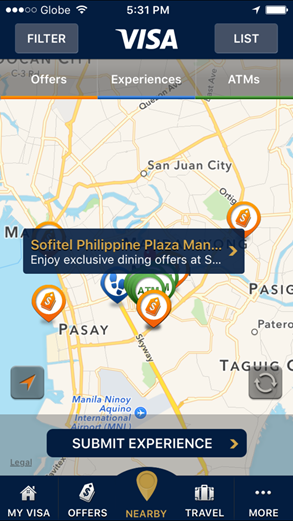
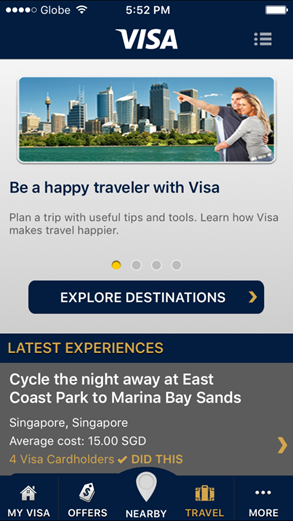
6. Manage expenses easily. With the PayMaya app, checking account balance and tracking expenses can be done easily anytime, anywhere! And these are among the various functions of the innovative app, making management of PayMaya account hassle-free.
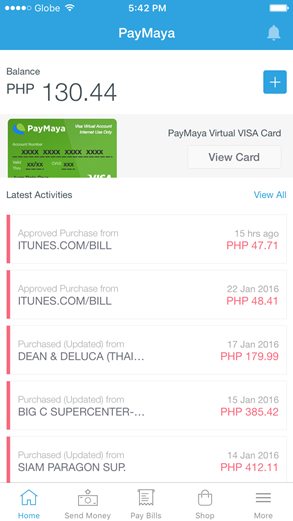
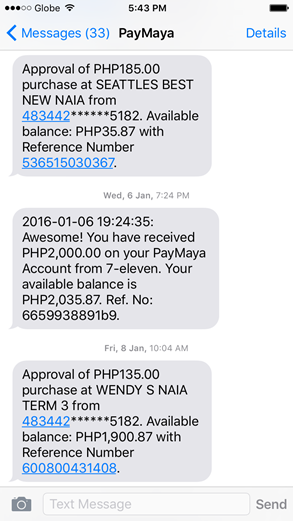
7. Assistance anywhere, anytime. PayMaya’s customer service hotline is on standby 24/7. So when I had a minor difficulty with my card, I simply called them up from Hong Kong using VoIP, and they were quick to assist me. In addition, cardholders may use the Visa Global Customer Assistance Service (GCAS), which may assist immediately with lost or stolen cards.
To sum, traveling with PayMaya meant less hassle. I didn’t have to go to a bank in Manila to load it up, and I didn’t need to look for a money exchange counter and worry that I’d get a bad rate. And around the two cities I went to, my PayMaya Visa card was accepted without any fuss—it felt empowering to shop, eat, drink, and party cashless.
For more details on PayMaya, check out their website at www.paymaya.com. Follow them also on Facebook and Twitter for updates.

