Thanks to your ever-present iPhone there’s no danger that you’ll miss a photo (or video) opportunity. The built-in Camera app enables you to focus on your subject matter and capture a decent exposure much of the time, but there will be occasions when you may want to produce more creative-looking results. One of our essential apps enables you to turn photos into striking works of art that you can share with a huge community, so you can impress your friends with your apparent artistic skills. Another of our essential apps mimics the amazing colours and tones of toy cameras, turning ordinary snapshots into extraordinary retro images with attractive borders. You’ll also notice the new YouTube app here. In iOS 6, the built-in YouTube app disappeared, and immediately the Google app appeared on the App Store. It’s a free download and means that you’re still only ever a tap away from some of the best – and most entertaining – videos on the web.
5 essential apps
01 Snapseed

Price: £2.99/$4.99
Developer: Nik Software
Many people will say that this is the best photo-editing app available on iOS, and it is very hard to disagree. Snapseed contains a great mixture of light-hearted filters and effects to drop onto your photos, and serious and subtle tweaks you can make if you’re more serious about the touches you want to make to your images. Snapseed has a wonderful interface.
02 Camera Awesome
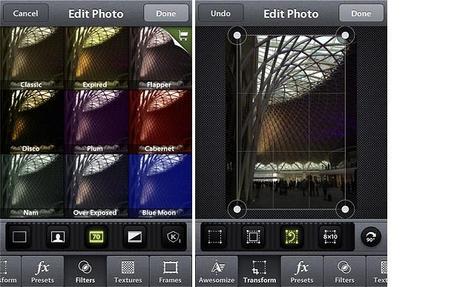
Price: Free
Developer: SmugMug
If you’re looking for a powerful image editor don’t avoid this one just because the name sounds a little light-hearted. Camera Awesome has an impressive level of editing functionality as well as cool filters that will keep everyone happy. There are presets you can apply to images if you’re in a hurry, or plenty of tools to use if you want to take your time and tweak saturation.
03 YouTube
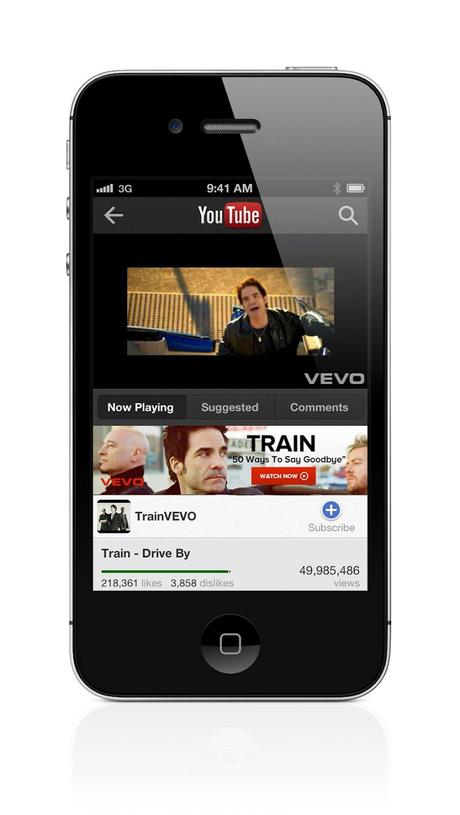
Price: Free
Developer: Google, Inc
Having seen the native app pulled from iOS, YouTube has now reappeared on the iPhone, and it is a huge improvement on the previous incarnation. Sticking more closely to the website format, you can now see comments and related content on the same page as a video, and scroll down through it while the video is playing without any lag.
04 Instagram
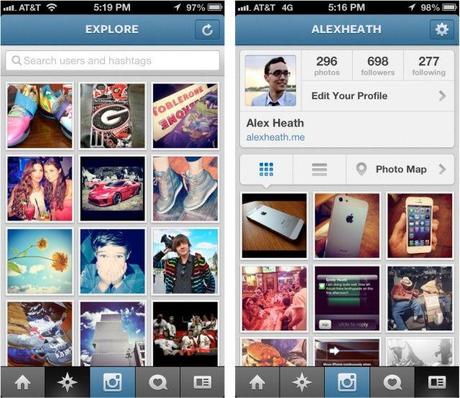
Price: Free
Developer: Burbn, Inc
The fact that Instagram now has more than 80 million users is a testament to just how good it is. Capture a photo in-app or select one from your Camera Roll before adding one of the app’s custom filters. Once you’re happy with the image you’ve created you can share it to the already mentioned huge community as well as to other social networks easily.
05 Snaptime
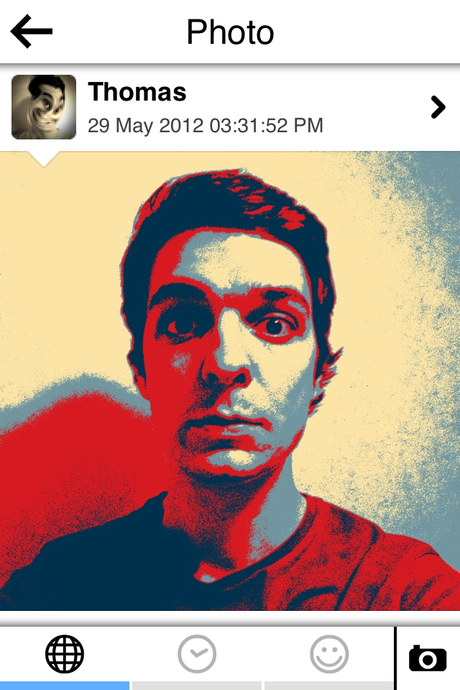
Price: Free
Developer: Thomas Castel
Snaptime is definitely a photo app that draws you in and keeps you interested. The huge amount of color that you can pour into your photos is also an eyecatcher, with plenty of fun distortion filters on offer. The on-screen icons show you what you’re getting but in-app purchases are needed to unlock some.
