So after wondering for ages how to make my own linked comment signature (the one where it leaves a direct link to your blog in the comment rather than having to type out your address) I decided to share it with you guys because a few people have asked me how to do them and I had a pretty hard time trying to find a tutorial so I thought I would do one myself!
So this is actually super easy all you need to do is use this HTML code: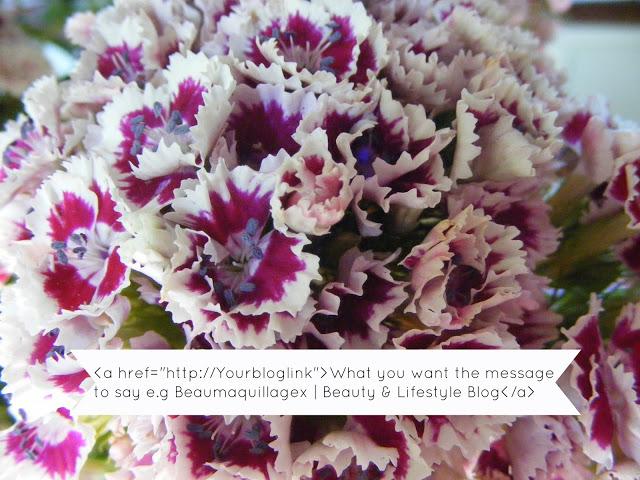 Just a quick tip too make sure you leave a space in between the 'a' and 'href' as I have done above otherwise this will not work.
Just a quick tip too make sure you leave a space in between the 'a' and 'href' as I have done above otherwise this will not work.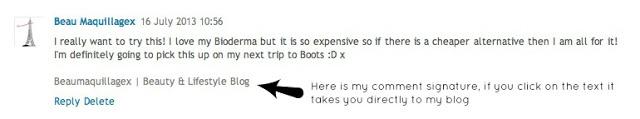
Above is a picture of my comment signature just incase you didn't know what I meant. You could also link to a recent or similar post if applicable to the blog post e.g. if someone posts a review of the Barry M Nail Paints you could link them your review to check out aswell.
This is a great way to promote your blog, in reference to the #bbloggers chat on Sunday! Because it means that if people want to take a look at your blog it is a lot easier than copying and pasting your URL into the search bar.
I save my coding into a word document so that I can find it easily.
I would love to see all of your comment signatures so please comment below so that I can discover some new blogs too!
I hope this helps some of you!
Thanks for reading
