
Hello Buddy, hope you all are going well with your blogs. I am purposely here to overwhelm you with a most advanced useful SEO tutorial. As we all know this, people these days are much interested in earning online, and people thought it as a simple thing. (For example, some of my friends think that Google is funding me for writing some shit, etc.). But the truth is we work a lot to transform our names and blogs into brands.
Nowadays, writing some lengthy informative articles and having some paid links Bla blah doesn't make you a star in blogging. Branding and earning are equally important. ok anyway, let me share you an interesting tip for branding yourselves (you can brand your blog with this same technique and process as well) in search results. OK! I don't want to take much of your time by talking some shit, let's start branding. Here is the ultimate guide to get knowledge graph for your brand.
What are you going to learn?
- What is knowledge graph (KG)?
- Is this important! If yes let me know!
- Requirements to get KG for your blog/name/anything else.
- Procedure to get knowledge graph {with proof}
- How to get your social profiles within your knowledge graph?
1. What is Knowledge Graph?
Before having its actual definition, let's have a small chat about it. The main aim of the Google is to provide the accurate results to its users and that too in no time.
"Does knowledge graph provide exact answers to the user in no time"? Yeah! Exactly, Knowledge graph is to provide the accurate answers and information to the users in no time.
Knowledge graph: Knowledge graph is a large data house which was interconnected with millions of web pages. In short, It's a graphical representation of interconnected keywords.
KG (knowledge graph) was officially released on May 12, 2012, and here is the complete information on the purpose of its launch. Individuals, places, blog names, companies, brands, etc. can be included within a KG.
- Just go to Google search bar
- Search for "Google," and this is how the result appears on the right side of your screen.
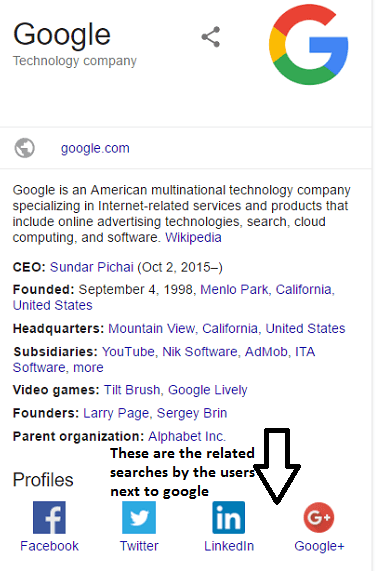
Let me explain you each and every term of the result. This was the graphical representation of the keyword "Google." Just have a look at the bottom, and you can find some of the links to Facebook and some other. Those are the links for what people are going to search for! Almost possible information was listed in the KG.
2. Is this important?
Am I mad to waste my time (Just kidding)?
I had researched a lot on this to write these 1700+ words guide, and all this is just to guide you towards some new SEO strategy. I am sure my explanation on this will make you feel important.
If you are a regular reader of some SEO blogs, then you probably might know these terms " Google Answer Box" and " Ranking 0th position ". The both terms are similar to each other, and it was the next level of "knowledge graph."
What is answer box or ranking at the 0th position? What was its connection with knowledge graph?Answer box is a search engine results page (SERP) feature and its main motto is to respond the query directly which was asked by the user. Answer box displayed in a box like structure at the top of the results.
There was a bit of relation between answer box and knowledge graph, let's call it as interconnection. Just listen, 70-80% of queries about individuals, organisations, brands which have appeared in the answer box are taken from the knowledge graph.
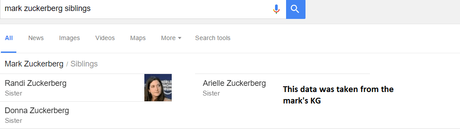
Go to Google and search for "FIFA world cup date." You might be able to find a small box with the answer all above the paid and organic results. This was named as answer box, and it was ranking on all over the paid and organic results, so people started calling it as 0th position i.e. " Ranking 0th ".
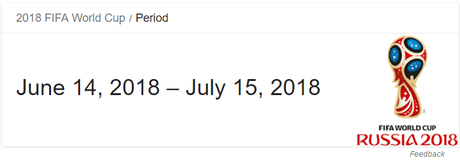
Benefits of getting your blog into answer box:
- You will be ranked in two positions on the first page of Google (yes 0th position and some nth position on the first page). Remember; being placed first on the page is not the requirement to get into the answer box. It depends on a lot of factors, and I will let you know about optimisation of answer box in my next guide.
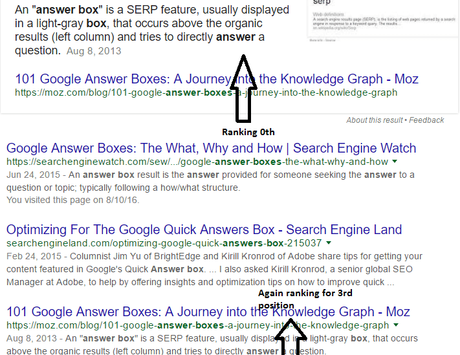
- Most of the bloggers are running out with a query i.e. why the user is going to click on my link as the answer was directly displayed to him? yes! It's a healthy doubt as well and listen it completely depends on upon your article structure (it's not a rocket science, it was all about how the user thinks).
- Getting into Answer box highly based on user engagement. If you are ranking at some 5th position and users are satisfied with your information (your web page is damn informative over the rest of blogs). I bet, you are going to be in answer box in no time. All this is due to the user engagement.
- There is a chance of improving your CTR, and it ultimately depends on upon your knowledge.
Ok! It's enough for now, let's start creating a knowledge graph for you.
3. Requirements to Get KG for Your Blog/Name/Anything Else:
- First of all, have an email id for which your brand/blog is attached. The blog/brand/name for which you are trying to get, KG must be appended to this email.
- All the social accounts Facebook, google+, twitter, LinkedIn, YouTube, etc. must be attached to this email.
- YouTube presence makes a good impact in getting KG, and so I suggest you use your brand/blog name for your channel too. It's somewhat useful to have the same name on all social profiles.
For example, we want KG for "myquickidea," so just change your channel name to "myquickidea."
- Make sure that you have to upload 2 or 3 unique videos. Trust me; we don't need even hundreds of views too. Just shoot some interesting things in your surroundings with your camera skills (holding your mobile camera is good enough) and upload them. Just remember likes and number of views doesn't play any role in getting a KG.
- In short a professional email id, a name (we have to get KG for this name), a bit of common sense and this tutorial are good enough.
Here I am trying to get KG for one of my blog name " backbenchideas ". So, the screenshots attached here will be of my brand name. If you had a clear view of this requirements section, then keep reading the article to get a KG for your names/blog names and brands as well, otherwise read them one more time.
Alert (It's better if you read it twice or more, just saying): whenever I asked you to sign in, please use your email id which was attached to your brand name. Stillconfused? OK! Use social accounts, emails and all which are related to your brand, and you are trying to get KG for the same brand. Hope you got everything right.
4. Procedure to Get Knowledge Graph {With Proof}
Ok! Now you had enough knowledge about KG, and now you are a creating one for yourselves. Just follow the steps carefully.
- Login your email.
- Click on the new tab and search for Google business. Open the link which is like this "Google business listing" (Probably, it's the first search result), or click here.
- It directly opens a form which looks like the below image. Fill it with the exact details.
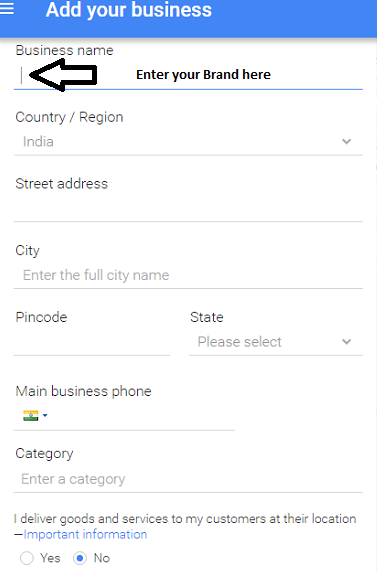
- After filling the details, click on continue, and it shows an error that the location was not identified in Google maps and it allows you to set up location. Click on "set marker location" and list your business on Google maps.
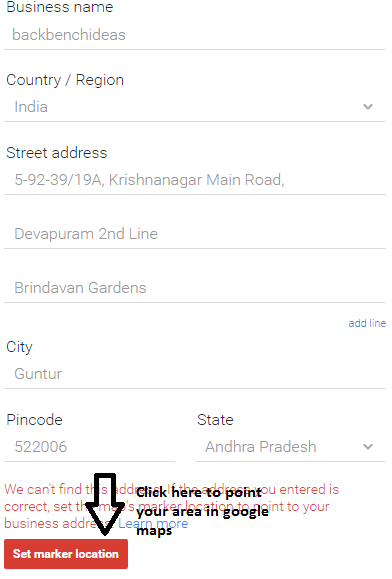
- Just wait, don't continue. If you want to hide your address for any reasons you have to tick "yes" box which is just above the "continue." There is no chance of hiding your address in KG. But selecting "yes" makes it because you clicked yes to serve the goods and products to the customer place. Hope you are going to make your address visible, it's better too.
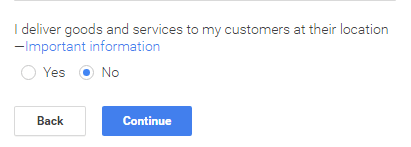
(Follow the steps if you wish to display your address in the knowledge graph)
- Now click on that "edit" and your working hours, images, logo and your contact number. Save it and leave.
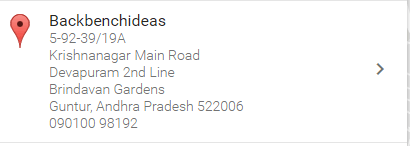
- Now your listed business will be appearing in your business dashboard. Just click on edit which will be like this. You can check the verified symbol as well.
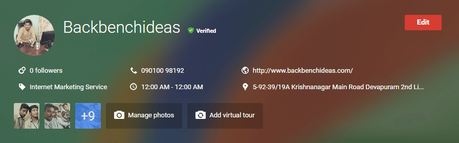
- Select the option to verify through postcard and you will get a verification code in 7 business days. You need to enter the code to verify your address.
- As soon as you verify it started appearing as KG and here is my KG.
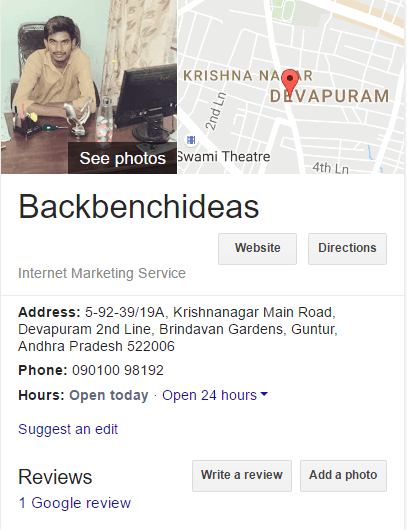
5. How to Get Social Profiles within Knowledge Graph?
You might be seen many times that social profiles of that particular brands are included within the KG. But you need to have verified social accounts to that.
OK! Here is something about KG. Have you heard about "schema markup implementations?" If not, it was just a piece of code which can be added into blogs to structure the displayed results. Hope some of the links of the brands can be placed using this method. I don't want to dig it deep as I haven't tried it. Don't worry; you can get KG with the above procedure as well.
Over to you:
Hope you had learned something new regarding SEO which helps your brands to get most on the results page. But listen, folks, Answer box implementation is going to be a significant change in Google search and KG was the mother of answer box (Hope you liked my comparison). I think now you had got some work and some may be already busy in bringing their profiles to a graphical representation. Let me know your queries and problems in the comment section.
Personal tip:Fill the information carefully and with a bit of common sense. That's it. You can use this KG strategy on some local business which is in your city to fill your pockets. Nothing is for free! Right? Have a good day!
