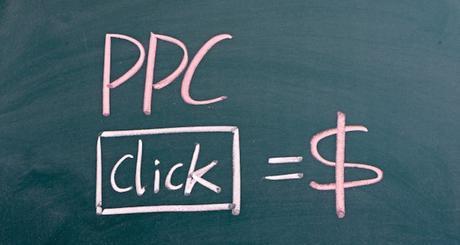
- July 9, 2015
- 0
- Email This Post
- Print This Post
The ABCs of PPC (Pay Per Click) Advertising
Quality content is not always enough to make your business stand out online. That’s why Pay-Per-Click (PPC) search advertising has become a standard tool in the integrated marketing toolkit as a way to deliver specific messages to distinct audiences.
Search engines often refer to pay-per-click ads as “sponsored links.” Instead of the traditional rate card as in print advertising, pay-per-click pricing works on an auction model. In order for your ad to be seen on the first page of search results, you must outbid other businesses for the search terms relevant to your offer. If you bid higher than the competition, your ad appears above them in the search results. Your ad may be seen many times (“impressions”), but you pay only when your ad gets clicked.
Ready to start your own PPC campaign? Here’s what you’ll need to do:
Set a Goal — After someone clicks on your ad, what then? Decide what you want to accomplish with your campaign. Do you want more site traffic or more sales? Are you trying to build an email list? Your reasons for advertising will help determine your ad copy and keyword search terms.
Select a Site — Google, Yahoo, and Bing are the Big Three search engines (not counting YouTube, technically the second-largest, or Facebook, which offers its own PPC ecosystem). These sites offer ads that run in search results or as banners on affiliated third-party websites, like news channels or blogs. You can also choose to advertise only in specific regions. Once you’ve signed up for an account, just follow the directions to start your PPC search campaign.
Choose Your Words — When selecting keywords, think like a customer. Choose the types of words or phrases your prospect would enter into a search engine to find your business. The more localized and industry-specific, the better. Test different terms, such as abbreviations, conversational lingo, and product codes.
Set a Limit — Decide how much you’re willing to spend for each click on your ad. You can set a daily or weekly budget and once you’ve reached your limit, your ads will stop showing up in search results. Rates depend on the popularity of your chosen keywords and the competitiveness of the market.
Create a Landing — When prospects click on your PPC ad, you should send them to a dedicated “landing page” that relates to the ad, instead of simply your home page. Then be sure to give your customer a call-to-action with next steps to take.
