But friends, being my blog readers, I hope you will not commit such a mistake of using an antivirus solution which is actually not working and exposing all your computer's security venerable to hackers attacks. All your sensitive information which includes Banks Passwords, PayPal Passwords, Credit Cards information and all other sensitive information is left exposed to hackers. So now this is clear that a good and working antivirus is installed is very important.
How To Test Antivirus
 So as I already explained above the importance of an effective antivirus solution so now just ask yourself a question. Is my installed Antivirus Solution is really effective?
So as I already explained above the importance of an effective antivirus solution so now just ask yourself a question. Is my installed Antivirus Solution is really effective?We have a very easy and quick method to check whether your antivirus is really that effective as it is saying or is just another useless package of fake codes.
We are going to create a simple text document. And in that document we will put a piece of code. If instantly your Antivirus shows you an alert, then your antivirus is actually working and effective.
Just Follow these easy steps to get started:
Step 1: On your Desktop, with your mouse, Right Click.
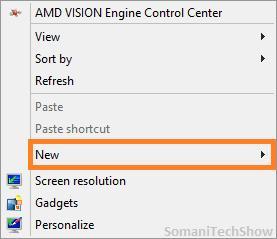
Step 2: Go to New. And create a New Text Document.
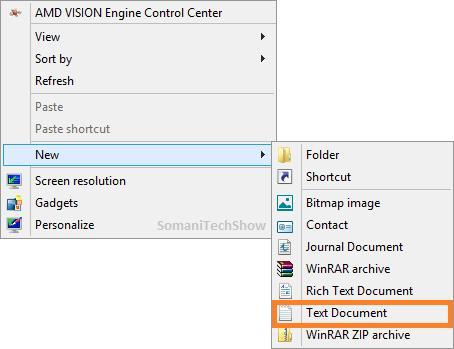
Step 3: In that newly created Text Document paste below code.
X5O!P%@AP[4\PZX54(P^)7CC)7}$EICAR-STANDARD-ANTIVIRUS-TEST-FILE!$H+H*
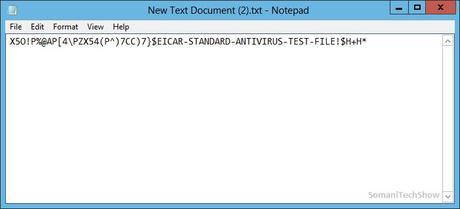
Step 4: Now Save this file. From Toolbar Go to File> Save.
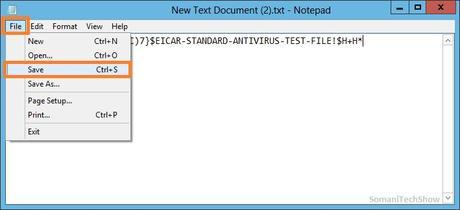
Now did you received any message or notification from your antivirus? If yes them your antivirus solution is working.
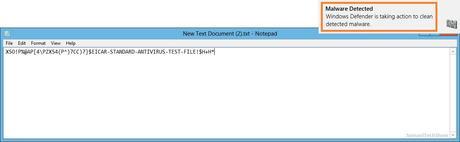
Also look for the time taken by Antivirus for notification also depends. If it responds quickly it means it is aggressive and is more effective, but if more time is taken or no popup is shown then your system, your files, your everything is in danger.
Try our recommended Latest Antivirus programs CLICK HERE
