We live in a world where you can easily obtain all of your study materials online, which saves you both time and money. You don’t have to go from a library to a library in search of specific books or pay a ridiculous amount of money for each one of them – you simply download them. However, sometimes you might want to feel the good, old paperback copy of a book in your hands, so that you can mark certain pages or underline necessary paragraphs. The good news is that you can do this within the iBooks app, too. And here’s how. 
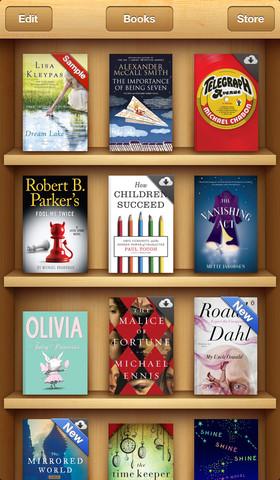
iBooks
Highlight Text
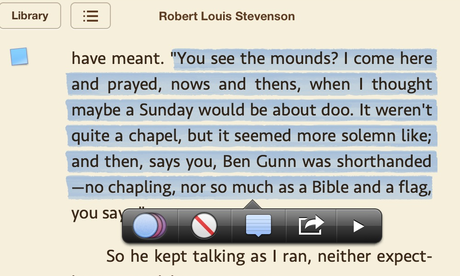
Highlight important passages and sentences.
To highlight the most important information on a page, simply hold and drag one finger over the the text. Once you have highlighted a paragraph or a sentence, you can tap it to open up more available options. You can then change the color of your highlighter, which is useful for making a distinction between which part of the text is more or less important, and for color-coding your study notes.
Add a Note

Add a note to your highlighted text.
In the pop-up menu (which you get when you tap the text), you can also add a note to your highlighted text. Write down a reminder of what’s important and why, or the reason you highlighted that particular paragraph.
Share

Share your highlights with your friends or a study group.
If you are used to studying with a friend or a group of friends, you can easily share your highlights from your iBooks with them.
Under the Notes tab in the Contents section, you’ve got everything you highlighted in one place, along with all of your study notes. This should make it easier to find what you need.

