Welcome to day number 6 of starting a blog. Yesterday, we went through all of the necessary settings in order to get the most out of your WordPress installation.
Today, we will finally move onto the fun part: Installing and configuring your WordPress Theme to give your blog the appearance and some of the functionality that you and your visitors will come to love and enjoy. You might be surprised that we are allotting an entire day to installing your theme, but I look at this as your reward day. Playing around with themes, their settings, and their appearance options is the fun part of blogging. Plus, you’ll be surprised at how long this step can take.
Stick with a free theme for the time being
On day two of starting a blog, we discussed the complications and frustrations associated with finding that perfect WordPress theme. And by now, you have probably seen all of the talk around the web from other bloggers who feel that “real” bloggers should stay clear of free themes and spend the few extra dollars on a premium WordPress theme for their added benefits and functionalities.
I disagree with this opinion for brand new bloggers. At this point in your blogging career, spending your hard-earned dollars on a premium theme would only be a waste of time and money. Trust me, you’ll change your mind a hundred times before you land on that perfect theme that fits into your personal style and preferences.
At this very moment, you are still learning what a theme actually is, let alone what you are looking for in a theme with regards to appearance, tools, and the functionalities that you need to provide to your visitors. For this reason, I recommend blowing through a few free themes for your first few weeks (if not a few months) to get a feel for how a theme works and feels. You might as well save a few dollars for the time being while you are in the learning stage. Once you have gained some experience under your belt, then you can focus on experimenting with premium themes.
Installing your WordPress Theme
Hopefully by this point you have located a viable theme because we are now going to install it.
Hover your mouse over “Appearance” and click on “Themes”
Appearance >> Themes
This will take you to the “Manage Themes” page.
Click on “Install Themes” as illustrated in the image below.
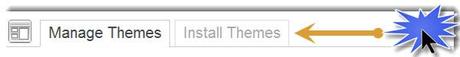
Click on “Install Themes”
This will take you to the theme search page.
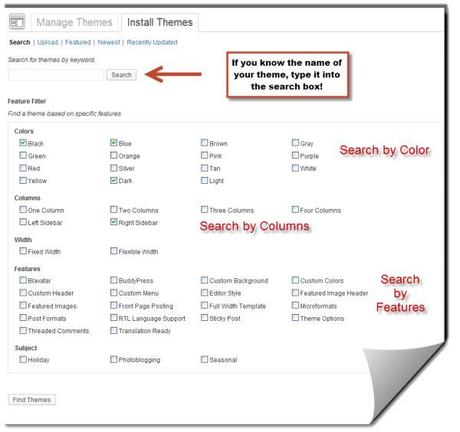
If you have already located your theme, just simply type the name of your theme into the search field provided. Once the theme populates on the search page, install it, and activate it.
If you have not already located a theme, you’ll notice the various options used to narrow down your search to specific attributes and features. Use whatever options are appropriate for you.
You might spend the next hour or two searching through the hundreds upon hundreds of free themes. Take your time (but not too much time). Find a theme, install it, and activate it.
Once you have installed and activated a theme, you will most likely spend the next few hours configuring your settings. Since every theme is different, we will not be able to go into the specifics of configuring the individual theme that you have selected in this article. If you run into issues or need help, try doing a search for that theme in your favorite search engine to find your theme’s recommended settings and configurations. Chances are, someone somewhere has written about your chosen theme. Of course, if you install a theme and it is just not working out, find and install another. No harm no foul since you are not spending your hard-earned dollars. You can install as many themes as you like.
Once you have successfully configured your theme settings, go play around in your Widget options.
Hover your mouse over “Appearance” and click on “Widgets”
Appearance >> Widgets
Your new theme most likely came with some additional widgets that can be used in your sidebars. Play around to see if there are any that you might want to utilize on your blog.
If you are anything like me, playing around with theme settings and individual widgets is the most fun part of blogging. But this is also a time-waster. Be forewarned, you can waste countless hours playing around with this stuff. Trust me, I have caught myself spending way too much of my valuable time configuring appearance settings and playing with widgets instead of doing the things that actually matter to a blog’s growth; writing content.
Don’t forget to write another post
Now since we are on this topic, you already know our stance on writing content. So if you still have hours left in your day, write another blog post to have ready for when your blog launches. We will be putting your saved blog posts that you have written thus far into WordPress very soon.
This concludes day 6 of starting a blog. We will catch up with you tomorrow for day 7. Get some rest; you deserve it!
Starting a Blog Day 6 – Installing Your WordPress Theme is a post from: BloggerGo

