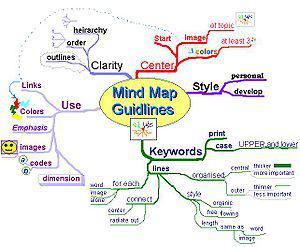
Image via Wikipedia
A mind map is a visual tool that allows you to share knowledge and information. This visual diagram can be used to represent many things including: words, ideas and tasks. The concepts are linked to a central theme. Many times they are arranged around a central key word or idea. It’s possible to create links to files and web pages in your mind map.
Mind maps are used to generate, visualize, structure, and classify ideas, and as an aid to studying and organizing information, solving problems, making decisions, and writing.
The elements of a given mind map are arranged intuitively according to the importance of the concepts. They are classified into groupings, branches, or areas; that are similar to an organization chart. The ultimate goal is to represent connections between ideas or information. Mind maps may enhance your ability to remember important concepts like the mind map that I distributed related to the elements of the ”External Environment.” My mind maps have been uploaded into the www.xmind.net site and will help build my digital reputation. Be sure to upload your mind maps after your create an account on this website.
Here’s an interesting video tutorial from the XMIND site that you can watch:
http://xmindusers.ning.com/video.
1. Go to www.xmind.net to see the mind map that I created to analyze the relationship between different types of “Social Media Assets” :
- Social Networking includes Internet sites Facebook, MySpace, and LinkedIn.
- Social Content sites include YouTube, Wikipedia and FlickR.
- Social Recommendation sites include StumbleUpon and Digg. This allows users to recommend Internet content to others and vote on the content.
- Social Bookmarking sites like Delicious, Digg, Reddit, Technorati, and Google Bookmarks provide users with opportunities to share their bookmarks.
2. Go to the website www.xmind.net and install the Mind Mapping software on your computer. This will allow you to create a mind map.
I have copied the code from my WordPress Mind Map here:

