Social Media. Blogging. Getting Likes. Getting comments. Getting followers…
Making connections. Attracting clients. Attracting customers. Building a network…
Is it possible to sum the whole thing up in just two illustrations?
More or less.

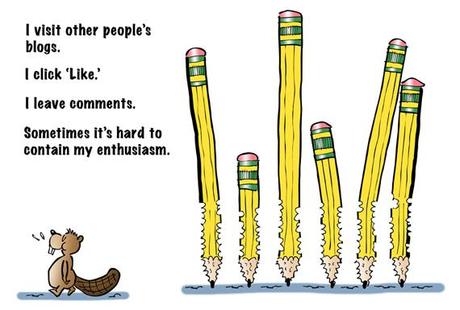

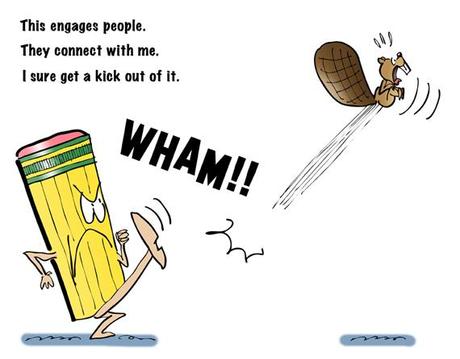

Besides this blog, I get my social media kicks on Twitter, Facebook, and LinkedIn.

I use Twitter and Facebook to post single illustrations that aren’t a good fit for a blog post.
I also tweet links to posts I find interesting. Most of these involve art, design, illustration, freelancing, blogging, writing, business, marketing, and social media.

LinkedIn contains my business profile, and recommendations I’ve received from clients. It pays to create a LinkedIn account if you’re trying to build a professional network.

If any of that sounds appealing, click on the buttons below to connect with me on Twitter, Facebook, or LinkedIn. I’d get a kick out of it.





Are you a blogger? Do you spend a lot of time on social media sites?
Do you use social media as a marketing tool? Has it brought in customers?
Have you ever booted a beaver? If so, how far exactly??
Hope you’ll leave a comment.

If you enjoyed this post, please click the Like button below.
If you’d like to share this post with others, please click Tweet or Facebook or StumbleUpon or one of the other Share buttons.
I also invite you to get updates. Just click the Get Updates button in the sidebar below the Portfolio Thumbnails, or click + Follow in the blog menu bar.

Other Posts You Might Enjoy:

The Shocking Truth: Whistler Had A Tiger Mother
My Name’s Google, And I Dun Need Yer Steenking Blog Tags
How To Build An HTML Table And Decorate It Tastefully In 5 Easy Steps

