SMhack Review: Social media is on the rise, it has been for most part of the last decade, but a lot has changed since then. Even though Social media platforms are booming, we don’t have the luxury of time to publish, interact and engage with our audience for every single social network, isn’t that right?
That’s where this SMhack review should come to your rescue, we got acquainted with SMhack just last month, and honestly it was everything it claimed to be, and then some. Hence we thought of bringing forth this SMhack review out here to you folks.
SMhack Review: What is SMhack?
It’s the complete Social media management package! If you’re a social media manager, a group of people who need to get tasks and projects done, or just an individual with a handful of Social media accounts, SMhack helps you automate your complete Social media game!
Some of its primary features include:
- Automate Social Media: Publish, queue and schedule posts.
- Engage: Automatically respond and increase brand connectivity.
- Competition Analysis: See and compare how your competitors are performing.
- Analytics: Get detailed reports on your campaigns, which help you improve your overall performance.
And that’s just the tip of the ice-berg, hence I aim to walk you through every single feature that SMhack offers throughout this SMhack review, and then you can be the judge and jury of the verdict if SMhack deserves your time and attention.
SMhack Features
SMhack primarily markets itself as a “simple social media management software”. What that means for us as users is that anything and everything related to managing and automating our social presence is covered by SMhack!
Now, as has been a tradition with us, we start every review with the platform or tools’ User-Interface. Simply because that’s the starting point, and the very first aspect anyone notices about any product, isn’t that right?
If the user-interface isn’t simple, easy to use and user-friendly, no matter how feature-rich the product is, users will quit because no one likes to use lagged-interfaces, or hunt for options or features.
User-Interface
As far as the user-interface with SMhack goes, I’d say it’s simple, elegant and self-descriptive. You won’t get lost hunting for features, options or buttons because whatever SMhack offers, has been laid out there right on the welcome dashboard.
It’s divided into :
- Top-Bar
- Left-Sidebar
- And Center-screen.
The top-screen holds links to the different features offered by SMhack, namely:
- Tasks
- Publish
- Engage
- Analyze
- Competition
And the extreme right-side of the top-bar holds your account name, which let’s you access a drop-down menu which let’s you access your account details.
The left-sidebar acts as “Options pane” for the feature you’ve selected from the top-bar. Meaning the options on the left-sidebar change based on the page you’re on from the top-bar. For e.g. the left-sidebar will have different options for the “Publish” page, the “Competition” page and so on.
The center-screen is where all the action happens, you get to see the actual “data” (Messages / Reports) and everything else on the center-screen.
Bottomline, there isn’t anything on SMhack that seems to be vaguely built or confusing, it’s all laid out as simply as possible, and anyone even on their first-day on the platform would be befriended by the platform on their first visit.
Attaching a Profile
The reason I’m singing praise-songs for SMhack is that it’s crafted with utmost care and precision right from the start.
The first step of adding a profile to SMhack is pretty straight-forward as well. You do not need to touch a single line of code, no kind of API integration is required either. Simply select the platform you wish to attach from the Popup.
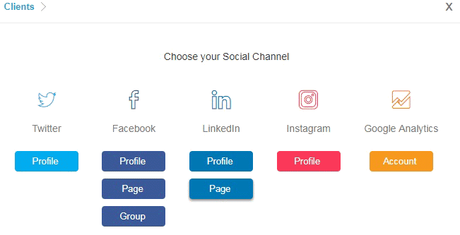
And grant SMhack access to your account with a single click (which is required to publish schedule post, monitor progress and other features).
Done!
Tasks:
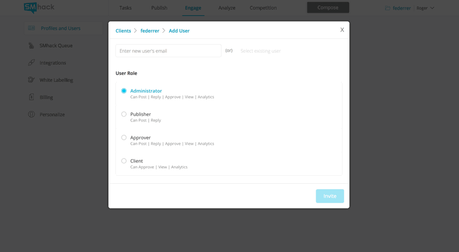
Tasks is the feature which lets you manage your team a whole, it lets you assign projects and tasks to your team members.
Organization not only helps you get your tasks done systematically, but also helps you track, improve and analyze the process.
Generally, most other “Team-management” platforms online charge a fortune just to offer that one feature, with SMhack, you’re getting this feature nearly free in addition to a whole arsenal of other superpowers.
Advanced features also let you approve as well as cancel tasks. Also you get to assign specific roles with specific privileges to different members of your team.
Our team personally isn’t a “big-sized” one, but even then assigning tasks and supervising the progress from under one screen is a big problem solver.
Engage
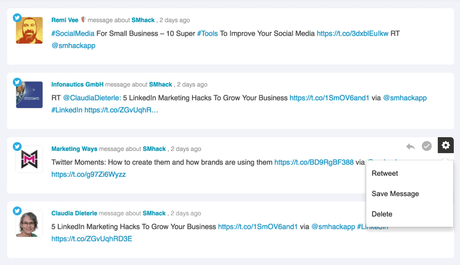
This is the feature which lets you automatically engage your audience. Now even if you’re a small agency, you will have 3 social media platforms in the least (Facebook / Twitter and Instagram), and it’s not feasible to monitor all of them simultaneously.
That’s exactly why I’ve been scribbling this SMhack review down, because you don’t need to worry about managing all those social media accounts anymore. You can reply to tweets, Direct Messages, comments and everything else directly from the Engage screen.
This not only saves time, but also organizes all your fans and their interactions with you. So it becomes your all-in-one kind of inbox.
Analyze
I’ve always believed that you can improve only when you know what’s working, and what’s not. The analyze feature lets you do exactly that.
You can analyze all your social media profiles to analyze their performance. How many new fans your company page (or just a normal one) gained, lost, or any other data.
This data is shown to you in a beautifully drawn chart, as well as is broken down into a % (parentage) for easy and detailed understanding.

Once you know the kind of posts/updates working for you and your company, you will be able to either incorporate more of those if they’re profitable or change your strategy based on the performance.
Another great feature is their “Hashtag manager”. It shows you which hashtags for your platform have received the highest engagement. So you can keep using the hashtag for future posts and your engagement would increase multiple folds in the long run.
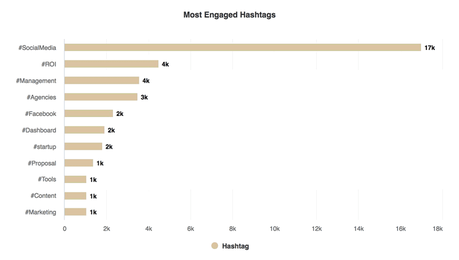
Not just that, for Instagram it shows you a detailed catalogue, showing which posts are performing better than others in terms of likes or comments.
Over time you’ll get a strong idea of the exact kind of content your users are liking on your profile, and that should give you future content ideas.
Publish
This is the feature I loved most about SMhack, and no I’m not saying that just because this is a SMhack review, but for the fact that this feature literally automates all of your future updates on all your platforms.
We used it to automate our Facebook and Twitter profiles only, and were more than satisfied with the results, although a number of other platforms can be added as well.
The primary weapon in the “Publish” feature’s arsenal is its ability to let you post on “all” the platforms, in a single click!
So you compose a post, and can post it on Facebook, Twitter, Linkedin and all other platforms without having to open multiple windows or accounts, but from this single screen.
And then you specify when exactly you wish the post to go live, once you’ve done that you can sit back and relax, SMhack takes care of the rest.
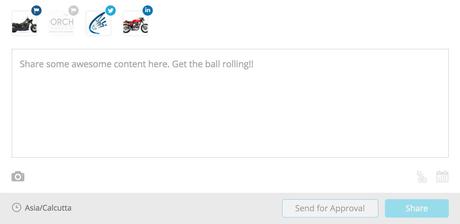
MultiMedia support:
The scheduler allows you to update not just “text” based content, but images and videos as well. So just because we were using a third-party solution didn’t mean we were deprived of any features which are available on the direct websites.
In-built link Shortener:
Another feather that can be added to the cap of this SMhack review is its link-shortening feature.
Whenever you’re sharing a link on your Social media platforms, it’s a good idea to generally shorten the URLs, no one likes a mile long URL which is just too old-fashioned compared to today’s standards.
So this feature has been inbuilt making it easy for you to shorten your URLs without needing to navigate to any other page or website.
Republish Popular Posts:
Another feature that SMhack prides itself upon is its “Republish” feature. It let’s you “Republish” the same content, over various different social media platforms multiple times.
This is an useful feature specially for your “popular posts”, because if it’s popular, considering how your content reaches only 6% of your Fans on Facebook (according to an update couple years back), it’s a good idea to re-publish it various times and get more exposure to it.
Also it’s not limited only to Facebook, but can also be reposted on Twitter, Linkedin, or any other platform. You get to choose an exact date and time when your wish your content to be reposted, and done!
Content Calendar and Content Library
The one feature you might have noticed throughout this SMhack review for the platform is its great “Organizational” capabilities.
That’s what the Content Calendar is a part of. It shows you a “calendar-view” of all your scheduled posts, and their scheduled time as well.
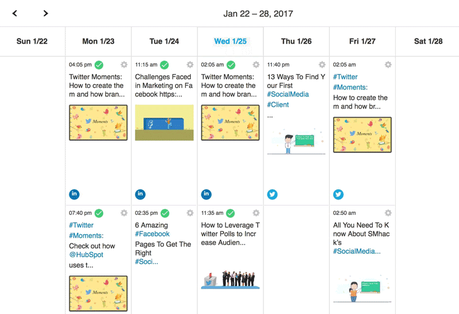
Apart from that, they also have a Content Library, which hosts as a “register” for all your previously updated and published posts.
Also, it can be grouped and categorized into different folders for better organization.
Competitor Tracking
For those with an extra edge for “competitiveness”, this might prove to be a boon. It let’s you spy and compare your campaigns and performance with that of your competitors.
It starts by showing you your competitor’s growth pattern, using a beautiful and detailed chart. Then, you can access and view “what spiked” or “nose-dived” your competitor’s growth rate, so you can accordingly either incorporate or ditch the kind of products or posts in the future.
And that’s not where the Competitor tracking feature takes a knee either, (Yeah, it might seem as if I’m deeply exaggerating this SMhack review, but trust me I’m not), cause it again goes on to offer “Location Analysis” (how could I not include this here, right?)
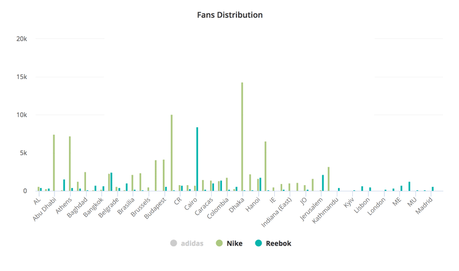
It shows you where exactly your competitors are getting most of their fans from, well that’s proven data right there! All you’ve got to do is, start targeting those same locations and you should see significant boost on your own pages and profiles.
Engagement Score: Yet another feature which makes SMhack totally worth our time (and probably yours too) is its “post engagement scores”. It scores your competitor’s posts and updates based on certain metrics and puts forth before you a detailed chart telling you which posts performed better than the others.
Spy on their Content Strategy: How many “text / image / or video” based updates are they sharing exactly? What’s the ratio or the mix? It would be great if you could get just that data, wouldn’t it? Well now you can!
SMhack gets you the data showing you the exact content-mix for your competitors.
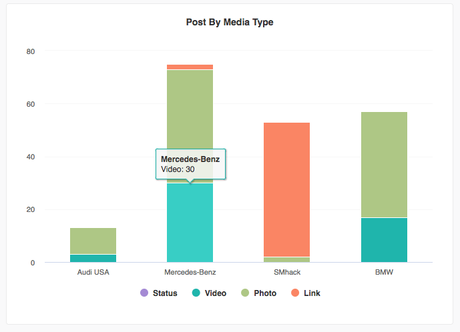
Best Performers: And finally, a simple graph shows you which posts from your competitors are performing the best! It’s like getting a sneak-peek into their PR team! Once you know that, you can start posting similar content, and leverage the same kind of exposure and audience!
Time Based Data: When exactly are your competitors’ getting most engagement? Well that’s again something I couldn’t miss out of this SMhack review, SMhack does get you a detailed report of the “most engaging time” for your competitors’ as well!
And “Time” isn’t the only factor SMhack pulls in for you from your competitors! It also does so for their “days”. So you get an insider-tip about how exactly they are performing on specific days, just filter out the most engaging days, and go all beast mode on the day.
So bottomline? I’m personally more than happy with SMhack’s competitors analysis feature. Cause hey, it’s all laid out as simply as possible, and the reports are both descriptive as well as easy to understand. In addition, they pull out the most sensitive and actionable data for us, what else do we need, right?
Platforms Supported:
We’re nearing the conclusion of this SMhack review, so let’s hit the finish line with this final section. Considering it’s a Social Media automation tool, it’s of utmost importance for SMhack to support as many social media platforms as possible, isn’t it?
As I mentioned earlier, we being a medium-sized company have only 3 social media accounts, but even if you have more than that, SMhack won’t disappoint you. As it supports:
And then there’s the added bonus of Google Analytics for performance reports as well!
So I believe, the above list encompasses all and any social media platforms which are of any real importance to you. So that’s another 5/5 rating I’d shower upon this SMhack review for this feature.
White Labelling:
Another feature SMhack offers is the ability to generate custom, white-labelled reports for our clients.
So we get to brand the report with our logo and agency name, so the client never knows we had extra help of any kind!
Pricing Plans
Considering how well armed SMhack is, most would have the impression that it might burn a hole in your pockets.
Well, it doesn’t!
Another aspect where they’ve broken all rules and traditions is that don’t charge based on the number of users, so we can add as many users as we (or you want) without paying anything extra. And this is something that places them in a totally different league.
Pricing plans are based on the “No. of Profiles” you wish to add to SMhack!
- 5 Profiles: $39/month or $374 Annually.
- 10 Profiles: $59/month or $566 Annually.
- 20 Profiles: $109/month or $1046 Annually.
- 30 Profiles: $149/month or $1430 Annually.
- 50 Profiles: $199/month or $1910 Annually.
And considering the plethora of features being offered, I’d say SMhack was worth every penny we invested (we had the $109 /month plan).
Final Words:
So that’s a wrap for this SMhack review folks. I believe I’ve painted a quaint picture so as to what SMhack is, and its capabilities.
But then again, why don’t you try it out yourselves to get a more “hands-on” experience, right? Considering how they’ve got a 14-day free, fully featured trail plan as well!
Do let me know your experience and feedback both with SMhack as well as this SMhack review.
