Gone are the days where your phone could get lost easily without a trace or without you remembering the location where it got lost.
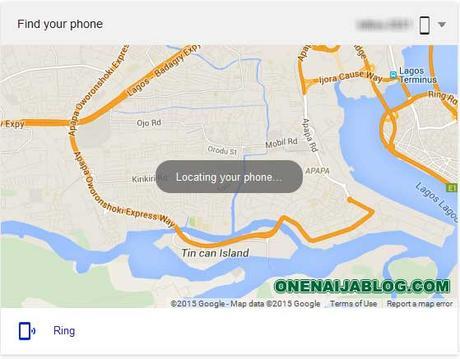
Some time back, my tablet phone got stolen and up till this date, I couldn't find or know the where about of the phone because I didn't set the security measures on the phone.
Must Read: 10 Essential Apps for Your New Android PhoneBut hey! Now not knowing where your lost phone is or was has become a past tense

How can I do this trick?
Soon I will give you a complete step by step guide on how to do this task and get that lost phone of yours anytime you either misplaced it or it got lost or stolen.
Simple Trick for Finding a Lost or Stolen Android Phone
Without wasting much of our time, let us go directly to the tutorial shall we?
Things you must have for the trick to work (requirements)
- Your phone must have a GPS Navigation system
- You must have a Google account. Don't have a Google Account? Get one here
- Your Google app need to be up to date (the recent version)
- On your Data connection .
- Your "Now Cards" must be turned on. Don't know how to turn on your Now Cards? Follow the steps below.
How to turn on your "Now Cards".
First - Go to your Android phone's menu and open " Google Settings "...
Click " Search & Now " to take you to the next step... see image below
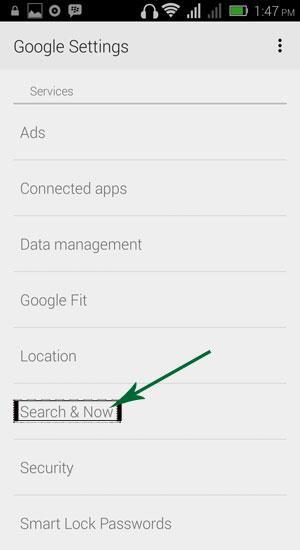
In the next phase, click the " Now cards " to take you to yet another phase.
In this new phase, click " Show card " to activate it ... see image below
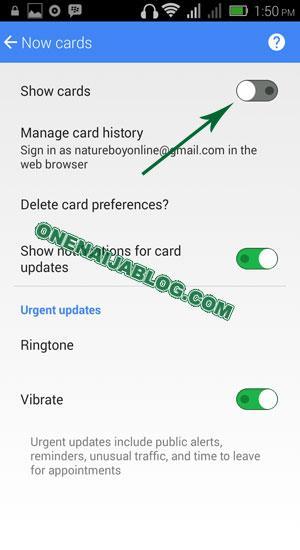
Activating Show Cards will take you to the below page... see image below

Now click the " set up" button >>> click " Yes, I'm in "...
And you have successfully activated your Now Cards. The steps for activating Now Cards feels simple, right? If yes, let's proceed with this short tutorial. If not, you can always ask me question(s) using the comment box below....
The Step by Step Guide
First, make sure your GPS is activated.
Must Read: Tips And Tricks To Recover Deleted Photos From Android PhoneNow go to Google.com and click the " sign in " button at the upper right corner of your browser, and sign in to your account.
Note: When login in, make sure the account you are login-in to be the same account you are using on your android phone.You must have logged in your Gmail account, right? Now simply type in " find my phone " in the Google search bar. If you've done that, it will start searching for your location ...
After search complete, the Google map will pinpoint your exact location. Feels cool, right?
You have the option to Ring back your phone, lock the phone or even wipe your phone if the need arise.
Note: If your Data is not on, it will only bring out result of your last location.Conclusion:
Seriously, this tip will help you someday if you're an android user or an iphone user as well. So now you have a pretty good reason to keep that phone of yours safe

Let's talk:
Looks like I have said so much about so much on how to locate your lost or stolen phone, now it's time to pass the keyboard to you guys.
What do you think about this feature rolled out by Google? Please do leave your view using the comment box below.
Do you have comments, questions and thoughts you'd love to share with us? Please do, by using the comment box below.
Must Read: HOW TO RESUME DOWNLOAD LINK ON UCBROWSERRemember that your comments, questions and thoughts are highly welcomed and much appreciated.
Was the post helpful enough? Why not click the like button and share us with friends. Some of your friends might find this post helpful and thank you for it.
Do not forget to subscribe to our feed if you've not done so...

