Some bloggers who installed the Disqus comment system to their blogger blog platform complained that it is not loading on their blog’s mobile view. So I decide to come up with this short post to help solve that minor issue.

Are you using the blogger blog platform? Have you installed the disqus commenting system yet? If your answer is yes, then you’ll notice that the platform is not coming up when using your mobile phone to get access to your blog mobile view.
Must Read: My Monthly Reward: Top Commentators for the Month of August
Do you know that enabling the disqus commenting system on mobile view does not need that much skill but a good guide?
If you follow my earlier post on how to enable disqus commenting system, you’ll realize that installing the widget won’t be a problem, right? But if in any way you have not installed the comment system and you want to do so, do read my simple guide that will walk you through the process.
If you use my guide to install the widget, please do try as much to check your blog using a mobile and tell me what you get.
One reason you need to enable Disqus on your mobile view.
If it’s not enabled for your mobile users, the default comment system will either be served to your mobile users or you will not have a comment section for your mobile users. This in essence, will piss off or confuse your commentators.
Simple Fix on Disqus Not Showing on Blogger Blog Mobile View
If you have installed the disqus commenting system on your blogger blog, then do follow the simple step below to activate it on your mobile site.
The Simple Step
Go back to your blogger blog dashboard >>> Click “Template” – located by the left side of your side bar.
In your Template area, click “Edit HTML” >>> See Screenshot below
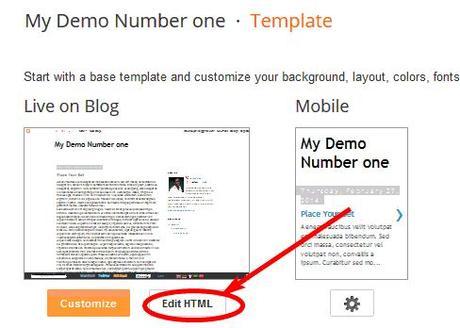
Now that we are inside of our blog’s HTML, let’s find some tags and add or edit them

To make the search easy, click inside the code area and press the Ctrl + f key simultaneously. Doing so, a search bar will be displayed by the top right hand side.
Must Read: 7 Qualities Your Blog Readers Want From You More Than Quality Content
Now search for a similar code like the one below;
<b:widget id='HTML1' locked='false' title='Disqus for My Demo Number one' type='HTML'>
Have you seen it? If not, see a screenshot below…
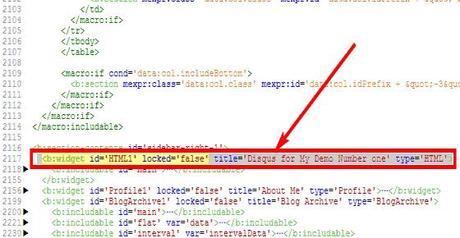
Now, to make the Disqus comment system work on mobile view, simply add mobile=’yes’ code to the above line. Doing so, it will look like the below code;
<b:widget id='HTML1' locked='false' mobile=’yes’ title='Disqus for My Demo Number one' type='HTML'>
See the image below to know what I mean…
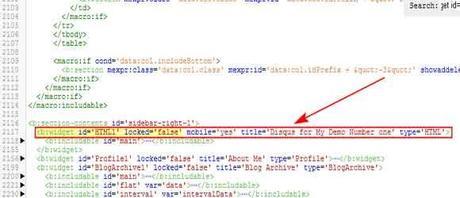
Have you done that? Now, click “Save Template” and you’re done with the tutorial.
Go check your blog using a mobile phone and see if it shows.
Let’s talk
I made the tutorial simple enough to understand, but if you did not understand, simply drop your comment below and I will surely help you ASAP.
Must Read: Enabling Disqus Commenting System For Blogger Blog
Do you have questions, comments and thoughts you’d love to share with us? Then please do, by using the comment box below. Remember that your comments, questions and or thoughts are highly welcome and most appreciated.
Let’s be Social
Is this short tutorial helpful enough? Please do click the like button and share the post to your social networks. Because you’ll never know who among your friends might be in need of a lovely post as this.
Before you leave, do not forget to subscribe to our feed for your latest and most fresh updates on the go.
Don't Miss Any Post Again. Subscribe To Our Feed And Be Updated
Enter your email address below:
Powered by OnenaijaBlog

