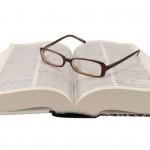 From today, I’ll keep this glossary updated in order for you to be able to understand the technical… or even esoteric terms I sometimes use.
From today, I’ll keep this glossary updated in order for you to be able to understand the technical… or even esoteric terms I sometimes use.
It’s pretty sure that I forgot some terms, the list will then evolve. Do not hesitate to ask me other words in the comments below or on Facebook, Twitter or Google+, I’ll be happy to explain them also.
I focus here on search engine & web marketing terms, not web design/development, if a dictionary about this field would interest you also, feel free to let me know.
The Glossary:
- A/B testing or Split testing
- Alt Tag
- Anchor
- Authorship
- B2B
- B2C
- Backlink
- Blackhat SEO
- Bots
- Canionical URLs
- CMS
- Conversion
- CPC
- CPM / CPT
- Duplicate Content
- Edgerank
- Engagement
- Hashtag
- Link Juice
- Link Profile
- Link Sculpting
- Local SEO
- Meta Tags
- Nofollow
- Pagerank
- PPC
- QR code
- Retweet
- Robots.txt
- SEM
- SEO
- SERP
- Sitemap
- SMM / SMO
- Social Bookmark
- Social Media
- Social Network
- Social Signals
- Trustrank
- Tweet
- Whitehat SEO
- A/B testing or Split testing: It’s used to compare the marketing effectiveness of two different elements of a page. Once you have enough audience, your goal is to convert it, you can then try to change texts, buttons, images… any element actually, in order to to track what works the best with your visitors.
Thanks to A/B Testing, you can really improve your average income made per visitor. - Alt Tag: Alt Tag is an html attribute you need to add to your images, its first goal is accessibility as it describes the image content in case this one does not display & for non-visual browsers (as search engine crawlers used to be). It’s also used for SEO purpose to give weight to your images.
- Anchor: The anchor of a link is the text used to make it, the one that is clickable. If you link from an image, there is no anchor text.
- Authorship: It generally refers to the link between your content and your Google+ page. It’s beneficial to establish it for two main reasons:
- It gives you a nicer & more complete snippet on Google SERP.
- It helps to protect you from duplicate content
Click here to know how to use it on your website.
- B2B: Business to Business, refers to a business whose clients are other professionals.
Eg: Business Coach - B2C: Business to Customer, it’s the opposite of B2B and refers to a business whose clients are non professional, generally the final users.
Eg: Bakery - Backlink: A backlink is a link to your website that comes from an external entity: website, blog, social networks… Not all backlinks are equal, their SEO weight depends on many factors:
- Are they nofollow?
- How many links are on the page? We talk then about “juice” dilution
- Is this page trusted?
- What is the link anchor?
- Blackhat SEO refers to the use of unethical techniques for fast SEO results, it’s efficient on short-term but dangerous on long-term as they don’t follow search engine’s guidelines.
- Bots: A bot is a “machine” that crawls the web for different purposes. Search engine’s ones are discovering new pages to index and checking existing ones for changes while spambots will be looking for forms to fill or email addresses for example… They generally follow links on the pages they’re on.
- Canonical URLs: This one is particularly useful to avoid duplicate content, the canonical URL represents the original source of a same content, the other pages will then be “ignored” and will refer to the canonical one in the eyes of search engines.
- CMS: A Content Management System is a script that lets you be the master of the content on your website, the most famous and the one I work with is WordPress. There are also Drupal, Joomla…
- Conversion: In Web Marketing, a conversion happens when a visitor takes the action you wanted him/her to take (newsletter subscription, sale…). We can calculate the Conversion Rate from it by making the ratio of these converting visitors compared to the whole audience.
Eg. If you have 1000 visitors, 24 of them converted, then your conversion rate will be:
(24 / 1,000) x 100 = 2.4% - CPC: Cost Per Click, if you buy an ads on this basis, you’ll pay this amount each time 1 person clicks on your ads.
- CPM / CPT: Cost Per Mille (or per Thousand), if you buy an ads on this basis, you’ll pay this amount each time 1,000 people see your ads.
- Duplicate Content: Google & other search engines want to offer the best content to their users and filter it not to display twice the same piece. When many version of a same article/video/photo… exist, they’re called duplicate content and search engines will display only the one they consider the original. They make mistakes but their filters are always more accurate and you also have tools on your side to help them: Canionical URLs, Google Authorship
- Edgerank: The edgerank is used by Facebook to calculate which updates will be displayed to a user, the rules changed a lot in 2012 and it’s now slightly harder to have your posts visible to your audience as a business page. “Spam Report” & “Hide this content” demands are obviously heavy factors in the algorithm.
- Engagement: User Engagement measures the number interactions user have with your web properties. It can be a Facebook like, a comment on your blog, a retweet… Anything a visitor does to interact publicly with you is an engagement. Comparably to conversions, we can calculate the Engagement Rate by taking the number of engagement from the global audience of a piece of content: article, status, tweet…
Eg. If you have 500 visitors have seen your Facebook post, you got 8 likes, 2 comments & 1 reshare:
((8 + 2 + 1) / 500) x 100 = 2.2% - Hashtag: it’s a sentence or a word prefixed by the “#” symbol. Hashtags become clickable on some social networks like Twitter, Google+ for example. They’re mostly used to create & follow trends easily. If many words form a hashtag, just stick them all together.
Eg. You can add the “#smallbiz” hashtag to your tweets related to small businesses. - Link Profile: The Link Profile is the mix of internal links & backlinks your website gets, a “natural profile” is what you need, it’d look a little like that:
- Backlinks from different websites with keywords as anchor text (Eg. “Plumber in Santa Barbara”)
- Backlinks from different websites without keywords as anchor text (Eg. “Read here”, “More”…)
- Backlinks with your brand name (Eg. “Toyota”)
- Both nofollow & “normal” backlinks
- Backlinks on images
- Backlinks from social medias
- Link Juice: It’s an abstract concept representing the value a link gives to its target.
- Link Sculpting: “Playing” with link juice (see above) to transmit it to some pages and not others is called Link Sculpting and it’s done mostly using nofollow techniques.
- Local SEO: These are the SEO practices aimed at gaining local popularity to emphasize your presence on local queries, on Google Maps for example.
- Meta Tags: Meta Tags are part of a html document that are here to describe it, the most famous is the title that appears in your browser’s bar.
Other ones like description & keywords have been abused to spam search engines in web’s early days and are less important now, I still recommend to fill them as it does not cost much time.
Other meta tags you can use for SEO are:- Canonical URLs
- Robots: It does the same as the robots.txt file and lets bots know if they can index the current page & if they should follow (see nofollow) its links.
- Author, links to the Google+ page of the author, it’s used to establish authorship.
- Publisher, links to the Google+ page of the publisher.
- Nofollow: Nofollow is a link attribute that tells search engine not to transmit “juice” to this link. They’ll generally still index it.
- Pagerank: The pagerank is a technology from Google used to rate pages, it’s less used than before but a lot of people still focus on it. Pagerank is represented by a green bar and ranges from 1 to 10.
- PPC: Stands for Pay Per Click, a type of ads for which you pay only when a visitor clicks.
- QR code: It stands for Quick Response Code and it’s similar to a Bar Code though it can contains more types of data, including URLs. Most Mobiles & Tablets can read them.
- Retweet: A retweet is the action of sharing an existing tweet.
It starts by “RT @twitter_user…” where “twitter_user” is the actual Twitter username of the author of the tweets you share with your audience. - Robots.txt: Robots.txt is a simple text file that gives instructions to any kind of bots in order to prevent or allow them to index parts of your website. You can also declare your sitemaps there.
- SEM: Stands for Search Engine Marketing, these are the actions you can do in combination to your SEO in order to be visible on search engines. Adwords is Google’s SEM Solution.
- SEO: It stands for Search Engine Optimization and groups all the actions – on & off-site – you can do in order to get better positions in SERP (see below), it generally refers to Organic SEO (by opposition to SEM above).
- SERP: Search Engine Result Position, it’s the position on which one of your web properties appears on Google. It used to be “standard” but as results are more & more personalized, they’re less used. You can still track them with softwares or by removing personalization though.
- Sitemap: The sitemap is a file placed at the root of your website which goal is to list all its important pages in order to ease their indexation by Search Engines. You can have a look at mine here.
- SMM / SMO: social Media Marketing (or Optimization), I prefer to talk about SMM which is more accurate in my opinion.
- Social Bookmark: These are websites that let you collect links on the web and share them. You can comment & discuss them. The most famous are:
- Social Media: It includes all the social websites like social networks & social bookmarks.
- Social Network: They are platform dedicated to social exchange and let you share anything with your friends and more. From thoughts to links, videos… They are more & more complexe. Each of them have their specificities and I invite you to have a look at the main ones that follow in order to choose the one(s) you may like the most:
- Social Signals: Social Signals group all social activity (from social medias) around your content: likes, shares, +1s, tweets… They come from your user engagement and are important in SEO too as they are a growing factor of Search Engine’s algorithms when it comes to calculate the weight of your pages.
- Trustrank: Trustrank is one of Google factors to rank pages, it’s linked to the full website and comes from many factors: backlinks, social signals…
- Tweet: A tweet is the name of the message you can send on Twitter, it has a maximal length of 140 characters.
- Whitehat SEO: SEO practice following Search Engines Guidelines, generally focusing more on the user satisfaction & acting as naturally as possible, you guessed it, it’s the strict opposite of blackhat SEO.
Credit Photo Glasses and book by Ungorf.

