Editing is one of my favorite things to do, ever since I first got my hands on The Sims and found out I could make my own clothing on paint! Obviously back then everything I made was pretty basic and usually hot pink...but still, we all have to start somewhere! It was so much fun and literally took over my life, I then had multiple Piczo pages (who remembers that?), where I made blends and collages and learnt more technical types of editing, before setting up a Bebo page, which is actually where I found myself editing for other people and sharing tutorials!
So I thought I would start making some step by step tutorials for you all too as I actually do love making them, I used to follow them religiously when I was first learning and is where I learnt all my tricks and tips too! When it comes to editing, it's really all about personal taste, some prefer bright and colourful, others like more toned down and neutral photos! What works for one person might not work for another!
I tend to mix up my editing depending on my photo and mood, and can literally spend days editing the same bunch of photos until I feel happy enough with them! You can really transform and give your photos that special edge with just a few tweaks!
This tutorial will show you how to get a lovely subtle matte effect to your photos, without losing the quality! Feel free to adjust things slightly to suit you!
*I will be using Photoshop CC*
Firstly open your photo then go to Image > Adjustments > Hue/Saturation
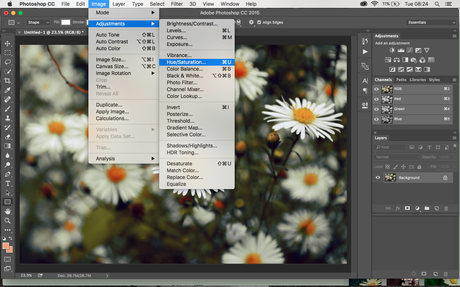
When the box pops up, adjust the "lightness" bar
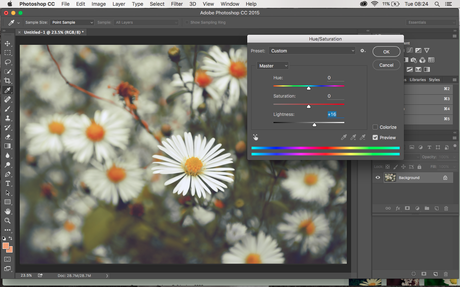
Now go to Filter > Sharpen > Unsharp Mask
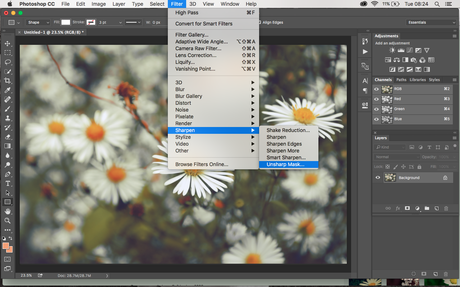
Again adjust accordingly to your photo!

Now click Image > Brightness/Contrast
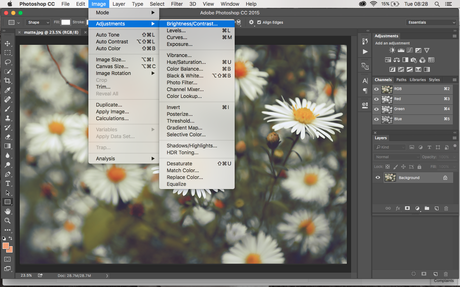
Lower the contrast quite a bit but also up the brightness just a smidgen!

And there you have it! A simple way to mattify your photos, below is the before and after! Thank you to Lukas Hardes for the stock photo!



